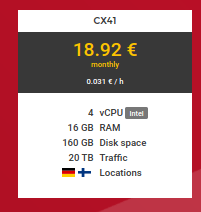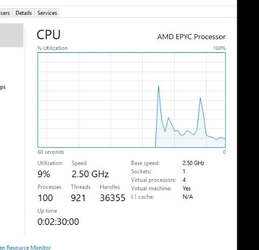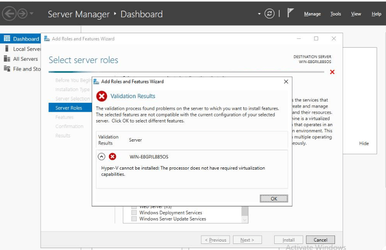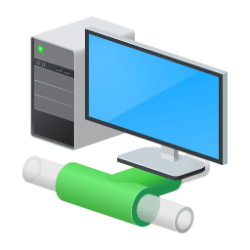rotis
Member
- Local time
- 10:57 AM
- Posts
- 13
- OS
- windows 11
I Have a private virtual server from Hetzner with Windows Server 2019.
I want to run inside it another vm with windows 11. I am blogger and I want it for testing purposes and writing guides, taking screenshots. Is this possible and how?
Creating a virtual machine with virtualbox is working, but everytime I am powering it on, it shows error.
specs of the host virtual machine are in the screenshot. thnx for your help and sorry for my english
I want to run inside it another vm with windows 11. I am blogger and I want it for testing purposes and writing guides, taking screenshots. Is this possible and how?
Creating a virtual machine with virtualbox is working, but everytime I am powering it on, it shows error.
specs of the host virtual machine are in the screenshot. thnx for your help and sorry for my english
Attachments
My Computer
System One
-
- OS
- windows 11