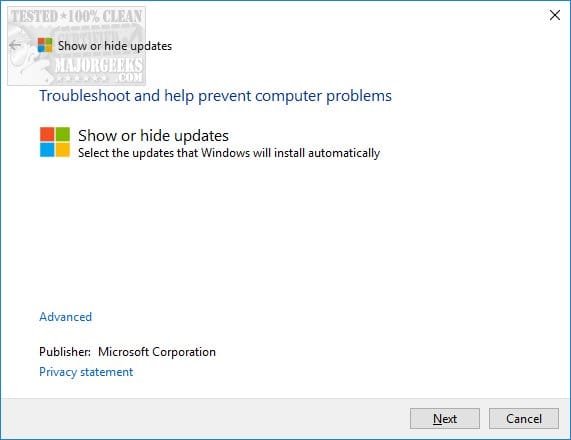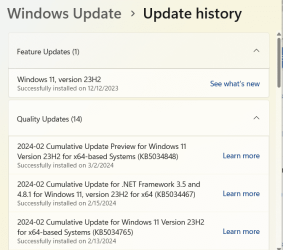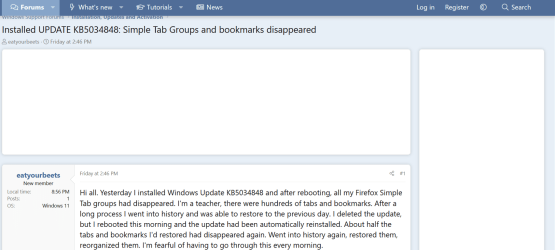eatyourbeets
New member
- Local time
- 11:16 AM
- Posts
- 2
- OS
- Windows 11
Hi all. Yesterday I installed Windows Update KB5034848 and after rebooting, all my Firefox Simple Tab groups had disappeared. I'm a teacher, there were hundreds of tabs and bookmarks. After a long process I went into history and was able to restore to the previous day. I deleted the update, but I rebooted this morning and the update had been automatically reinstalled. About half the tabs and bookmarks I'd restored had disappeared again. Went into history again, restored them, reorganized them. I'm fearful of having to go through this every morning.
I'm using Windows 11, version 23H2, OS build 22631.3235. I'm on an HP Spectre 360 laptop. Any help much appreciated.
I'm using Windows 11, version 23H2, OS build 22631.3235. I'm on an HP Spectre 360 laptop. Any help much appreciated.
- Windows Build/Version
- Windows 11 Version 23H2, OS build 22631.3235
My Computer
System One
-
- OS
- Windows 11
- Computer type
- Laptop
- Manufacturer/Model
- hp specter 360