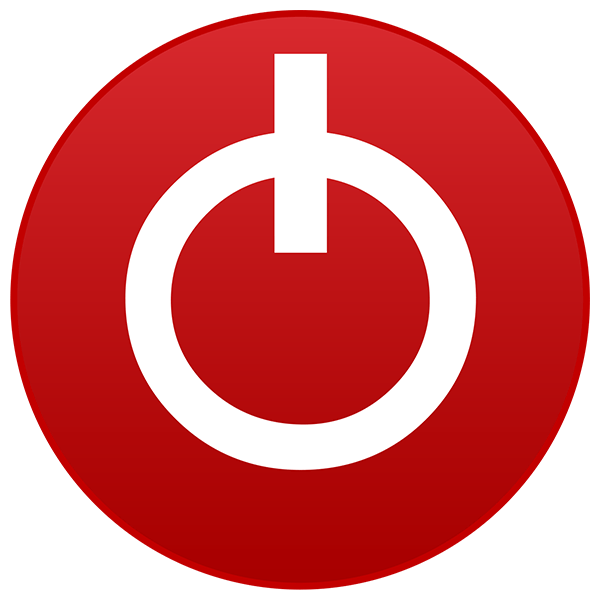- Local time
- 3:53 AM
- Posts
- 285
- OS
- Windows 11 Pro 23H2
I'm looking at this offer here:

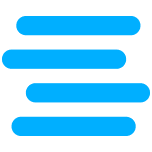 stacksocial.com
stacksocial.com
My main question is if there is an option to install only certain office apps, like all the old Office programs on Disk did. Check the applications you want, leave the others unchecked.
Now in the olden days when you got standalone software you got the installer package on a disk or in a ISO you could download and save to your PC. You could install the software from the package at any time, and there were options for installing it - where to install, what to install, etc.
My understanding is that here I would be buying a license only from Stack Exchange. I then need to log in to my Microsoft account to activate that license. Once activated I can then install Office directly from the Microsoft Store. There is no program installer package to download and save to my hard drive. Do I have that correct?
Also, this is a one license for one PC deal. If I build a new PC does that mean I need a new license? How about if I do a clean install of Windows 11?
I tried to find info or video on the installation process on the web but it seems every video is talking about the LTSC version. Installation for this version is not clear.

Microsoft Office Pro 2021 for Windows: Lifetime License | StackSocial
For Windows 10 or Newer! Get All Essential Microsoft Apps for Your PC with This One-Time Purchase
My main question is if there is an option to install only certain office apps, like all the old Office programs on Disk did. Check the applications you want, leave the others unchecked.
Now in the olden days when you got standalone software you got the installer package on a disk or in a ISO you could download and save to your PC. You could install the software from the package at any time, and there were options for installing it - where to install, what to install, etc.
My understanding is that here I would be buying a license only from Stack Exchange. I then need to log in to my Microsoft account to activate that license. Once activated I can then install Office directly from the Microsoft Store. There is no program installer package to download and save to my hard drive. Do I have that correct?
Also, this is a one license for one PC deal. If I build a new PC does that mean I need a new license? How about if I do a clean install of Windows 11?
I tried to find info or video on the installation process on the web but it seems every video is talking about the LTSC version. Installation for this version is not clear.
My Computers
System One System Two
-
- OS
- Windows 11 Pro 23H2
- Computer type
- PC/Desktop
- Manufacturer/Model
- Self Built
- CPU
- Intel i7-13700K
- Motherboard
- MSI PRO Z790-A WiFi
- Memory
- Corsair Vengence 5600 - 32GB
- Graphics Card(s)
- MSI RTX3060 Ventus 2x 12GB
- Sound Card
- On board - Realtek ALC4080
- Monitor(s) Displays
- LG 27GL850
- Screen Resolution
- 2560 x 1440
- Hard Drives
- WD Black SN850X Nvme - 1TB
WD Black 6TB HDD 256MB cache CMR
WD Black 6TB HDD 128MB cache CMR
- PSU
- Corsair RM850x
- Case
- Fractal Design - Define 7
- Cooling
- Deepcool AK400
- Keyboard
- MS KC0405
- Mouse
- MS Model 1113 / MS Wireless Mobile Mouse 3500
- Internet Speed
- 940 Mbps
- Browser
- Firefox
- Antivirus
- Windows Security
- Other Info
- I have a Case Speaker!
I have a Blueray Disk drive!
-
- Operating System
- Windows 10 Pro 22H2
- Computer type
- PC/Desktop
- Manufacturer/Model
- Self Built
- CPU
- i7-9700K
- Motherboard
- Asus Prime Z390-A
- Memory
- Corsair Vengence 32GB
- Graphics card(s)
- EVGA GTX1060
- Sound Card
- On Board
- Monitor(s) Displays
- Acer 27"
- Screen Resolution
- 1920 x 1080
- Hard Drives
- WD Black Nvme 500GB
Toshiba X300 5TB
- PSU
- Corsair RM850x
- Case
- Antec P101 Silent
- Cooling
- CoolerMaster Hyper T4
- Keyboard
- MS KC0405
- Mouse
- Logitec M-U0007
- Internet Speed
- 940 Mbps
- Browser
- Firefox
- Antivirus
- Avast!
- Other Info
- I have a Case Speaker!