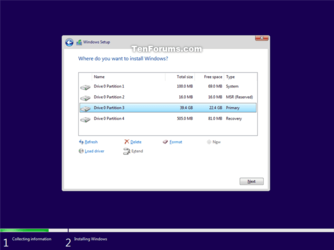Hello All,
As in the title and on System 1 in my Specs.
This laptop is Win 11 compliant and running Win 10.
The USB stick was created on this system with the media creation tool.
It boots and does the usual ,language keyboard etc.
Then asks where to install and I give it an unallocated partition.
It goes ahead and reboots to the screen as pictured, saying "Getting Ready" and never stops.
Anyone with a solution?
Ciao, Han.
Ciao, Han.View attachment 11807
As in the title and on System 1 in my Specs.
This laptop is Win 11 compliant and running Win 10.
The USB stick was created on this system with the media creation tool.
It boots and does the usual ,language keyboard etc.
Then asks where to install and I give it an unallocated partition.
It goes ahead and reboots to the screen as pictured, saying "Getting Ready" and never stops.
Anyone with a solution?
Ciao, Han.
Ciao, Han.View attachment 11807
My Computers
System One System Two
-
- OS
- WIN 11 24H2
- Computer type
- Laptop
- Manufacturer/Model
- Lenovo Thinpad X1 Yoga 3gen
- CPU
- i7-8550U
- Memory
- 16 GB lpddr3
- Screen Resolution
- 2560x1440
- Hard Drives
- NVME SSD 2TB Samsung PM981
- Mouse
- Logitech M720
- Internet Speed
- 350 Mbps down and up from 500 advertised on WiFi
- Browser
- Firefox
- Antivirus
- Windows Security, Malwarebytes
- Other Info
- Acronis TrueImage 2019
-
- Operating System
- Win 11 24H2
- Computer type
- PC/Desktop
- Manufacturer/Model
- Lenovo Tiny M920x
- CPU
- i7-8700T
- Memory
- 32 GB DDR4
- Sound Card
- MOTU M4
- Monitor(s) Displays
- DELL P2418D
- Screen Resolution
- 2560 x 1440
- Hard Drives
- NVME SSD 2TB Samsung PM981a
NVME SSD 1TB Samsung PM981a
SSD Sandisk 1T Sata
- Mouse
- Logitech M590
- Browser
- Firefox
- Antivirus
- Windows Security, Malwarebytes
- Other Info
- Acronis TrueImage 2019