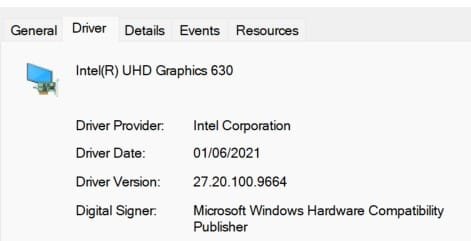- Local time
- 12:27 AM
- Posts
- 270
- OS
- Windows 11 Pro
Hi Guys :)
I just installed a driver available from Intel users that fixes performance issues on Win 11.
More info -

 www.techradar.com
www.techradar.com
The Driver Installer -

 www.intel.com
www.intel.com
Cheers everyone.
I just installed a driver available from Intel users that fixes performance issues on Win 11.
More info -

Intel thinks it might have the answer to your Windows 11 performance issues
A new patch should stop Windows 11 resource-hogging
The Driver Installer -

Intel® Graphics – Windows* DCH Drivers
This download installs Intel® Graphics Driver 31.0.101.3222/31.0.101.2111 for Xe Dedicated, 6th-12th Gen Intel® Core™ Processor Graphics, and related Intel Atom®, Pentium®, and Celeron® processors. Driver version varies depending on the Intel Graphics in the system.
Cheers everyone.
My Computer
System One
-
- OS
- Windows 11 Pro
- Computer type
- PC/Desktop
- Manufacturer/Model
- Custom
- CPU
- Ryzen 7 5800X3D
- Motherboard
- Asus TUF Gaming X570-Pro WiFi II
- Memory
- 64GB
- Graphics Card(s)
- AMD Radeon RX 6800 XT
- Sound Card
- Realtek ALC897 @ AMD K19.2
- Monitor(s) Displays
- AOC U34G2G4R3 [34" LCD]
- Screen Resolution
- 3440x1440
- Hard Drives
- NVMe Samsung SSD 970 x 2
Samsung SSD 860 EVO 1TB
4TB ST4000DM004-2CV104
- PSU
- 750W Coolermaster V Series V750 80 Plus Gold
- Case
- Phanteks Enthoo Pro 2 D-RGB Tempered Glass Full Tower Black
- Internet Speed
- 250Mbps
- Browser
- Firefox / Chrome / Edge / Vivaldi
- Antivirus
- Bitdefender Total Security