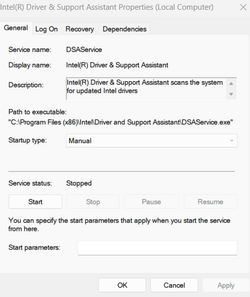orlando1974
Well-known member
- Local time
- 8:49 PM
- Posts
- 49
- OS
- Windows 10 Pro
Hi, I'm trying to reduce the amount of unecessary things running in the background or on startup. I notice I have Intel Driver & Support Assistant icon showing in the tray. When I look at the Startup Apps window, it is clearly toggled OFF (with words "No Impact") next to them. Well, if it's toggled off, why is it showing in my tray??
Is there another way to disable, or .... should I just uninstall completely?
Is there another way to disable, or .... should I just uninstall completely?
- Windows Build/Version
- Windows 21H2 (22000.675)
My Computer
System One
-
- OS
- Windows 10 Pro
- Computer type
- PC/Desktop
- Manufacturer/Model
- ASUS
- CPU
- Intel i7-9700K
- Motherboard
- ASUS
- Memory
- 64GB
- Graphics Card(s)
- Nvidia GTX 760
- Screen Resolution
- 4K