Bluesky Blog:
Today, we’re releasing starter packs — personalized invites that allow you to bring friends directly into your slice of Bluesky!
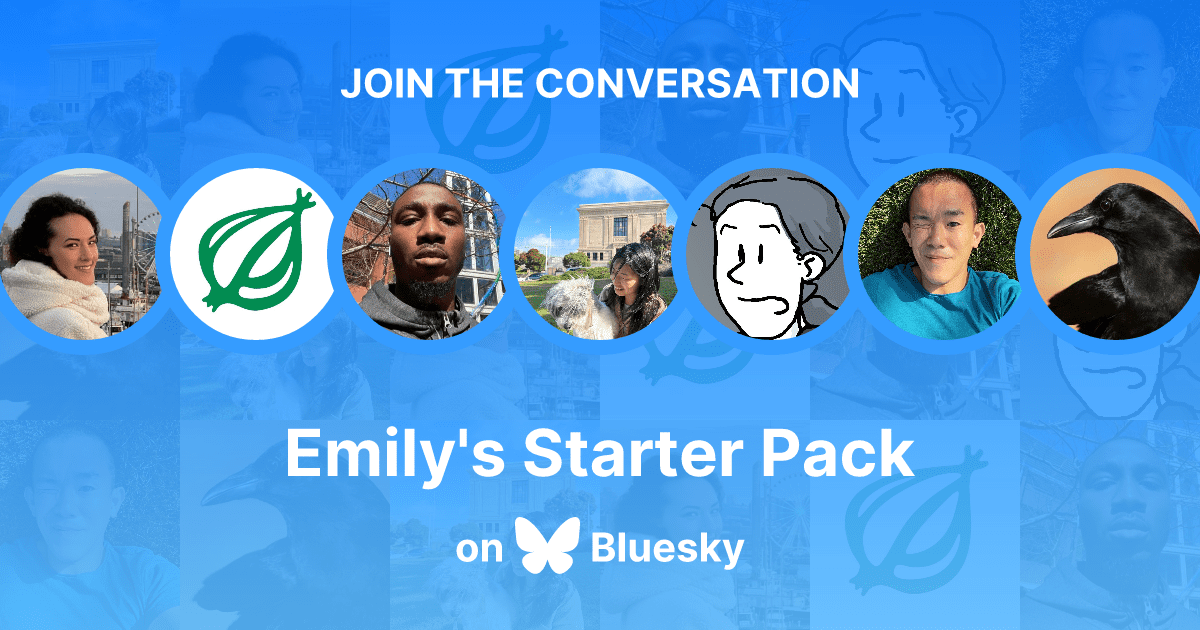
An example starter pack.
Recommend custom feeds and users to help your community find each other. Get started in the Starter Packs tab on your Bluesky profile.
What’s in a starter pack?
- Custom feeds. On Bluesky, you can set any algorithm or topic as your home timeline. Examples include Quiet Posters (posts from your quieter mutuals), Science (posts from the science community), and Catch Up (most popular posts from the last 24 hours).
- Recommended follows. Add your favorite accounts and encourage new users to follow them.
How do I create a starter pack?
- Click the Starter Packs tab. On your profile, next to your media and likes tabs, you’ll see a new tab.

Create a starter pack from your profile.
- Create a starter pack.Use our auto-generation tool to create a starter pack or make your own from scratch! You can create more than one starter pack.
- Click “Make one for me” to get a pre-populated starter pack of suggested users and custom feeds. You can add or remove items from this list.
- Or, click “Create” to add users and feeds to your starter pack yourself.


Set your starter pack name, description, and recommended users and feeds.
- Share your starter pack! Every starter pack comes with a link and QR code you can share. Text your starter pack to a friend, share it with your professional network, and post it to other social apps!

Share your starter pack! - Say hi! You’ll get notified for users who join Bluesky via your starter pack.
Who can use starter packs?
Anyone with a Bluesky account can create starter packs.If you don’t have a Bluesky account yet, you can join via a friend’s starter pack and get started with their recommended customizations. Once you’re in Bluesky, you can add/remove these recommendations and further customize your experience.
If you’re already on Bluesky but want to onboard to another community or get your friend’s recommendations, you can also use their starter pack to add to your experience!
Read more:
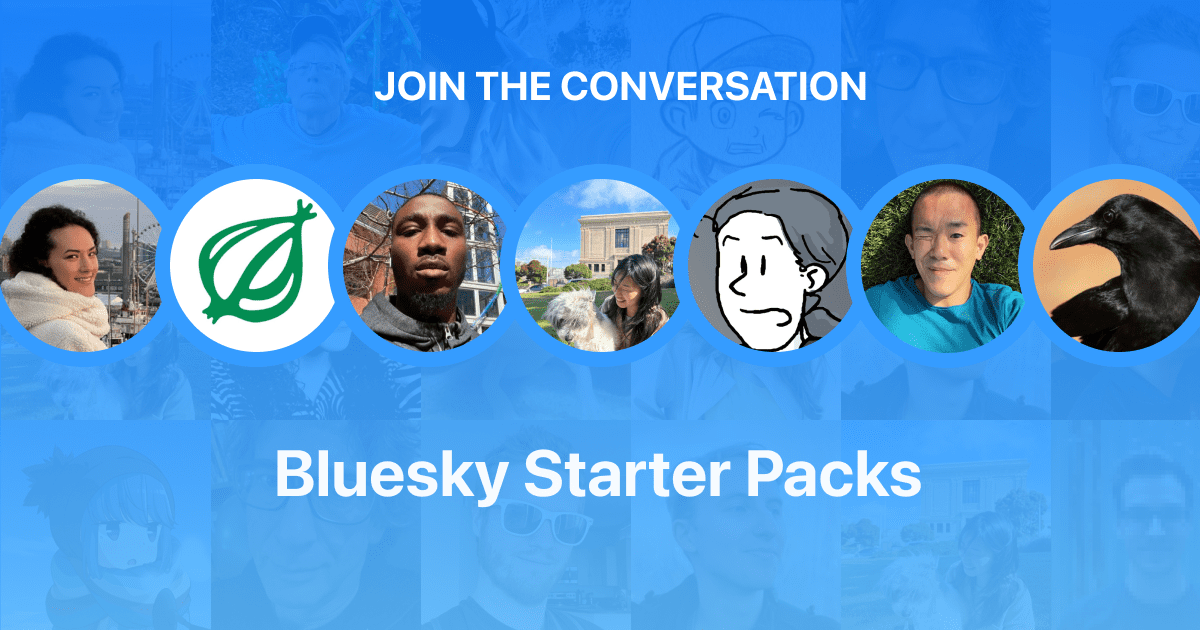
Introducing Bluesky Starter Packs - Bluesky
Create a starter pack today — personalized invites that bring friends directly into your slice of Bluesky.










