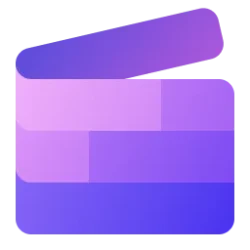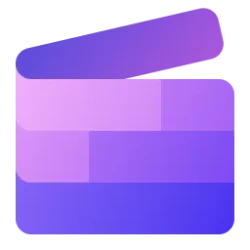Hello, Microsoft 365 Insiders! We are excited to share with you a quick intro to Clipchamp as well as an overview of some of the new features we’re releasing to help meet all of your video creation and editing needs.
Introducing Microsoft Clipchamp
Clipchamp is a video editor designed to make video creation easy for everyone, even for those with no prior experience. It allows you to combine your videos, images, and audio files, as well as add text and effects, and then save the finished video to your computer. You can also add stock videos, and stock music or sound effects.
What’s new in Clipchamp
Auto compose (Clipchamp’s AI video editor)
Reflect on your memories, upload your content and watch it transform into a professionally crafted video, ready to be shared on social media.
Using the auto complete feature, you can:
NOTE: The auto compose feature is available for all users to enjoy in their browser or using the Microsoft Clipchamp app.
- Simply upload your photos and videos, pick a video style and let our AI create a professional-looking video.
- Turn memories from your life events, travel or holiday season into videos that stand out on social media.
Available to all customers using a Personal account on either the Microsoft Edge or Google Chrome browser, via the Clipchamp app on Windows 11, or by downloading the Clipchamp app on Windows 10.
Learn more
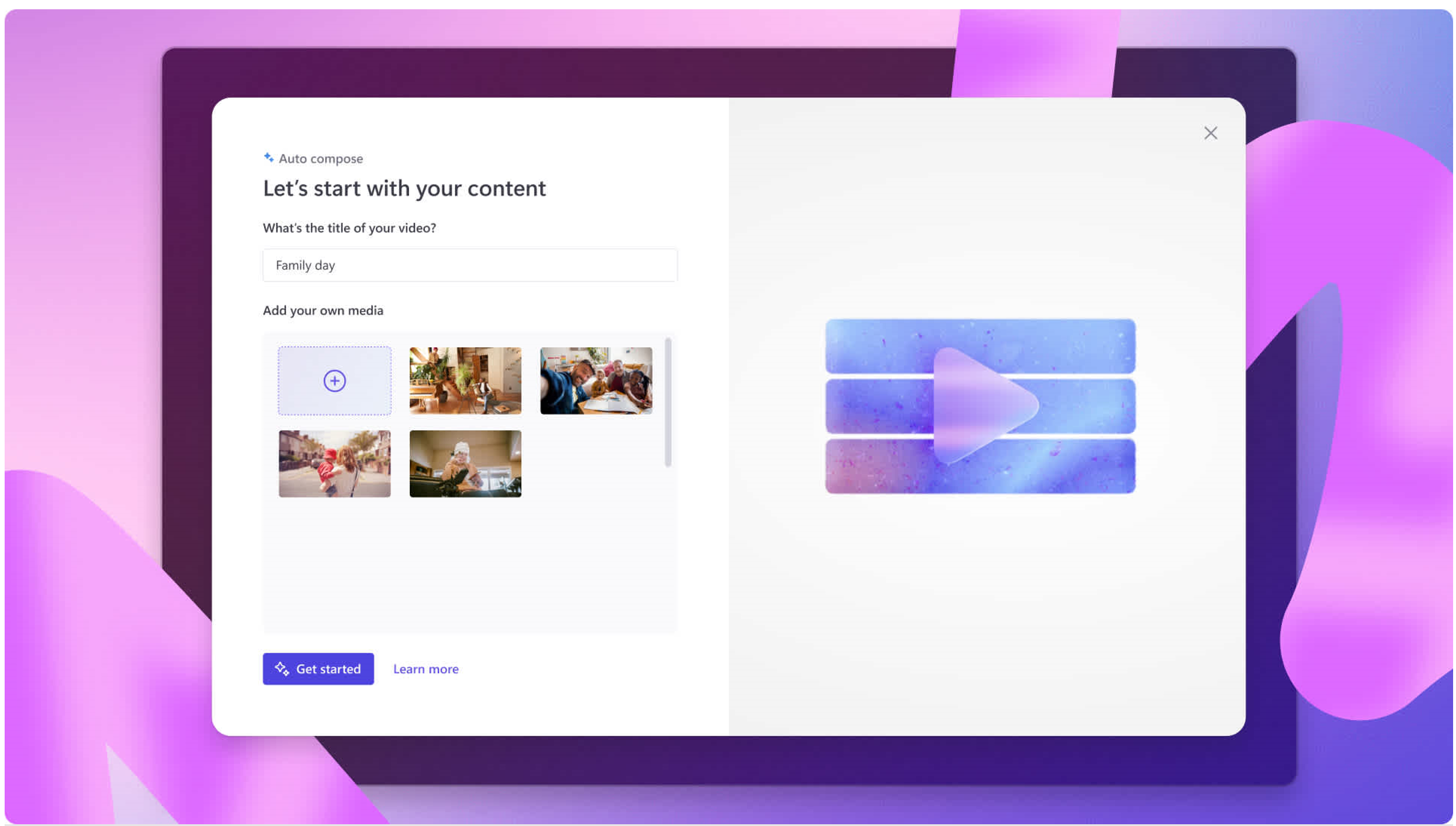
New content library
Easily discover higher quality and relevant stock assets all in the one place inside the new Content library tab.
Using the new content library, you can:
Available to all customers using a Personal account on either the Microsoft Edge or Google Chrome browser, via the Clipchamp app on Windows 11, or by downloading the Clipchamp app on Windows 10.
- Explore all stock elements including video, images, music, graphics, stickers, and backgrounds
- View recently used and trending featured assets, all from the one place.
- Find the right elements for your video easily using our curated categories like visuals and audio only, or type in keywords like Christmas, Halloween, free, and YouTube to search the entire library.
Also available to customers using a Work account and one of the following licenses: Microsoft 365 E3, Microsoft 365 E5, Microsoft 365 Business Standard, and Microsoft Business Premium.
Learn more
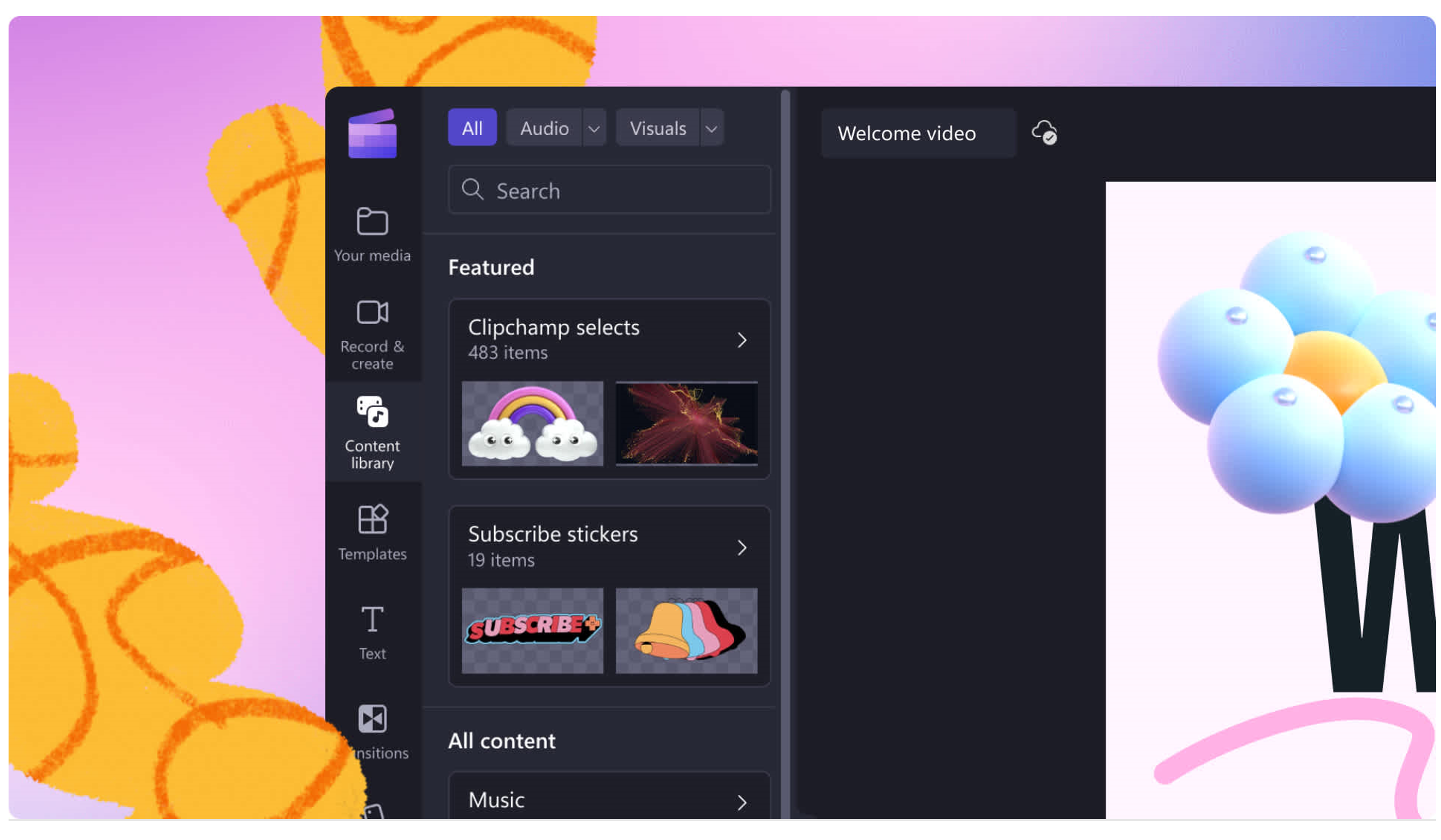
What’s coming soon to Clipchamp
We heard you and are excited to share some upcoming updates that are the result of YOUR feedback! Specifically, we’re enhancing our recording tools by adding Audio recording and improving our Text-to-Speech feature.
Audio recording
You will soon be able to record voiceovers with the new audio recording feature. Voiceovers can enhance engagement, and make your content more polished and professional. Creating a voiceover and adding auto captions can also be much quicker than creating text from scratch. With separate voiceover tracks, you can update and edit your voiceover without needing to edit your entire video.
To give it a try and create voice recordings up to 30 minutes long, choose Audio from the list of recording tools.
Availability: The rollout of the Audio recording feature started on December 1st, 2023 to all customers using a Personal account.
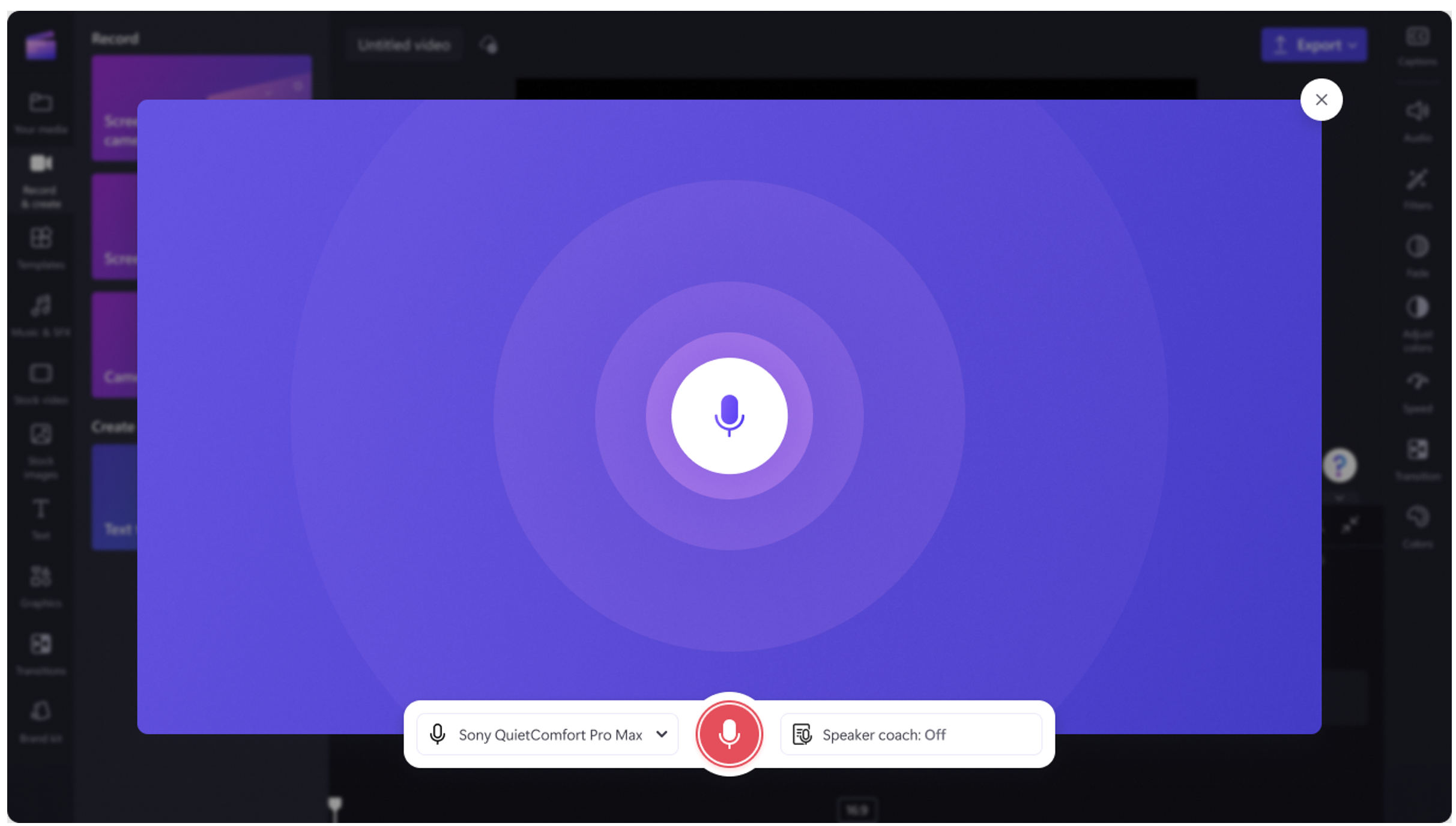
Text to speech editing
We’re making text to speech more efficient and versatile to enhance productivity.
You will be able to create AI voiceovers using the text to speech tool, as well as fine-tune your script and make those last-minute changes in the timeline. You will also be able to change the language, voice, emotion, pitch, and edit the script from the property panel.
Availability: The rollout of the Text to speech editing feature started on November 30th to all customers using a Personal account, and is slated to start rolling out to customers using a Work account in early 2024.
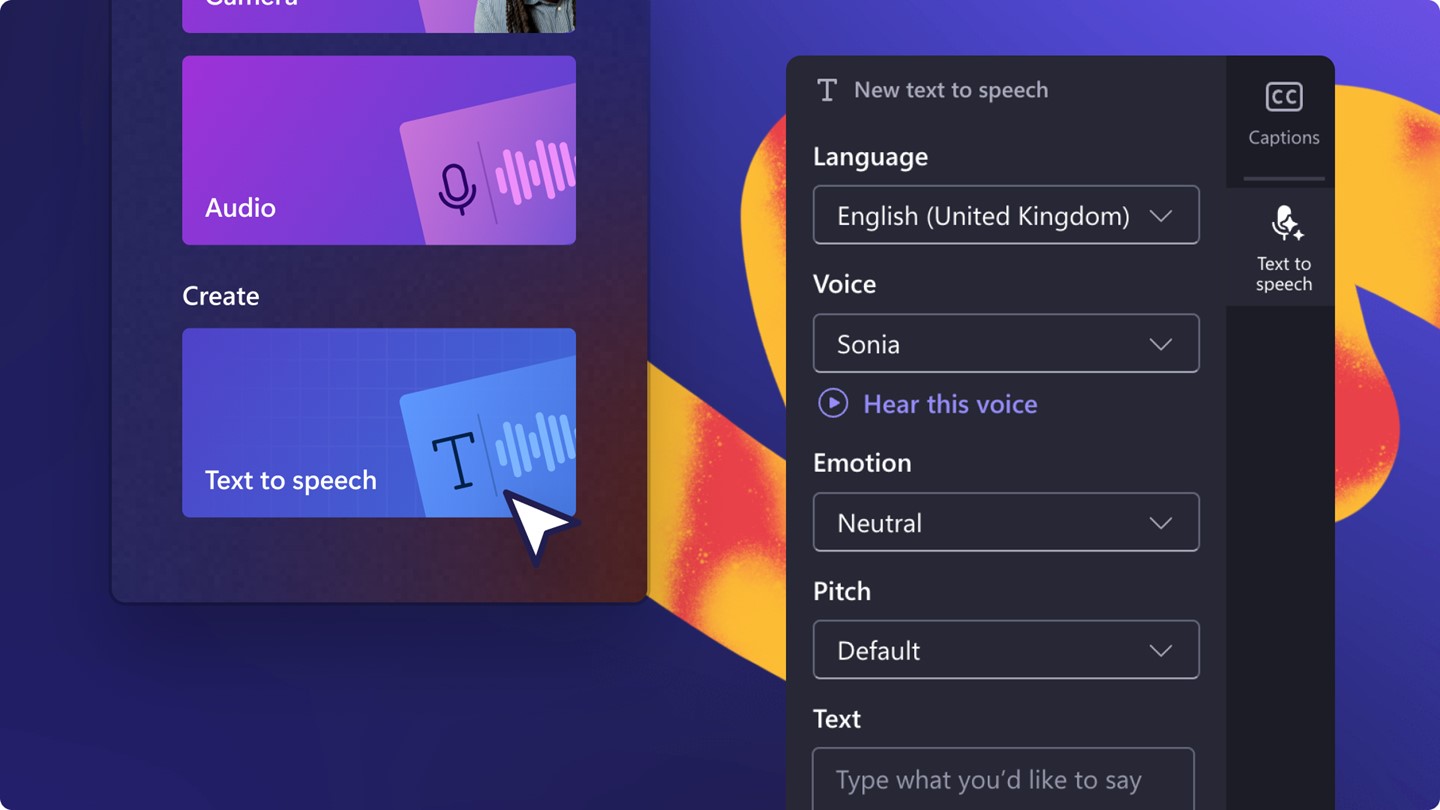
Feedback
We’d love to hear from you! Personal users can submit feedback here and commercial users can let us know what you think from the submit feedback button in the editor.
More info
For more information around the difference between Clipchamp for work and personal accounts, please visit our support page.
Source:

Clipchamp
Clipchamp is a video editor designed to make video creation easy for everyone. It allows you to combine videos, images, audio files, and more.
Microsoft Store:
Microsoft Clipchamp - Official app in the Microsoft Store
Create videos with a few clicks in Clipchamp, the easy video editor by Microsoft. This video maker is beginner-friendly with a drag-and-drop interface but has advanced video editing features to help you cut, crop and resize video, record screen and webcam, edit green screen videos and even add...
apps.microsoft.com