Before we do anything else, pls visit the HP site for your notebook.
Once you have entered the right version of Windows (11 22h2)
and click on the (I believe) is next, it will ask if you want to let them
verify if you need to update any of the drivers and maybe BIOS (not sure)
Greek not my language so, I hope you can sort it out.
As you can see the notebook's numbers are not quite the same as what you have
entered in your My Computer. They are the same in the English version but,
when choosing the Greek version, this is what I got.
Another little aside, the latest update that you have installed which was a Preview
was also reported to have issues so, it might also be that.
I do think that the latest drivers you have installed via the driver update app might have also contributed
to this effect.
HP Pavilion 17.3 inch Gaming Laptop PC 17-cd2000 (2P0M9AV) Λήψεις λογισμικού και προγραμμάτων οδήγησης | Υποστήριξη Πελατών HP®

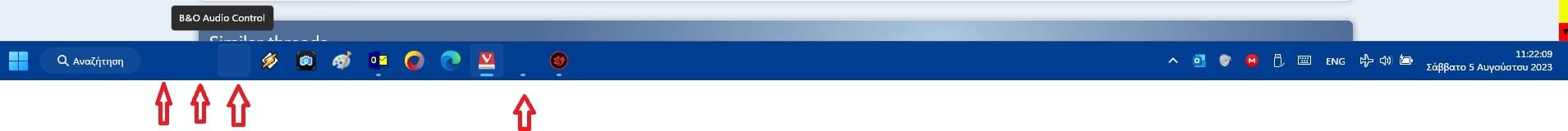




![CropperCapture[85].jpg](/data/attachments/66/66894-24f641888953e6671de9c67efe01aef3.jpg?hash=JPZBiIlT5m)







