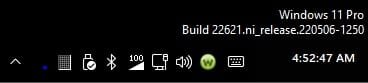- Local time
- 10:28 PM
- Posts
- 122
- OS
- Windows 11
I got a ThinkCenter cheap off amazon to use as a htpc/home server and put a 1tb ssd and windows 11 pro and it works amazingly, except I got a warning that theres no tpm and I verified there wasn't a disabled one. I disabled the warning abd everything works perfectly, but I suppose eventually Windows 11 will refuse to run at all and ill have to switch it to Linux, unless I can get a TPM module. It seems done systems have add-on modules that you can plug directly into the motherboard, and I was wondering if that's an option for this thing? Thanks.
My Computer
System One
-
- OS
- Windows 11
- Computer type
- PC/Desktop
- Manufacturer/Model
- "Selene"
- CPU
- AMD Ryzen 5 3600
- Motherboard
- Gigabyte A520I AC Mini ITX AM4
- Memory
- G.Skill Flare X 16 GB (2 x 8 GB) DDR4-3200 CL16 Memory
- Graphics Card(s)
- Dell OEM RX 5700
- Monitor(s) Displays
- LG 29UM69G-B 29.0" 1.5X Ultrawide 75 Hz Monitor
- Screen Resolution
- 2560 x 1080
- Hard Drives
- Intel 660p 1.02 TB M.2-2280 PCIe 3.0 X4 NVME Solid State Drive
Western Digital Caviar Blue 1 TB 3.5" 7200 RPM Internal Hard Drive
- PSU
- Corsair CX650M 650 W 80+ Bronze Certified Semi-modular ATX Power Supply
- Case
- Thermaltake Suppressor F1
- Keyboard
- SteelSeries APEX RGB Wired Gaming Keyboard
- Mouse
- SteelSeries Rival 300 Wired Optical Mouse
- Other Info
- SteelSeries Arctis 5 7.1 Channel Headset