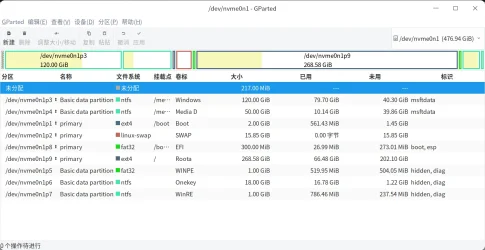Hi Guys,
With Windows 10 it was possible to 'trick' the installer to use a single partition and bypass the creation of system-reserved/recovery partitions.
I found this very convenient, as I use image-backups to create a nice, clean copy of my system partition, for backup purposes.
Recovering from an image was simple; plonk the image back onto the single partition.
However, with Windows 11, it seems that it's now not possible to bypass the creation of the two 'extra' partitions. Does anyone know a workaround and/or if this would cause problems?
Cheers,
Mike.
With Windows 10 it was possible to 'trick' the installer to use a single partition and bypass the creation of system-reserved/recovery partitions.
I found this very convenient, as I use image-backups to create a nice, clean copy of my system partition, for backup purposes.
Recovering from an image was simple; plonk the image back onto the single partition.
However, with Windows 11, it seems that it's now not possible to bypass the creation of the two 'extra' partitions. Does anyone know a workaround and/or if this would cause problems?
Cheers,
Mike.
My Computer
System One
-
- OS
- Windows 11