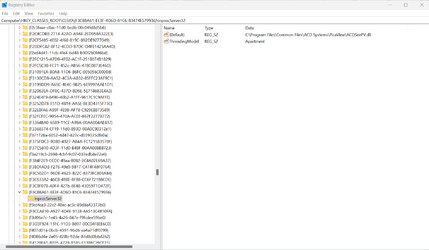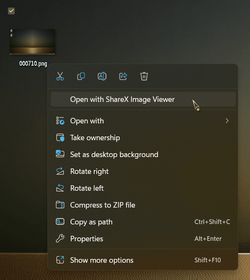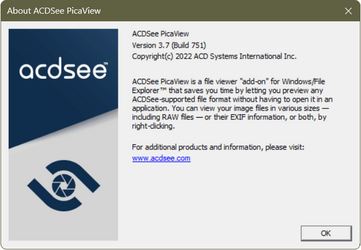- Local time
- 10:52 PM
- Posts
- 331
- OS
- Windows 11
As you all know there is a default Windows 11 context menu and then by choosing "Show more options" we get to the old windows 10 style context menu.
I know that by modifying the registry we can remove the new context menu and get the old one. But I wonder if it is possible to take an entry from the old context menu and move it to the new one?
This is what exactly I am trying to achieve:
I have ACDSee (picaview) which allows me to have a preview of a media file by right clicking on it on my context menu. Unfortunately this shows only in the old one and I have to choose "Show more options" first. I want to remove it from the old one and bring it to the default (first) menu if possible!
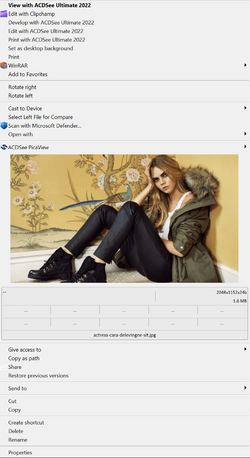
I know that by modifying the registry we can remove the new context menu and get the old one. But I wonder if it is possible to take an entry from the old context menu and move it to the new one?
This is what exactly I am trying to achieve:
I have ACDSee (picaview) which allows me to have a preview of a media file by right clicking on it on my context menu. Unfortunately this shows only in the old one and I have to choose "Show more options" first. I want to remove it from the old one and bring it to the default (first) menu if possible!
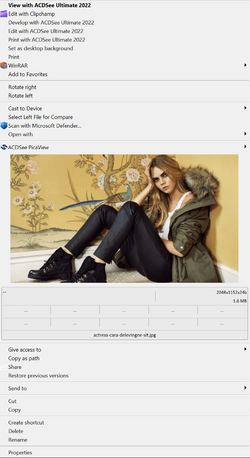
My Computer
System One
-
- OS
- Windows 11
- Computer type
- Laptop
- Manufacturer/Model
- Lenovo Legion 7i
- CPU
- Intel i7-12800HX
- Memory
- 32 GB DDR5 4800 MHz dual-channel
- Graphics Card(s)
- NVIDIA® GeForce RTX™ 3080 Ti
- Sound Card
- Steinberg UR44
- Hard Drives
- 1 TB SSD (M.2 NVMe PCIe 4.0 x4
2 TB SSD Samsung 980 PRO NNMe
- Browser
- Firefox
- Antivirus
- Windows Defender + Malwarebytes