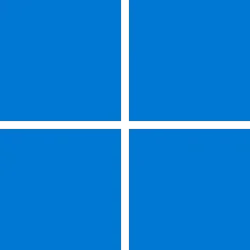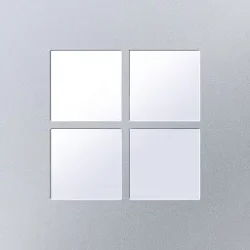ChaLug
Member
- Local time
- 2:39 AM
- Posts
- 7
- OS
- Microsoft Windows 11 Enterprise 10.0.22000 N/A Build 22000
I have just started using Win11 on one of my PC's at work. The specs of which are in my specs profile.
I do have one of my staff running it on his PC. That PC is connected to our domain. He does development work using MS VS 2019. His PC also has Office 365 and a LOT of other software. He has been running it for about a week now and has no complaints.
I have no complaints using it on this PC (which is not connected to our domain). I did not like the Start menu and Taskbar and have purchased and installed Start11. I like it for the most part. I also used the ExplorerPatcher so that I could get back my Quick Launch toolbar.
That all being said, do you all think Win11 is ready for business? Should I wait a couple of years (like I did for Win10)?
I do have one of my staff running it on his PC. That PC is connected to our domain. He does development work using MS VS 2019. His PC also has Office 365 and a LOT of other software. He has been running it for about a week now and has no complaints.
I have no complaints using it on this PC (which is not connected to our domain). I did not like the Start menu and Taskbar and have purchased and installed Start11. I like it for the most part. I also used the ExplorerPatcher so that I could get back my Quick Launch toolbar.
That all being said, do you all think Win11 is ready for business? Should I wait a couple of years (like I did for Win10)?
- Windows Build/Version
- Microsoft Windows 11 Enterprise 10.0.22000 N/A Build 22000
My Computer
System One
-
- OS
- Microsoft Windows 11 Enterprise 10.0.22000 N/A Build 22000
- Computer type
- PC/Desktop
- Manufacturer/Model
- Dell 9020
- CPU
- Intel Core i7-4790
- Motherboard
- DELL 06X1TJ
- Memory
- 16GB
- Graphics Card(s)
- Intel Haswell-DT GT2 - Integrated Graphics [DELL]
- Sound Card
- Intel Haswell - Mini HD Audio Controller
- Monitor(s) Displays
- Dell 24"
- Screen Resolution
- 1920x1200
- Hard Drives
- SAMSUNG SSD SM841N 2.5 7mm 256GB
- PSU
- Some 600W thing
- Case
- Dell mid-size ATX
- Cooling
- Standard
- Keyboard
- Logitech K520
- Mouse
- Logitech M510
- Internet Speed
- 500MB/500MB
- Browser
- Brave
- Antivirus
- Windows Defender