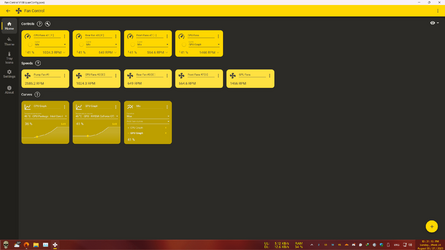Hi all,
on my mobo there is a 3-pin fan header. but i want to use pwm fans. i don't want the fans to operate at max rpm all the time. is there like... i don't know a clip adapter or something to turn it into a 4-pin header? like a real 4-pin pwm header.
if not, then if i go for splitters, is there a 3-pin to multiple/singular 4-pin header? as long as they end up as real pwm headers. i searched and saw a hub online but it's 4-pin to multiple 4-pins...
thanks in advance
edit
as for the max rpm bit, i tried using some software like speedfan etc. to lower the speed, but fan controllers are never detected by such programs. my current bios is American Megatrends 4.6.5, and i could not find any fan control anywhere. Hence my reason for posting this thread in the first place. was hoping to change the 3-pin header to 4-pin on these older and more limited motherboards.
on my mobo there is a 3-pin fan header. but i want to use pwm fans. i don't want the fans to operate at max rpm all the time. is there like... i don't know a clip adapter or something to turn it into a 4-pin header? like a real 4-pin pwm header.
if not, then if i go for splitters, is there a 3-pin to multiple/singular 4-pin header? as long as they end up as real pwm headers. i searched and saw a hub online but it's 4-pin to multiple 4-pins...
thanks in advance
edit
as for the max rpm bit, i tried using some software like speedfan etc. to lower the speed, but fan controllers are never detected by such programs. my current bios is American Megatrends 4.6.5, and i could not find any fan control anywhere. Hence my reason for posting this thread in the first place. was hoping to change the 3-pin header to 4-pin on these older and more limited motherboards.
Last edited:
My Computer
System One
-
- OS
- Win 11 Pro 226.21

![20230826_082844 [50percent].jpg](/data/attachments/68/68955-ede423a998d85ab6bc5bd470ebde50b0.jpg?hash=7eQjqZjYWr)
![20230826_082901 [50percent].jpg](/data/attachments/68/68956-e637e755bfc3d5facbfc526df263f84f.jpg?hash=5jfnVb_D1f)