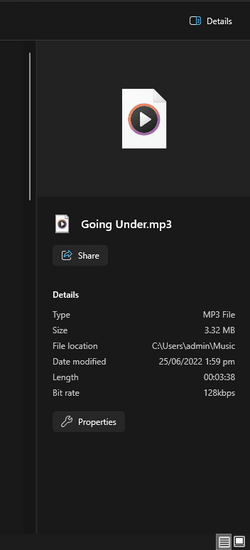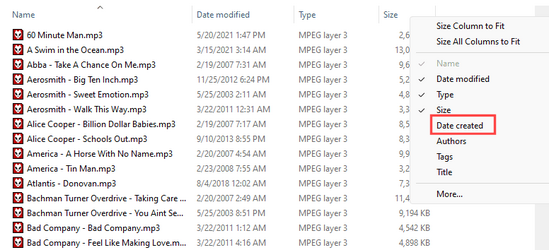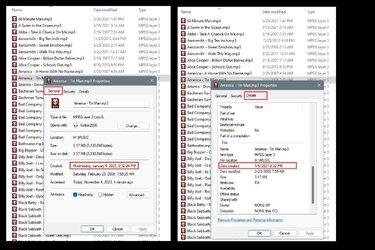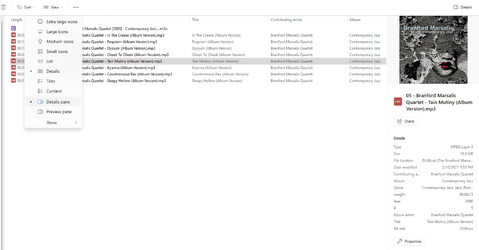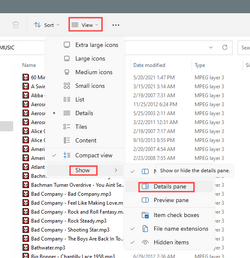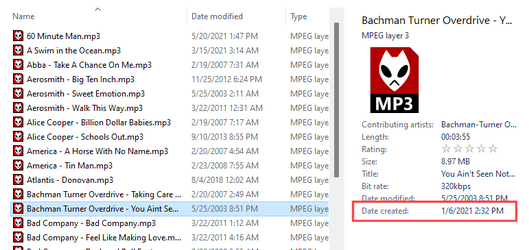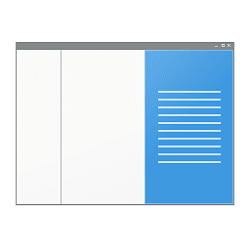So... it seems that "date created" is only useful on the original drive, they were first saved on.
Once you move those items to a new drive.... only the "date modified" or the Date column heading are useful.
Unless you preserve Date created (see last paragraph below).
Date created does not mean what most people think it means or what they want it to mean. Its sole purpose is to track when a file was created on a given volume. It's a useful forensic property. For example, if a mystery file shows up a disk, it's often helpful to search the disk for all other files with the same, or close, creation date/time. That can often lead one to the source of the mystery file.
Date created is not meant to track when a picture was taken or when a Word document's content was created, even though people want it to mean that. There are separate metadata properties for that purpose, such as "Date taken" for photos and "Content created" for Office documents.
The property with the generic name of "Date" is a "smart" property. That is, for a given folder, the Date column will show the best date option it can find. If there is a useful Date property in the file, such as Date taken, it will show that. Otherwise, it will fall back to Date created.
Date created can be used, in a fashion, to track when a file's content was created by resetting the Date created back to its source value when the files are copied. Many people do that by using the appropriate switch with RoboCopy or using something like FastCopy that replicates Date created on the target files by default. But, IMO, it's too easy to forget to use such tools, so I would never use Date created for anything other than the forensics I mentioned.