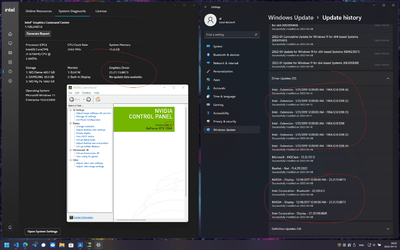Hey folks,
Having a bit of an issue with this clean Windows 11 install.
Since a picture speaks a thousand words, here's a screenshot of WU and the corresponding driver software:
I'm unsure why, but WU installed some wildly ancient drivers - talking 3-4 y.o.
I realize it may lag behind by a version or two due to testing (or so I've read), but the ones currently offered for my CPU and GPU are 30.0.101.1660 and 512.15 respectively.
I was never a huge fan of downloading the drivers manually and was hoping MS have finally solved the issue and automated the whole thing.
Was I wrong in my assumption?
Having a bit of an issue with this clean Windows 11 install.
Since a picture speaks a thousand words, here's a screenshot of WU and the corresponding driver software:
I'm unsure why, but WU installed some wildly ancient drivers - talking 3-4 y.o.
I realize it may lag behind by a version or two due to testing (or so I've read), but the ones currently offered for my CPU and GPU are 30.0.101.1660 and 512.15 respectively.
I was never a huge fan of downloading the drivers manually and was hoping MS have finally solved the issue and automated the whole thing.
Was I wrong in my assumption?
- Windows Build/Version
- 22000.613
My Computer
System One
-
- OS
- Windows 11