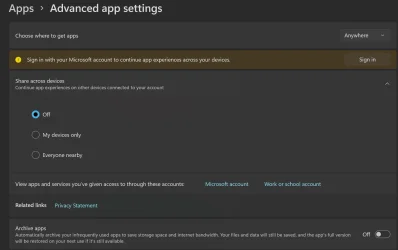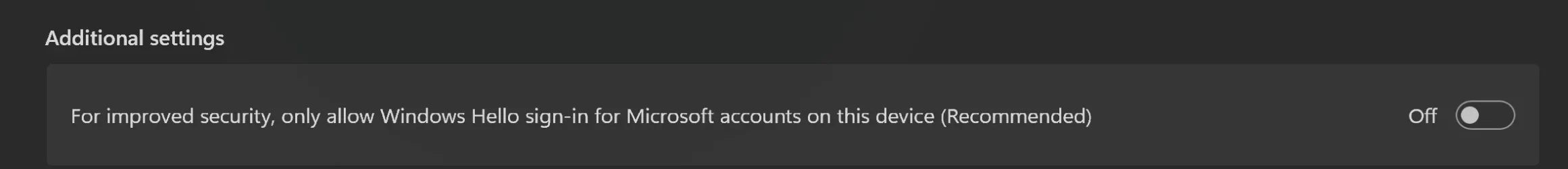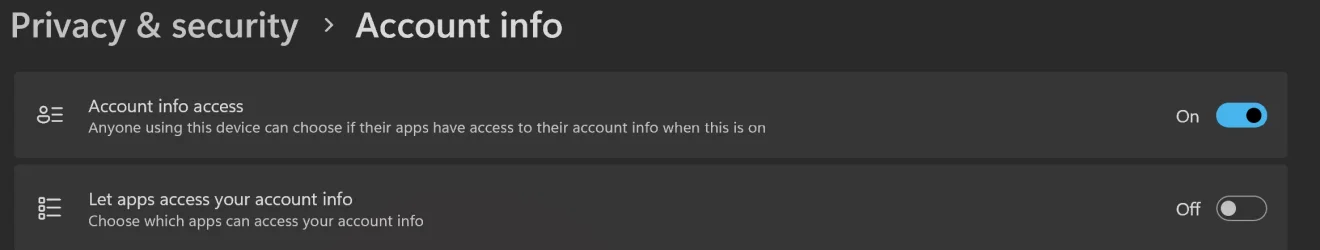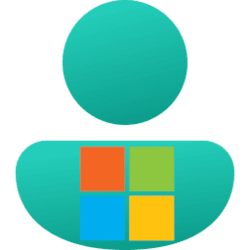- Local time
- 2:57 PM
- Posts
- 132
- OS
- Windows 11 Pro Latest Retail Build
I use two different Windows online (MSFT) accounts on my system for different work purposes, and both are MSFT accounts because I have to use OneDrive & Office packages (Word, Excel, etc) tied to them
Recently, when switching (Sign-out) from my account to the other account (Sign-in), then switching (Sign-out) from the other account to my account (Sign-in)
Always getting the reauthentication PIN prompt like this
Tried find out & disabled all reauthentication-related Windows settings/options, i.e.
1. Apps > Advanced App Settings: [See above Screenshot]
2. Accounts > Sign-in options > Additional Settings:
3. Privact & Security> App Permission > Account Info:
Earlier, before a month or two, even with all those above-mentioned Windows settings options enabled
I rarely faced such a reauthentication pin prompt, i.e. once in a couple of months
But now, since April/May 2025, it's become a consistent issue whenever I switch user accounts, so posting it here for help.
Really appreciate if anyone could help to solve this issue, TIA.
Recently, when switching (Sign-out) from my account to the other account (Sign-in), then switching (Sign-out) from the other account to my account (Sign-in)
Always getting the reauthentication PIN prompt like this
Tried find out & disabled all reauthentication-related Windows settings/options, i.e.
1. Apps > Advanced App Settings: [See above Screenshot]
- “Archive apps” = Off
- “Share across devices” = Off
2. Accounts > Sign-in options > Additional Settings:
- “For improved security, only allow Windows Hello sign-in for Microsoft accounts on this device (Recommended)” = Off
3. Privact & Security> App Permission > Account Info:
- “Let apps access my account info” = Off
Earlier, before a month or two, even with all those above-mentioned Windows settings options enabled
I rarely faced such a reauthentication pin prompt, i.e. once in a couple of months
But now, since April/May 2025, it's become a consistent issue whenever I switch user accounts, so posting it here for help.
Really appreciate if anyone could help to solve this issue, TIA.
- Windows Build/Version
- Windows 11 24H2 Retail build (currently 26100.4202)
Last edited:
My Computers
System One System Two
-
- OS
- Windows 11 Pro Latest Retail Build
- Computer type
- PC/Desktop
- Manufacturer/Model
- Gaming-Rig (Intel 13th Gen based Self-Assembled)
- CPU
- Intel 13th Gen i5-13600KF
- Motherboard
- MSI PRO Z790-A WIFI DDR5
- Memory
- G-Skill Trident Z5 RGB 32GB Kit (F5-7200J3445G16GX2-TZ5RK) @7200 MT/s CL34
- Graphics Card(s)
- Nvidia GeForce RTX 4060 Ti 16GB OC
- Sound Card
- Motherboard Realtek UDA DTS Audio
- Monitor(s) Displays
- Hisense 43" 4K QLED
- Screen Resolution
- 4096 * 2160 (4K)
- Hard Drives
- 1. SSD1: NVME PCI-e Gen4x4 Kingstone KC3000 [500 GB]
2. SSD2: NVME PCI-e Gen4x4 Adata XPG S70 Blade [1 TB]
3. HDD 1: Seagate BarraCuda 4TB 5400 RPM
4. HDD 2: Seagate SkyHawk 4TB 7200 RPM
- PSU
- Deepcool 750W Gold Full Modular
- Case
- Deepcool CH510 MESH DIGITAL
- Cooling
- Deepcool AK400 Zero Dark Edition CPU Cooler + 5x Arctic Chassis 120mm PWM PST CO Pressure-Optimized Fans
- Keyboard
- Razer Cynosa V2 RGB Gaming Keyboard
- Mouse
- Logitech G304 LIGHTSPEED Wireless Gaming Mouse
- Internet Speed
- 100 Mbps Fiber Broadband
- Browser
- Chrome+Firefox (Latest always)
- Antivirus
- Eset Security Ultimate (Latest)
- Other Info
- My Gaming Configurations
-
- Operating System
- Windows 11 Pro Latest Build
- Computer type
- PC/Desktop
- Manufacturer/Model
- Work Desktop (Intel 12th Gen based Self-Assembled)
- CPU
- Intel 12th Gen i5-12400
- Motherboard
- MSI MAG B760 Tomahawk WIFI
- Memory
- Crucial Ballistix DDR4 32GB [16x2 Dual Channel] @3600 CL:16
- Graphics card(s)
- Integrated Intel UHD 720 iGPU
- Sound Card
- Motherboard Realtek UDA DTS Audio
- Monitor(s) Displays
- Sony Bravia 32" LED TV
- Screen Resolution
- 1920 * 1080 (Full HD)
- Hard Drives
- 1. SSD: NVME M.2 2280 Gen3x4 WD Blue SN570 250GB
2. HDD: WD Blue 1TB @5400
- PSU
- Cooler Master MWE V2 750W Gold Fully Modular
- Case
- Cooler Master MasterBox MB540 ARGB
- Cooling
- Intel Stock CPU Cooler FAN+ 5x Arctic Chassis 120mm PWM PST CO Pressure-Optimized Fans
- Mouse
- Logitech K295 Wireless M&K Combo
- Keyboard
- Logitech K295 Wireless M&K Combo
- Internet Speed
- 100 Mbps Optical Fiber Broadband
- Browser
- Google+Firefox (Latest)
- Antivirus
- Eset Security Ultimate (Latest)
- Other Info
- My Workbench Configuration