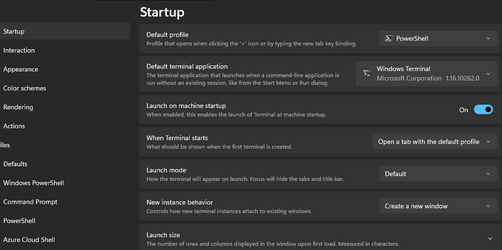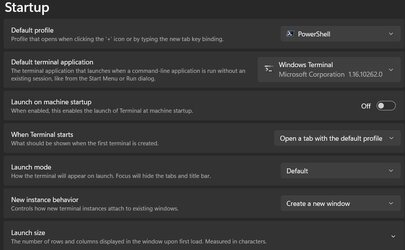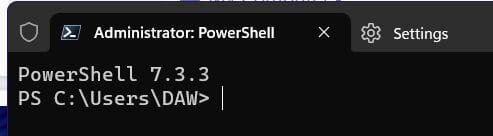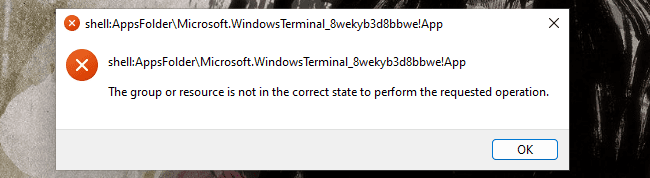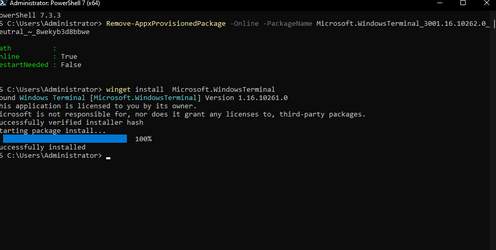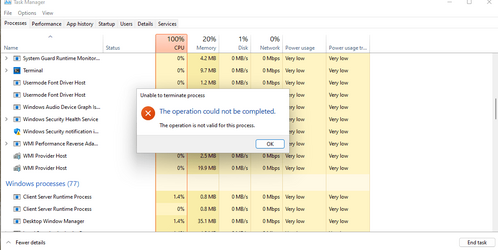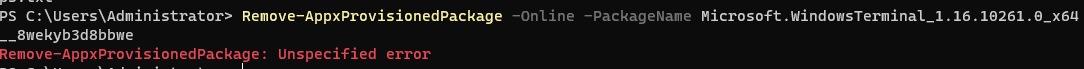I am trying to install Windows Terminal using winget or store but to no avail.
Using winget I get
Using the store, I can install. It says installed but when I reboot, its gone.
I have done SFC scan > DISM scan > SFC scan but its still a no go.
Any help is much appreciated.
I run update and install other software using winget with no issue.
Edition Windows 11 Pro
Version 21H2
Installed on 7/8/2022
OS build 22000.1641
Experience Windows Feature Experience Pack 1000.22000.1641.0
Using winget I get
Installer failed with exit code: 0x80070002 : The system cannot find the file specified.
Using the store, I can install. It says installed but when I reboot, its gone.
I have done SFC scan > DISM scan > SFC scan but its still a no go.
Any help is much appreciated.
I run update and install other software using winget with no issue.
Edition Windows 11 Pro
Version 21H2
Installed on 7/8/2022
OS build 22000.1641
Experience Windows Feature Experience Pack 1000.22000.1641.0
- Windows Build/Version
- Windows 11 Pro version 21H2 Build 22000.1641
My Computer
System One
-
- OS
- win11 pro 21H2 22000.613
- Computer type
- Laptop
- Manufacturer/Model
- MSI Delta 15
- CPU
- AMD Ryzen 9 5900HX
- Motherboard
- Micro-Star International Co., Ltd. MS-15CK
- Memory
- 64