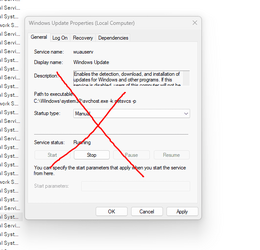redmagnos
New member
- Local time
- 1:32 PM
- Posts
- 2
- OS
- Windows 11
I used to have Japanese installed without any issues. I wiped my SSD a couple of weeks ago and reinstalled Windows 11 and have been unable to download the basic typing module ever since. It gets stuck:
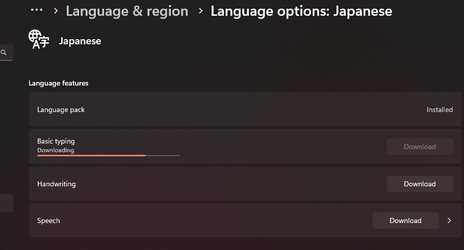
I've tried uninstalling and reinstalling and rebooting in all orders, I don't have any antiviruses or any firewall software installed (other than Windows Defender itself), I've trying deleting that one folder that stores this stuff as per a guide elsewhere (been a while, I don't remember what it was), and still nada. It always gets stuck there. Handwriting and Speech get stuck at the same point, too, if I try to download them.
How to fix?
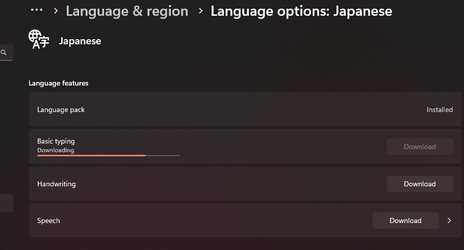
I've tried uninstalling and reinstalling and rebooting in all orders, I don't have any antiviruses or any firewall software installed (other than Windows Defender itself), I've trying deleting that one folder that stores this stuff as per a guide elsewhere (been a while, I don't remember what it was), and still nada. It always gets stuck there. Handwriting and Speech get stuck at the same point, too, if I try to download them.
How to fix?
- Windows Build/Version
- Windows version is 22H2 (OS Build 22621.819)
My Computer
System One
-
- OS
- Windows 11