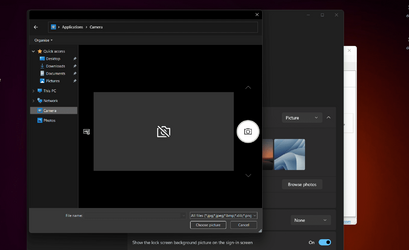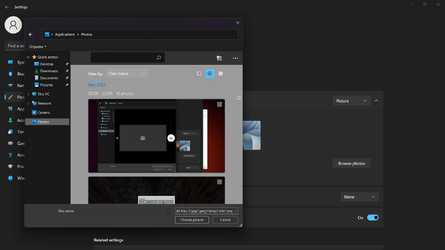JavaScript is disabled. For a better experience, please enable JavaScript in your browser before proceeding.
You are using an out of date browser. It may not display this or other websites correctly.
You should upgrade or use an
alternative browser .
Just discovered a cool new Win11 feature!
So this is a cool feature I discovered while changing my lock screen background that allows you to use apps when picking files. Here is an example:
I haven't seen this being discussed anywhere, so here it is!
Also, I'm on the latest release Windows 11, not an Insider build.
Last edited: May 22, 2022
OS
Windows 11 Home 21H2
Computer type
Laptop
Manufacturer/Model
ASUS VivoBook 15, model K513E
CPU
Intel Core i5 11th Generation (1135G7) at 2.4GHz
Motherboard
Unknown
Memory
16GB DDR4
Graphics Card(s)
Intel Iris Xe (intergrated), NVIDIA GeForce MX350 (dedicated, 2GB VRAM)
Sound Card
Unknown
Monitor(s) Displays
1080p ASUS OLED display, 15.6 inches, pixel shift enabled via MyASUS app
Screen Resolution
1920 x 1080
Hard Drives
512GB NVMe SSD (encrypted with TPM 2.0)
PSU
Unknown
Case
Laptop body - aluminium + plastic
Cooling
Unknown
Keyboard
Non-backlit, with numpad
Mouse
Microsoft Wireless Mobile Mouse 1000, built-in trackpad
Internet Speed
(From speedtest.net, recommended server, WiFi 6) 383.36 Mbps download, 35.80 Mbps upload
Browser
Microsoft Edge (Chromium)
Antivirus
Windows Security/Defender
Other Info
Win11 compatible, although update not yet offered through Windows Update (Win11 install assistant was used).
The First Three Star Guru
Guru
VIP
Good spot, not a thing I would use as I have no lock screen and auto logon. I think it has been around for a while that I can remember
OS
Windows 11 Pro
Computer type
Laptop
Manufacturer/Model
Alienware M18 R1
CPU
13th Gen Core i9 13900HX
Memory
32GB DDR5 @4800MHz 2x16GB
Graphics Card(s)
Geforce RTX 4090HX 16GB
Sound Card
Nvidia HD / Realtek ALC3254
Monitor(s) Displays
18" QHD+
Screen Resolution
25660 X 1600
Hard Drives
C: KIOXIA (Toshiba) 2TB KXG80ZNV2T04 NVMe PCIe M.2 SSD
Case
Dark Metallic Moon
Keyboard
Alienware M Series per-key AlienFX RGB
Mouse
Alienware AW610M
Browser
Chrome and Firefox
Antivirus
Norton
Other Info
Killer E3000 Ethernet Controller
Operating System
Windows 11 Pro
Computer type
Laptop
Manufacturer/Model
Alienware Area 51m R2
CPU
10th Gen i-9 10900 K
Memory
32Gb Dual Channel DDR4 @ 8843MHz
Graphics card(s)
Nvidia RTX 2080 Super
Sound Card
Nvidia
Screen Resolution
1920 x 1080
Hard Drives
Hard Drive C: Samsung 2TB SSD PM981a NVMe
Mouse
Alienware 610M
Browser
Chrome
Antivirus
Norton
Good spot, not a thing I would use as I have no lock screen and auto logon. I think it has been around for a while that I can remember
Hmm well I'll try and see if I can find it in other spots too.
OS
Windows 11 Home 21H2
Computer type
Laptop
Manufacturer/Model
ASUS VivoBook 15, model K513E
CPU
Intel Core i5 11th Generation (1135G7) at 2.4GHz
Motherboard
Unknown
Memory
16GB DDR4
Graphics Card(s)
Intel Iris Xe (intergrated), NVIDIA GeForce MX350 (dedicated, 2GB VRAM)
Sound Card
Unknown
Monitor(s) Displays
1080p ASUS OLED display, 15.6 inches, pixel shift enabled via MyASUS app
Screen Resolution
1920 x 1080
Hard Drives
512GB NVMe SSD (encrypted with TPM 2.0)
PSU
Unknown
Case
Laptop body - aluminium + plastic
Cooling
Unknown
Keyboard
Non-backlit, with numpad
Mouse
Microsoft Wireless Mobile Mouse 1000, built-in trackpad
Internet Speed
(From speedtest.net, recommended server, WiFi 6) 383.36 Mbps download, 35.80 Mbps upload
Browser
Microsoft Edge (Chromium)
Antivirus
Windows Security/Defender
Other Info
Win11 compatible, although update not yet offered through Windows Update (Win11 install assistant was used).
Well IK you've been able to take a picture of yourself for a while, but I haven't seen that other Photos option before.
OS
Windows 11 Home 21H2
Computer type
Laptop
Manufacturer/Model
ASUS VivoBook 15, model K513E
CPU
Intel Core i5 11th Generation (1135G7) at 2.4GHz
Motherboard
Unknown
Memory
16GB DDR4
Graphics Card(s)
Intel Iris Xe (intergrated), NVIDIA GeForce MX350 (dedicated, 2GB VRAM)
Sound Card
Unknown
Monitor(s) Displays
1080p ASUS OLED display, 15.6 inches, pixel shift enabled via MyASUS app
Screen Resolution
1920 x 1080
Hard Drives
512GB NVMe SSD (encrypted with TPM 2.0)
PSU
Unknown
Case
Laptop body - aluminium + plastic
Cooling
Unknown
Keyboard
Non-backlit, with numpad
Mouse
Microsoft Wireless Mobile Mouse 1000, built-in trackpad
Internet Speed
(From speedtest.net, recommended server, WiFi 6) 383.36 Mbps download, 35.80 Mbps upload
Browser
Microsoft Edge (Chromium)
Antivirus
Windows Security/Defender
Other Info
Win11 compatible, although update not yet offered through Windows Update (Win11 install assistant was used).
The First Three Star Guru
Guru
VIP
Hmm well I'll try and see if I can find it in other spots too.
It may have been back in the Windows 10 days even, maybe not. but haven't had a lock screen for years
OS
Windows 11 Pro
Computer type
Laptop
Manufacturer/Model
Alienware M18 R1
CPU
13th Gen Core i9 13900HX
Memory
32GB DDR5 @4800MHz 2x16GB
Graphics Card(s)
Geforce RTX 4090HX 16GB
Sound Card
Nvidia HD / Realtek ALC3254
Monitor(s) Displays
18" QHD+
Screen Resolution
25660 X 1600
Hard Drives
C: KIOXIA (Toshiba) 2TB KXG80ZNV2T04 NVMe PCIe M.2 SSD
Case
Dark Metallic Moon
Keyboard
Alienware M Series per-key AlienFX RGB
Mouse
Alienware AW610M
Browser
Chrome and Firefox
Antivirus
Norton
Other Info
Killer E3000 Ethernet Controller
Operating System
Windows 11 Pro
Computer type
Laptop
Manufacturer/Model
Alienware Area 51m R2
CPU
10th Gen i-9 10900 K
Memory
32Gb Dual Channel DDR4 @ 8843MHz
Graphics card(s)
Nvidia RTX 2080 Super
Sound Card
Nvidia
Screen Resolution
1920 x 1080
Hard Drives
Hard Drive C: Samsung 2TB SSD PM981a NVMe
Mouse
Alienware 610M
Browser
Chrome
Antivirus
Norton
It may have been back in the Windows 10 days even, maybe not. but haven't had a lock screen for years
What's interesting is that it seems like this feature is only for changing the lock screen background. It looks like a cool feature and I wonder if it will be added to more places in 22H2 and also for Microsoft to make developer APIs for it.
OS
Windows 11 Home 21H2
Computer type
Laptop
Manufacturer/Model
ASUS VivoBook 15, model K513E
CPU
Intel Core i5 11th Generation (1135G7) at 2.4GHz
Motherboard
Unknown
Memory
16GB DDR4
Graphics Card(s)
Intel Iris Xe (intergrated), NVIDIA GeForce MX350 (dedicated, 2GB VRAM)
Sound Card
Unknown
Monitor(s) Displays
1080p ASUS OLED display, 15.6 inches, pixel shift enabled via MyASUS app
Screen Resolution
1920 x 1080
Hard Drives
512GB NVMe SSD (encrypted with TPM 2.0)
PSU
Unknown
Case
Laptop body - aluminium + plastic
Cooling
Unknown
Keyboard
Non-backlit, with numpad
Mouse
Microsoft Wireless Mobile Mouse 1000, built-in trackpad
Internet Speed
(From speedtest.net, recommended server, WiFi 6) 383.36 Mbps download, 35.80 Mbps upload
Browser
Microsoft Edge (Chromium)
Antivirus
Windows Security/Defender
Other Info
Win11 compatible, although update not yet offered through Windows Update (Win11 install assistant was used).
The First Three Star Guru
Guru
VIP
What's interesting is that it seems like this feature is only for changing the lock screen background. It looks like a cool feature and I wonder if it will be added to more places in 22H2 and also for Microsoft to make developer APIs for it.
As I have no lock screen it's a thing I cannot follow up
OS
Windows 11 Pro
Computer type
Laptop
Manufacturer/Model
Alienware M18 R1
CPU
13th Gen Core i9 13900HX
Memory
32GB DDR5 @4800MHz 2x16GB
Graphics Card(s)
Geforce RTX 4090HX 16GB
Sound Card
Nvidia HD / Realtek ALC3254
Monitor(s) Displays
18" QHD+
Screen Resolution
25660 X 1600
Hard Drives
C: KIOXIA (Toshiba) 2TB KXG80ZNV2T04 NVMe PCIe M.2 SSD
Case
Dark Metallic Moon
Keyboard
Alienware M Series per-key AlienFX RGB
Mouse
Alienware AW610M
Browser
Chrome and Firefox
Antivirus
Norton
Other Info
Killer E3000 Ethernet Controller
Operating System
Windows 11 Pro
Computer type
Laptop
Manufacturer/Model
Alienware Area 51m R2
CPU
10th Gen i-9 10900 K
Memory
32Gb Dual Channel DDR4 @ 8843MHz
Graphics card(s)
Nvidia RTX 2080 Super
Sound Card
Nvidia
Screen Resolution
1920 x 1080
Hard Drives
Hard Drive C: Samsung 2TB SSD PM981a NVMe
Mouse
Alienware 610M
Browser
Chrome
Antivirus
Norton
As I have no lock screen it's a thing I cannot follow up
Yea so hopefully it will be added to the standard choose file popup in 22H2.
OS
Windows 11 Home 21H2
Computer type
Laptop
Manufacturer/Model
ASUS VivoBook 15, model K513E
CPU
Intel Core i5 11th Generation (1135G7) at 2.4GHz
Motherboard
Unknown
Memory
16GB DDR4
Graphics Card(s)
Intel Iris Xe (intergrated), NVIDIA GeForce MX350 (dedicated, 2GB VRAM)
Sound Card
Unknown
Monitor(s) Displays
1080p ASUS OLED display, 15.6 inches, pixel shift enabled via MyASUS app
Screen Resolution
1920 x 1080
Hard Drives
512GB NVMe SSD (encrypted with TPM 2.0)
PSU
Unknown
Case
Laptop body - aluminium + plastic
Cooling
Unknown
Keyboard
Non-backlit, with numpad
Mouse
Microsoft Wireless Mobile Mouse 1000, built-in trackpad
Internet Speed
(From speedtest.net, recommended server, WiFi 6) 383.36 Mbps download, 35.80 Mbps upload
Browser
Microsoft Edge (Chromium)
Antivirus
Windows Security/Defender
Other Info
Win11 compatible, although update not yet offered through Windows Update (Win11 install assistant was used).
The First Three Star Guru
Guru
VIP
Yea so hopefully it will be added to the standard choose file popup in 22H2.
It looks that way as it's not an insiders build
OS
Windows 11 Pro
Computer type
Laptop
Manufacturer/Model
Alienware M18 R1
CPU
13th Gen Core i9 13900HX
Memory
32GB DDR5 @4800MHz 2x16GB
Graphics Card(s)
Geforce RTX 4090HX 16GB
Sound Card
Nvidia HD / Realtek ALC3254
Monitor(s) Displays
18" QHD+
Screen Resolution
25660 X 1600
Hard Drives
C: KIOXIA (Toshiba) 2TB KXG80ZNV2T04 NVMe PCIe M.2 SSD
Case
Dark Metallic Moon
Keyboard
Alienware M Series per-key AlienFX RGB
Mouse
Alienware AW610M
Browser
Chrome and Firefox
Antivirus
Norton
Other Info
Killer E3000 Ethernet Controller
Operating System
Windows 11 Pro
Computer type
Laptop
Manufacturer/Model
Alienware Area 51m R2
CPU
10th Gen i-9 10900 K
Memory
32Gb Dual Channel DDR4 @ 8843MHz
Graphics card(s)
Nvidia RTX 2080 Super
Sound Card
Nvidia
Screen Resolution
1920 x 1080
Hard Drives
Hard Drive C: Samsung 2TB SSD PM981a NVMe
Mouse
Alienware 610M
Browser
Chrome
Antivirus
Norton