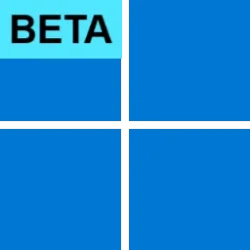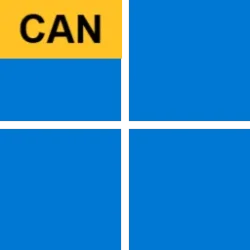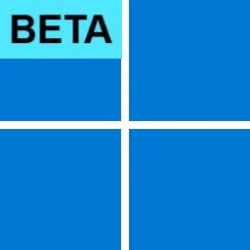UPDATE 10/15: Windows 11 Insider Preview Beta and Release Preview Build 22000.282 - Oct. 15
Source: Announcing Windows 11 Insider Preview Build 22000.194
Direct download links for KB5005635 MSU file from Microsoft Update Catalog:
[fa]fas fa-download[/fa] Download KB5005635 MSU for Windows 11 64-bit (x64) - 173.8 MB
[fa]fas fa-download[/fa] Download KB5005635 MSU for Windows 11 ARM64 - 216.4 MB
Windows 11 ISO:
Windows 11 Insider Preview Beta Build 22000.194 ISO file now available to download from Microsoft.

 www.elevenforum.com
www.elevenforum.com
UUP Dump:
64-bit Cumulative Update download: Select language for Cumulative Update for Windows 11 (22000.194) amd64
ARM64 Cumulative Update download: Select language for Cumulative Update for Windows 11 (22000.194) arm64

 www.elevenforum.com
www.elevenforum.com
UPDATE 9/23: We are making Windows 11 Insider Preview Build 22000.194 available as an optional update for any Windows Insider on an eligible PC in the Release Preview Channel. We have also made the ISOs available for Build 22000.194 to download here.

Download Official Windows 11 ISO file from Microsoft
This tutorial will show you how to download an official Windows Server or Windows 11 64-bit or ARM64 ISO file from Microsoft. Microsoft provides ISO files for Windows Server and Windows 11 to download. You can use these ISO files to clean install or in-place upgrade Windows 11. The Flight Hub...www.elevenforum.com
Windows 11 Insider Preview Build 22000.194 offered as an optional update in Release Preview.
Hello Windows Insiders, today we are releasing Windows 11 Insider Preview Build 22000.194 to the Beta Channel and commercial PCs in the Release Preview Channel.
App updates
We are beginning to rollout updates for several apps that come included as part of Windows 11 to Windows Insiders in the Beta Channel. Today’s rollout includes the following app updates: Snipping Tool, Calculator, and Clock with Focus Sessions! Check for updates in the Store and try these apps out and let us know what you think!
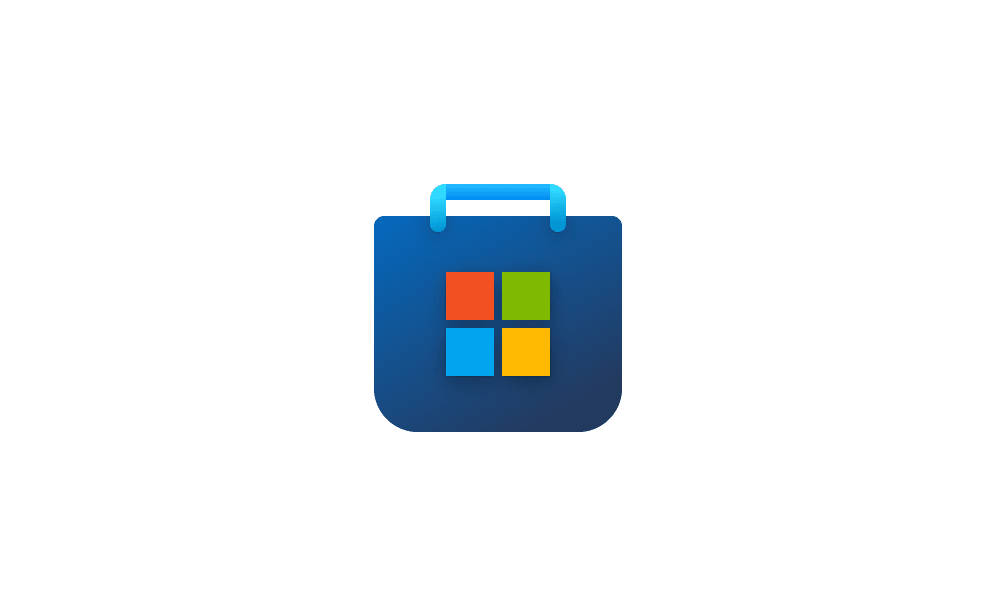
Get updates for apps and games in Microsoft Store in Windows 11
This tutorial will show you how to manually check for app and game updates to download and install in the Microsoft Store for your account in Windows 11. Microsoft redesigned the Microsoft Store from the ground up in Windows 11, making space for more content, keeping the user experience simple...www.elevenforum.com
Fixes
- Addressed an issue where if you enable then disable a contrast theme, it would lead to artifacts in title bars, in some cases making the minimize/maximize/close buttons hard to see and use.
- Fixed a crash with certain connected devices that could result in not being able to use Bluetooth.
- Mitigated an issue that was resulting in subtitles not appearing when expected in certain apps, particularly Japanese language subtitles.
- Fixed an issue that was causing certain PCs to bugcheck during modern standby.
- Mitigated an issue when typing with certain 3rd party IMEs into the search box in Settings that could result in the candidate window being rendered elsewhere on-screen (not attached to the search box) and/or characters inserted into the search box not displaying.
- We fixed an issue that causes PowerShell to create an infinite number of child directories. This issue occurs when you use the PowerShell Move-Item command to move a directory to one of its children. As a result, the volume fills up and the system stops responding.
- This build includes a change that aligns the enforcement of the Windows 11 system requirements on Virtual Machines (VMs) to be the same as it is for physical PCs. Previously created VMs running Insider Preview builds may not update to the latest preview builds. In Hyper-V, VMs need to be created as a Generation 2 VM. For more details on the Windows 11 system requirements – see this blog post here.
Known issues
[General]
[Start]
- We’re investigating reports from Insiders in the Beta Channel where after upgrading to Windows 11, they are not seeing the new Taskbar and the Start menu doesn’t work. To workaround this if you are impacted, please try going to Windows Update > Update history, uninstalling the latest cumulative update for Windows, and the reinstall it by checking for updates.
- We’re working on a fix for an issue that is causing some Surface Pro X’s to bugcheck with a WHEA_UNCORRECTABLE_ERROR.
[Taskbar]
- In some cases, you might be unable to enter text when using Search from Start or the Taskbar. If you experience the issue, press WIN + R on the keyboard to launch the Run dialog box, then close it.
- System and Windows Terminal is missing when right-clicking on the Start button (WIN + X).
[Search]
- The Taskbar will sometimes flicker when switching input methods.
[Widgets]
- After clicking the Search icon on the Taskbar, the Search panel may not open. If this occurs, restart the “Windows Explorer” process, and open the search panel again.
- Search panel might appear as black and not display any content below the search box.
[Microsoft Store]
- The widgets board may appear empty. To work around the issue, you can sign out and then sign back in again.
- Widgets may be displayed in the wrong size on external monitors. If you encounter this, you can launch the widgets via touch or WIN + W shortcut on your actual PC display first and then launch on your secondary monitors.
[Windows Sandbox]
- We continue to work to improve search relevance in the Store.
- Within Windows Sandbox, the language input switcher does not launch after clicking the switcher icon on the Taskbar. As a workaround, users can switch their input language via any of the following hardware keyboard shortcuts: Alt + Shift, Ctrl + Shift, or Win + Space (the third option is available only if Sandbox is full-screened).
- Within Windows Sandbox, the IME context menu does not launch after clicking the IME icon in the Taskbar. As workarounds, users can access the functionalities of the IME context menu with either of following methods:
- Accessing the IME settings via Settings > Time & language > Language & region > (e.g., Japanese) three dots > Language options > (e.g., Microsoft IME) three dots > Keyboard options.
- Optionally, you may also enable the IME toolbar, an alternative UI, to quickly invoke specific IME functions. Continuing from above, navigate to Keyboard options > Appearance > Use IME toolbar.
- Using the unique set of hardware keyboard shortcuts associated with each IME-supported language. (See: Japanese IME Shortcuts, Traditional Chinese IME Shortcuts).
Important Insider Links
To learn how we made Windows 11, click here. You can check out our Windows Insider Program documentation here, including a list of all the new features and updates released in builds so far. Submit feedback here to let us know if things weren’t working the way you expected.
If you want a complete look at what build is in which Insider channel, head over to Flight Hub. Please note, there will be a slight delay between when a build is flighted and when Flight Hub is updated.
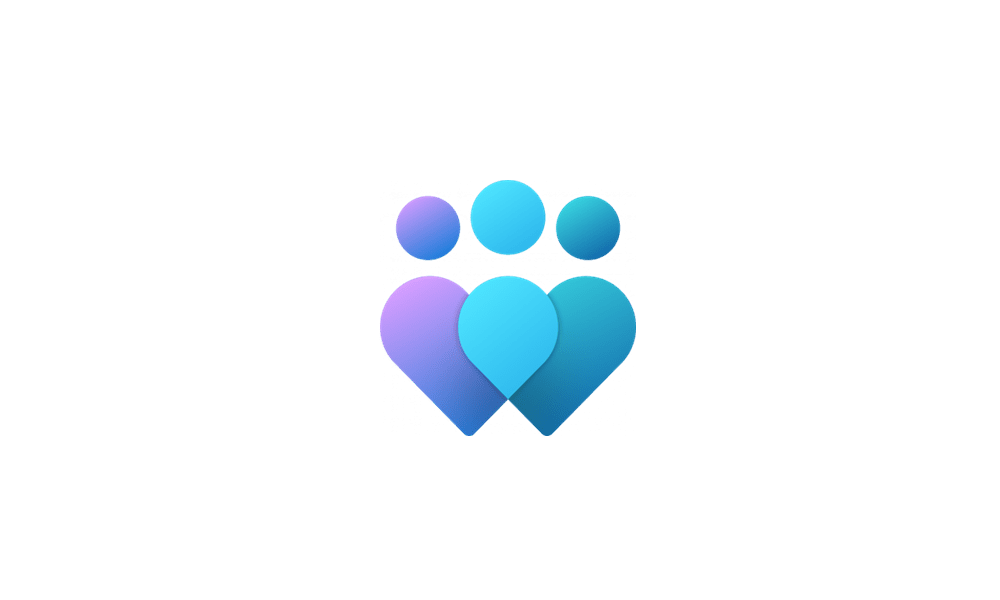
Start Getting Insider Preview Builds on Windows 11 PC
This tutorial will show you how to start getting Insider preview builds of Windows 11 on your Windows 11 PC. Flighting is the process of running Windows Insider Preview Builds on your device. When you run these early versions of Windows and give Microsoft feedback, you can help Microsoft shape...www.elevenforum.com
Thanks,
Amanda & Brandon
Source: Announcing Windows 11 Insider Preview Build 22000.194
Direct download links for KB5005635 MSU file from Microsoft Update Catalog:
[fa]fas fa-download[/fa] Download KB5005635 MSU for Windows 11 64-bit (x64) - 173.8 MB
[fa]fas fa-download[/fa] Download KB5005635 MSU for Windows 11 ARM64 - 216.4 MB
Windows 11 ISO:
Windows 11 Insider Preview Beta Build 22000.194 ISO file now available to download from Microsoft.

Download Official Windows 11 ISO file from Microsoft
This tutorial will show you how to download an official Windows Server or Windows 11 64-bit or ARM64 ISO file from Microsoft. Microsoft provides ISO files for Windows Server and Windows 11 to download. You can use these ISO files to clean install or in-place upgrade Windows 11. The Flight Hub...
 www.elevenforum.com
www.elevenforum.com
UUP Dump:
64-bit Cumulative Update download: Select language for Cumulative Update for Windows 11 (22000.194) amd64
ARM64 Cumulative Update download: Select language for Cumulative Update for Windows 11 (22000.194) arm64

UUP Dump - Download Windows Insider ISO
UUP Dump is the most practical and easy way to get ISO images of any Insider Windows 10 or Windows 11 version, as soon as Microsoft has released a new build. UUP Dump creates a download configuration file according to your choices, downloads necessary files directly from Microsoft servers, and...
 www.elevenforum.com
www.elevenforum.com
Last edited: