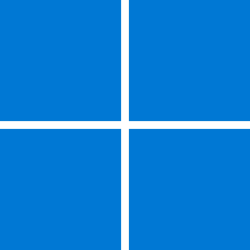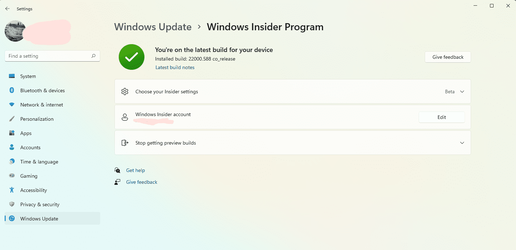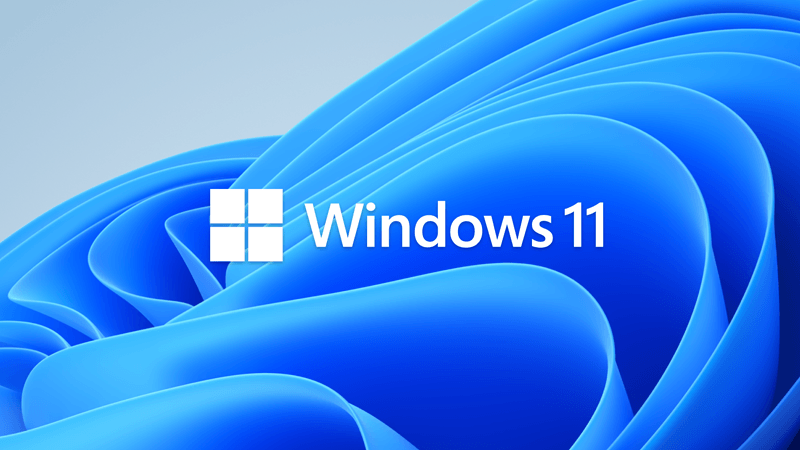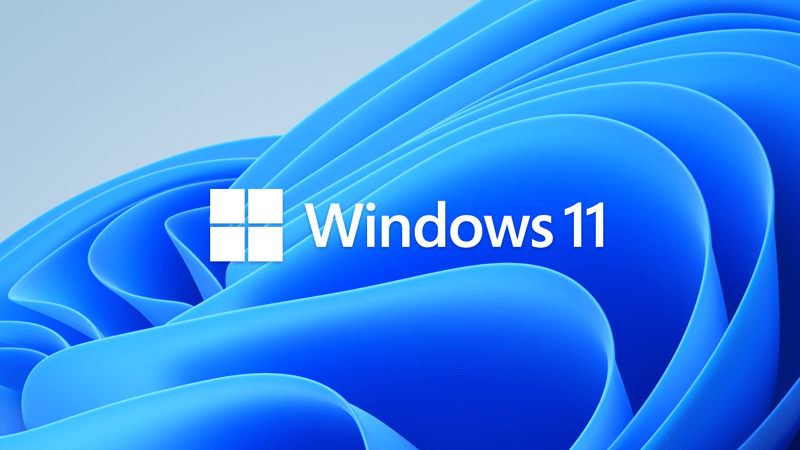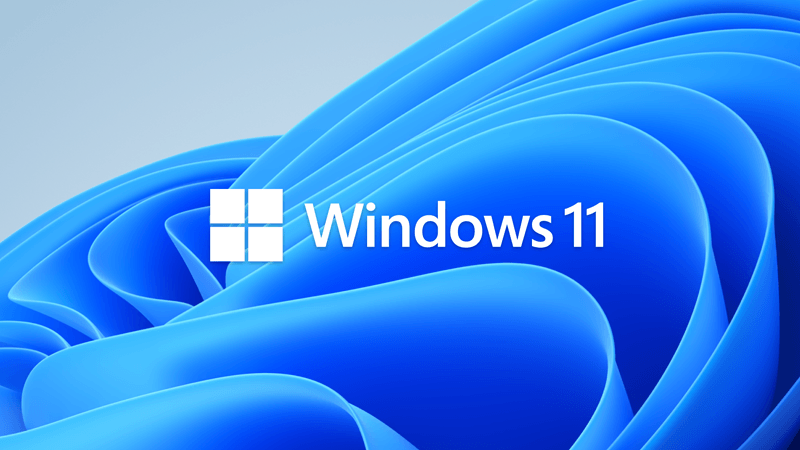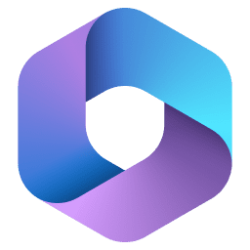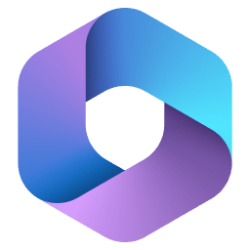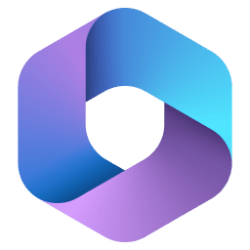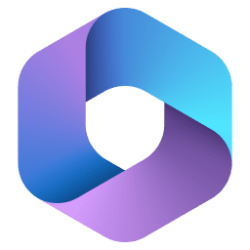UPDATE 4/14:
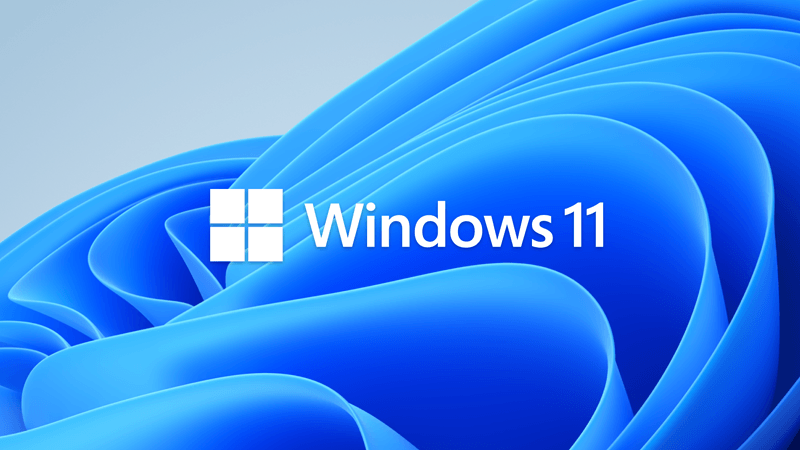
 www.elevenforum.com
www.elevenforum.com
Source:

 blogs.windows.com
blogs.windows.com
Check Windows Updates
UUP Dump:
64-bit ISO download: Select language for Upgrade to Windows 11 (22000.588) amd64
ARM64 ISO download: Select language for Upgrade to Windows 11 (22000.588) arm64

 www.elevenforum.com
www.elevenforum.com
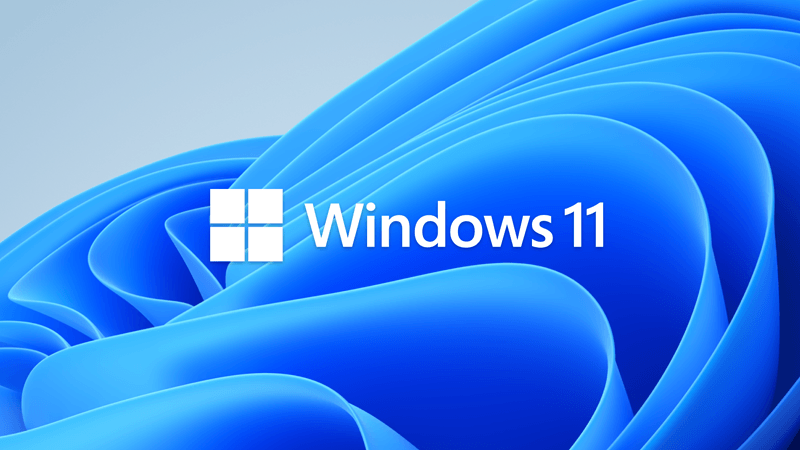
KB5012643 Windows 11 Insider Release Preview Build 22000.651 - April 14
UPDATE 5/19: https://www.elevenforum.com/t/kb5014019-windows-11-insider-release-preview-build-22000-706-may-19.6581/ Hello Windows Insiders, today we’re releasing Windows 11 Build 22000.651 (KB5012643) to Insiders in the Release Preview Channel who are on Windows 11. This update includes the...
 www.elevenforum.com
www.elevenforum.com
Hello Windows Insiders, today we’re releasing Windows 11 Build 22000.588 (KB5011563) to Windows Insiders in the Beta and Release Preview Channels.
This update includes the following improvements:
Thanks,
- New! We displayed up to three high priority toast notifications simultaneously. This feature is for apps that send notifications for calls, reminders, or alarms using Windows notifications in the OS. As a result, up to four toast notifications might appear simultaneously–three high priority notifications and one normal priority notification.
- We fixed an issue that turns off auto-startup for Universal Windows Platform (UWP) apps after you upgrade the OS.
- We fixed an issue that causes SystemSettings.exe to stop working.
- We fixed an issue that affects searchindexer.exe and prevents Microsoft Outlook’s offline search from returning recent emails.
- We fixed an issue that increases the startup time for Windows. This issue occurs because a UI thread in a networking API stops responding when a 5G wireless wide area network (WWAN) device is slow to wake up.
- We fixed a memory leak in the wmipicmp.dll module that causes a lot of false alarms in the System Center Operations Manager (SCOM) datacenter monitoring system.
- We fixed an issue that incorrectly returns the Execution Policy settings from the registry.
- We fixed an issue in which modern browsers fail to correctly render HTML that is generated by gpresult/h.
- We fixed an issue that causes an “Access denied” exception for a file during a PowerShell test for AppLocker.
- We fixed an issue that causes the Remote Desktop Service (RDS)server to become unstable when the number of signed in users exceeds 100. This prevents you from accessing published applications using RDS on Windows Server 2019.
- We fixed an issue that returns an error message when you browse for a domain or organizational unit (OU). This issue occurs because of improper zeroing out of memory.
- We fixed an issue that causes the Group Policy Management Console to stop working after you close it. The system logs Application Error Event ID 1000 and the error, 0xc0000005 (STATUS_ACCESS_VIOLATION); the failing module is GPOAdmin.dll.
- We fixed an issue that might cause the Group Policy Service to stop processing telemetry information for Group Policy Registry Preferences.
- We fixed a stop error (0xD1, DRIVER_IRQL_NOT_LESS_OR_EQUAL) in the DirectX kernel component.
- We fixed an issue that might cause Kerberos.dll to stop working within the Local Security Authority Subsystem Service (LSASS). This occurs when LSASS processes simultaneous Service for User (S4U) user-to-user (U2U) requests for the same client user.
- We fixed an issue that affects the Key Distribution Center (KDC) Proxy. The KDC Proxy cannot properly obtain Kerberos tickets for signing in to Key Trust Windows Hello for Business.
- We added support for Microsoft Account (MSA) Pass-through scenarios in Azure Active Directory(AAD) Web Account Manager (WAM).
- We fixed an issue that logs Event ID 37 during certain password change scenarios, including failover cluster name object (CNO) or virtual computer object (VCO) password changes.
- We fixed an issue that prevents the User Account Control (UAC) dialog from correctly showing the application that is requesting elevated privileges.
- We fixed an issue that might cause a Microsoft OneDrive file to lose focus after you rename it and press the Enter key.
- We returned the corresponding Settings page when you search for the word widgets.
- We fixed an issue that prevents Event 4739 from displaying the new values of certain attributes after a policy change.
- We fixed an issue that causes the Move-ADObject command to fail when you move computer accounts across domains. The error message is, “Multiple values were specified for an attribute that can have only one value”.
- We fixed an issue that prevents you from accessing Server Message Block (SMB) shares using an IP Address when SMB hardening is enabled.
- We fixed an issue that causes stop error 0x1E in the SMB Server (srv2.sys).
- We fixed an issue that causes a mismatch between NetBIOS and DNS Active Directory domain names when you create a cluster.
Windows Insider Program Team
Source:

Releasing Windows 11 Build 22000.588 to Beta and Release Preview Channels
Hello Windows Insiders, today we’re releasing Windows 11 Build 22000.588 (KB5011563) to Windows Insiders in the Beta and Release Preview Channels. This update includes the following improvements: New!
Check Windows Updates
UUP Dump:
64-bit ISO download: Select language for Upgrade to Windows 11 (22000.588) amd64
ARM64 ISO download: Select language for Upgrade to Windows 11 (22000.588) arm64

UUP Dump - Download Windows Insider ISO Tutorial
UUP Dump is the most practical and easy way to get ISO images of any Insider Windows 10 or Windows 11 version, as soon as Microsoft has released a new build. UUP Dump creates a download configuration file according to your choices, downloads necessary files directly from Microsoft servers, and...
 www.elevenforum.com
www.elevenforum.com
Attachments
Last edited: