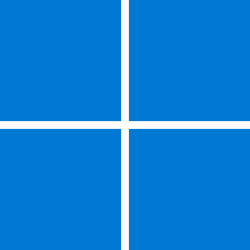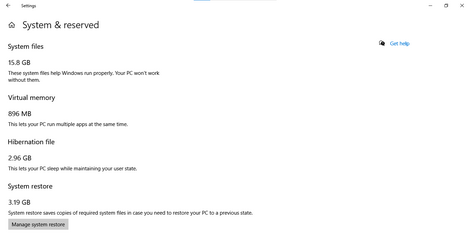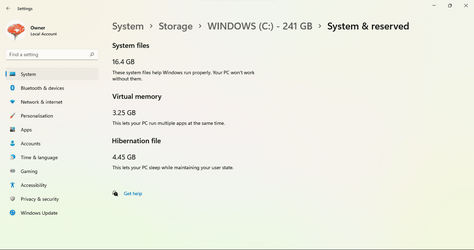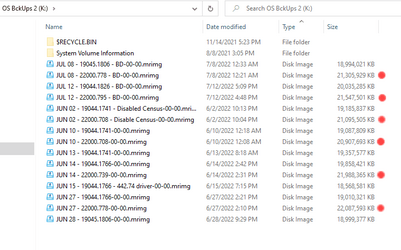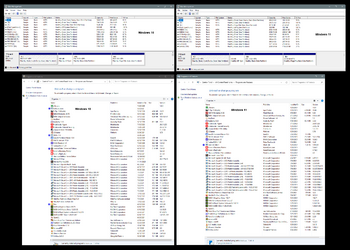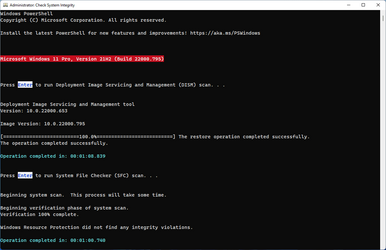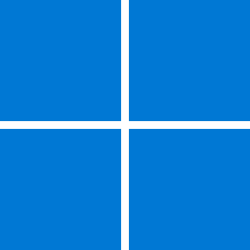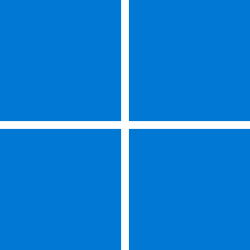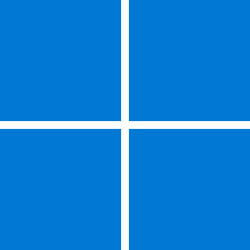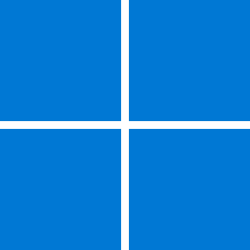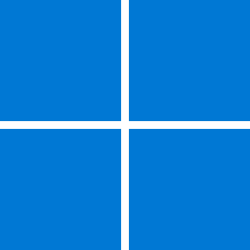UPDATE 7/21:
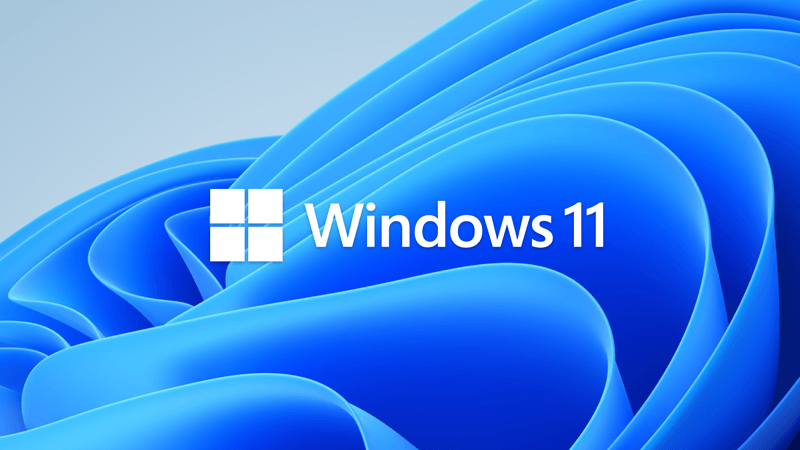
 www.elevenforum.com
www.elevenforum.com
Source:
 support.microsoft.com
support.microsoft.com
Check Windows Updates
Direct download links for KB5015814 MSU file from Microsoft Update Catalog:
Download KB5015814 MSU for Windows 11 64-bit (x64) - 277.8 MB
Download KB5015814 MSU for Windows 11 ARM64 - 387.8 MB
UUP Dump:
64-bit ISO download: Select language for Windows 11 (22000.795) amd64
ARM64 ISO download: Select language for Windows 11 (22000.795) arm64

 www.elevenforum.com
www.elevenforum.com
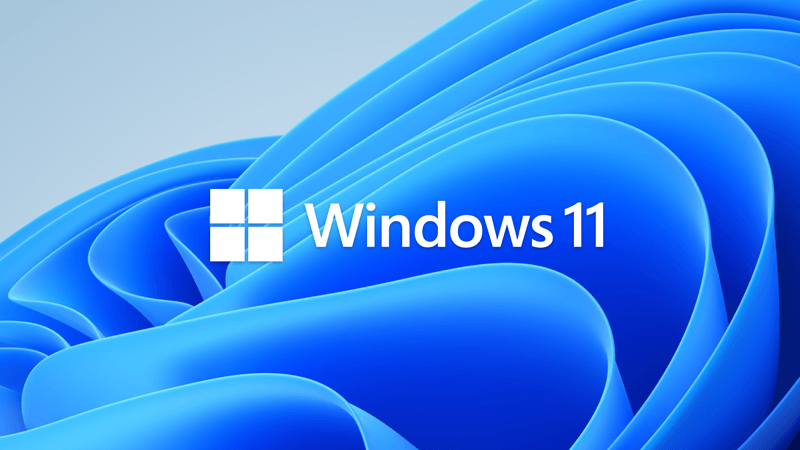
KB5015882 Cumulative Update Preview for Windows 11 Build 22000.832 - July 21
UPDATE 8/9: https://www.elevenforum.com/t/kb5016629-cumulative-update-for-windows-11-build-22000-856-aug-9.8207/ July 21, 2022—KB5015882 (OS Build 22000.832) Preview For information about Windows update terminology, see the article about the types of Windows updates and the monthly quality...
 www.elevenforum.com
www.elevenforum.com
July 12, 2022 - KB5015814 (OS Build 22000.795)
For information about Windows update terminology, see the article about the types of Windows updates and the monthly quality update types. For an overview of Windows 11 (original release), see its update history page.
Note Follow @WindowsUpdate to find out when new content is published to the Windows release health dashboard.
Highlights
- Addresses security issues for your Windows operating system.
Improvements
This security update includes improvements that were a part of update KB5014668 (released June 23, 2022) and also addresses the following issues:
If you installed earlier updates, only the new updates contained in this package will be downloaded and installed on your device.
- Addresses an issue that redirects the PowerShell command output so that transcript logs do not contain any output of the command. Consequently, the decrypted password is lost.
For more information about security vulnerabilities, please refer to the Security Update Guide website and the July 2022 Security Updates.
Windows 11 servicing stack update - 22000.795
This update makes quality improvements to the servicing stack, which is the component that installs Windows updates. Servicing stack updates (SSU) ensure that you have a robust and reliable servicing stack so that your devices can receive and install Microsoft updates.
Known issues in this update
Applies to Symptom Workaround IT admins After installing this update, some .NET Framework 3.5 apps might have issues or might fail to open. Affected apps are using certain optional components in .NET Framework 3.5, such as Windows Communication Foundation (WCF) and Windows Workflow (WWF) components. This issue should be resolved automatically via a Troubleshooter on affected unmanaged devices. If your device is managed by an IT department or with enterprise management tools, you might not get the troubleshooter automatically and might require the below workaround to resolve the issue. For more information on this troubleshooter, please see Windows Update Troubleshooter for repairing .NET Framework components.
If you do not automatically receive the troubleshooter, you can mitigate this issue by re-enabling .NET Framework 3.5 and the Windows Communication Foundation in Windows Features. For instructions, please see Enable the .NET Framework 3.5 in Control Panel. Advanced users or IT admins can do this programmatically using an elevated Command Prompt (run as administrat
dism /online /enable-feature /featurename:netfx3 /all
dism /online /enable-feature /featurename:WCF-HTTP-Activation
dism /online /enable-feature /featurename:WCF-NonHTTP-ActivationIT admins After installing this update, IE mode tabs in Microsoft Edge might stop responding when a site displays a modal dialog box. A modal dialog box is a form or dialog box that requires the user to respond before continuing or interacting with other portions of the webpage or app.
Developer Note Sites affected by this issue call window.focus.This issue is resolved using Known Issue Rollback (KIR). Please note that it might take up to 24 hours for the resolution to propagate automatically to consumer devices and non-managed business devices. Restarting your Windows device might help the resolution apply to your device faster. For enterprise-managed devices that have installed an affected update and encountered this issue can resolve it by installing and configuring the special Group Policy listed below. For information on deploying and configuring these special Group Policy, please see How to use Group Policy to deploy a Known Issue Rollback.
Group Policy downloads with Group Policy name:
Important You will need to install and configure the Group Policy for your version of Windows to resolve this issue.
- Download for Windows 11 - Windows 11 (original release) KB5014019 220624_22553 Known Issue Rollback
IT admins After installing this update, XPS Viewer might be unable to open XML Paper Specification (XPS) documents in some non-English languages, including some Japanese and Chinese character encodings. This issue affects both XML Paper Specification (XPS) and Open XML Paper Specification (OXPS) files. When encountering this issue, you may receive an error, "This page cannot be displayed" within XPS Viewer or it might stop responding and have high CPU usage with continually increasing memory usage. When the error is encountered, if XPS Viewer is not closed it might reach up to 2.5GB of memory usage before closing unexpectedly.
This issue does not affect most home users. The XPS Viewer is no longer installed by default as of Windows 10, version 1803 and must be manually installed.We are working on a resolution and will provide an update in an upcoming release.
How to get this update
Before installing this update
Microsoft combines the latest servicing stack update (SSU) for your operating system with the latest cumulative update (LCU). For general information about SSUs, see Servicing stack updates and Servicing Stack Updates (SSU): Frequently Asked Questions.
Install this update
Release Channel Available Next Step Windows Update and Microsoft Update Yes None. This update will be downloaded and installed automatically from Windows Update. Windows Update for Business Yes None. This update will be downloaded and installed automatically from Windows Update in accordance with configured policies. Microsoft Update Catalog Yes To get the standalone package for this update, go to the Microsoft Update Catalog website. Windows Server Update Services (WSUS) Yes This update will automatically sync with WSUS if you configure Products and Classifications as follows:
Product: Windows 11
Classification: Security Updates
If you want to remove the LCU
To remove the LCU after installing the combined SSU and LCU package, use the DISM/Remove-Package command line option with the LCU package name as the argument. You can find the package name by using this command: DISM /online /get-packages.
Running Windows Update Standalone Installer (wusa.exe) with the /uninstall switch on the combined package will not work because the combined package contains the SSU. You cannot remove the SSU from the system after installation.
File information
For a list of the files that are provided in this update, download the file information for cumulative update 5015814.
For a list of the files that are provided in the servicing stack update, download the file information for the SSU - version 22000.795.
Source:
July 12, 2022—KB5015814 (OS Build 22000.795) - Microsoft Support
Check Windows Updates
Direct download links for KB5015814 MSU file from Microsoft Update Catalog:
Download KB5015814 MSU for Windows 11 64-bit (x64) - 277.8 MB
Download KB5015814 MSU for Windows 11 ARM64 - 387.8 MB
UUP Dump:
64-bit ISO download: Select language for Windows 11 (22000.795) amd64
ARM64 ISO download: Select language for Windows 11 (22000.795) arm64

UUP Dump - Download Windows Insider ISO Tutorial
UUP Dump is the most practical and easy way to get ISO images of any Insider Windows 10 or Windows 11 version, as soon as Microsoft has released a new build. UUP Dump creates a download configuration file according to your choices, downloads necessary files directly from Microsoft servers, and...
 www.elevenforum.com
www.elevenforum.com
Attachments
Last edited: