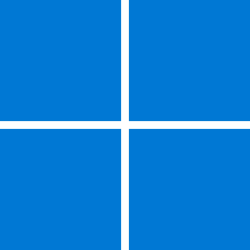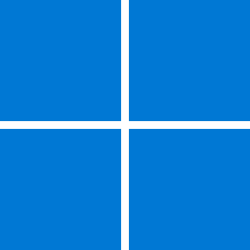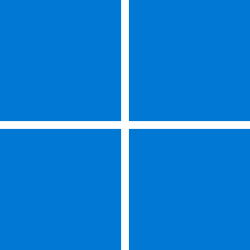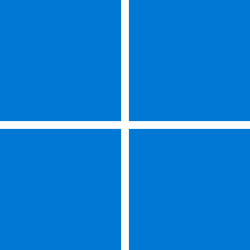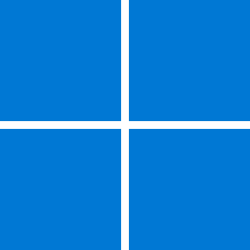September 13, 2022 - KB5017316 (OS Build 20348.1006)
For information about Windows update terminology, see the article about the types of Windows updates and the monthly quality update types. For an overview of Windows Server 2022, see its update history page.
Note Follow @WindowsUpdate to find out when new content is published to the Windows release health dashboard.
Improvements
This security update includes improvements that were a part of update KB5016693 (released August 16, 2022) and also addresses the following issues:
If you installed earlier updates, only the new updates contained in this package will be downloaded and installed on your device.
- This update contains miscellaneous security improvements to internal OS functionality. No additional issues were documented for this release.
For more information about security vulnerabilities, please refer to the Security Update Guide and the September 2022 Security Updates
Windows 10 servicing stack update - 20348.945
This update makes quality improvements to the servicing stack, which is the component that installs Windows updates. Servicing stack updates (SSU) ensure that you have a robust and reliable servicing stack so that your devices can receive and install Microsoft updates.
Known issues in this update
Symptom Workaround Starting at 12:00 A.M. Saturday, September 10, 2022, the official time in Chile will advance 60 minutes in accordance with the August 9, 2022 official announcement by the Chilean government about a daylight saving time (DST) time zone change. This moves the DST change which was previously September 4 to September 10.
Symptoms if the workaround is not used on devices between September 4, 2022 and September 11, 2022:
- Time shown in Windows and apps will not be correct.
- Apps and cloud services which use date and time for integral functions, such as Microsoft Teams and Microsoft Outlook, notifications and scheduling of meetings might be 60 minutes off.
- Automation that uses date and time, such as Scheduled tasks, might not run at the expected time.
- Timestamp on transactions, files, and logs will be 60 minutes off.
- Operations that rely on time-dependent protocols such as Kerberos might cause authentication failures when attempting to logon or access resources.
- Windows devices and apps outside of Chile might also be affected if they are connecting to servers or devices in Chile or if they are scheduling or attending meetings taking place in Chile from another location or time zone. Windows devices outside of Chile should not use the workaround, as it would change their local time on the device.
To mitigate this issue, please see Possible issues caused by new Daylight Savings Time in Chile.
We are working on a resolution and will provide an update in an upcoming release.
Note We plan to release an update to support this change; however, there might be insufficient time to properly build, test, and release such an update before the change goes into effect. Please use the workaround above.
How to get this update
Before installing this update
Microsoft now combines the latest servicing stack update (SSU) for your operating system with the latest cumulative update (LCU). For general information about SSUs, see Servicing stack updates and Servicing Stack Updates (SSU): Frequently Asked Questions.
Install this update
Release Channel Available Next Step Windows Update and Microsoft Update Yes None. This update will be downloaded and installed automatically from Windows Update. Windows Update for Business Yes None. This update will be downloaded and installed automatically from Windows Update in accordance with configured policies. Microsoft Update Catalog Yes To get the standalone package for this update, go to the Microsoft Update Catalog website. Windows Server Update Services (WSUS) Yes This update will automatically sync with WSUS if you configure Products and Classifications as follows:
Product: Microsoft Server operating system-21H2
Classification: Security Updates
If you want to remove the LCU
To remove the LCU after installing the combined SSU and LCU package, use the DISM/Remove-Package command line option with the LCU package name as the argument. You can find the package name by using this command: DISM /online /get-packages.
Running Windows Update Standalone Installer (wusa.exe) with the /uninstall switch on the combined package will not work because the combined package contains the SSU. You cannot remove the SSU from the system after installation.
File Information
For a list of the files that are provided in this update, download the file information for cumulative update 5017316.
For a list of the files that are provided in the servicing stack update, download the file information for the SSU - version 20348.945.
Source:
September 13, 2022—KB5017316 (OS Build 20348.1006) - Microsoft Support
Check Windows Updates
Direct download link for KB5017316 MSU file from Microsoft Update Catalog:
Download KB5017316 MSU for Windows Server 2022 21H2 64-bit (x64) - 270.9 MB