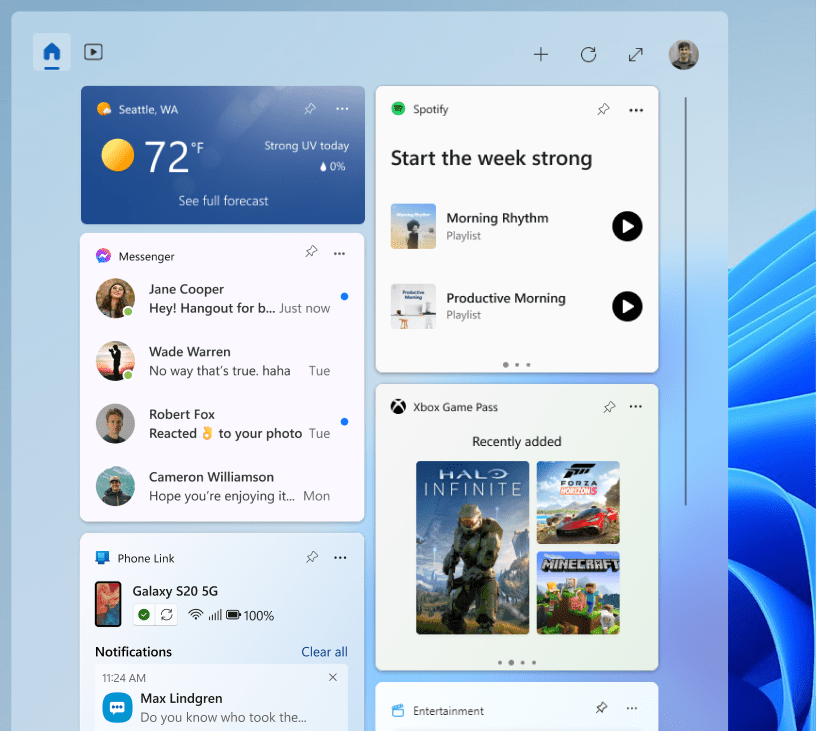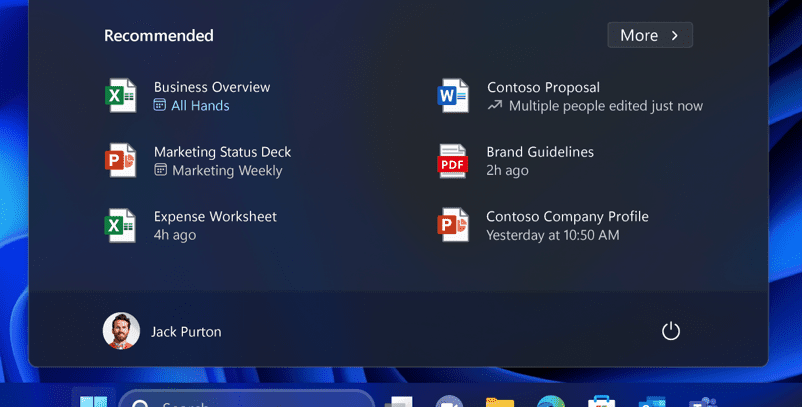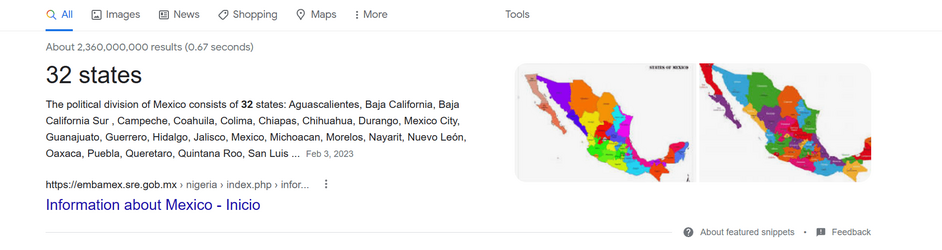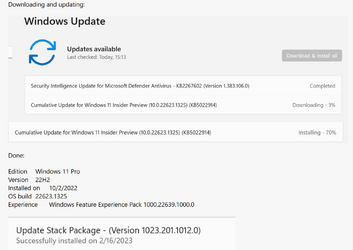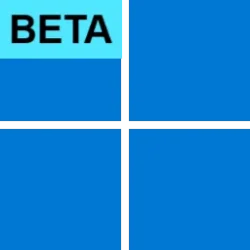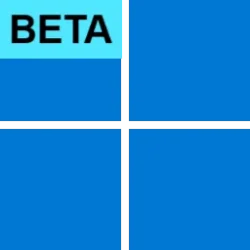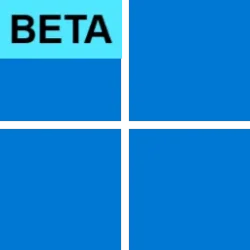UPDATE 3/02:
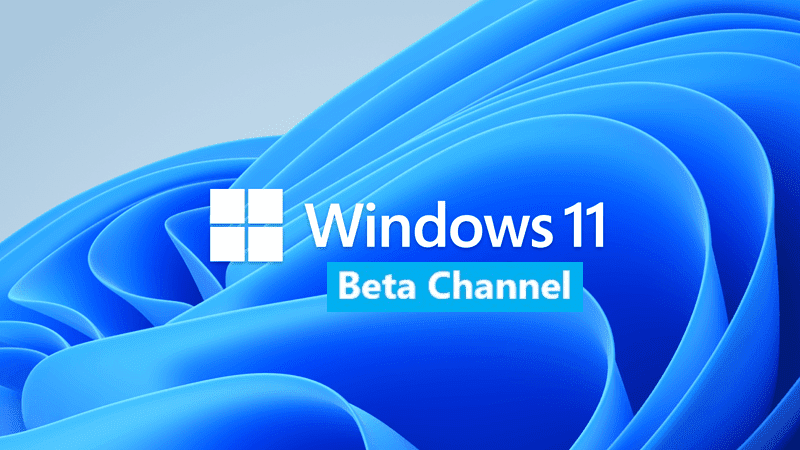
 www.elevenforum.com
www.elevenforum.com
Source:

 blogs.windows.com
blogs.windows.com
Check Windows Updates
UUP Dump:
64-bit ISO download:


ARM64 ISO download:



 www.elevenforum.com
www.elevenforum.com
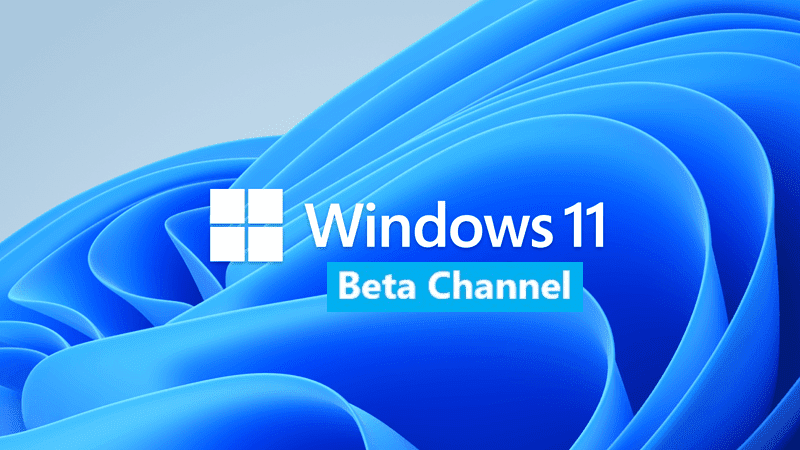
KB5023011 Windows 11 Insider Beta 22621.1391 and 22624.1391 - March 2
UPDATE 3/16: https://www.elevenforum.com/t/kb5023775-windows-11-insider-beta-22621-1465-and-22624-1465-march-16.13466/ Hello Windows Insiders, today we are releasing Windows 11 Insider Preview Build 22621.1391 and Build 22624.1391 (KB5023011) to the Beta Channel. Build 22624.1391 = New...
 www.elevenforum.com
www.elevenforum.com
UPDATE 2/23/2023: Off-ramp for Windows Insiders in the Beta Channel
In response to feedback from Windows Insiders in the Beta Channel, we are providing an off-ramp window for Insiders who have chosen the option to unenroll their device under “Stop getting preview builds” under Settings > Windows Update > Windows Insider Program. This off-ramp window will run starting today through March 8th, 2023.

Stop Getting Insider Preview Builds on Windows 11 PC
This tutorial will show you how to turn on or off stop getting Insider preview builds of Windows 11 on your Windows 11 PC. Flighting is the process of running Windows Insider Preview Builds on your device. When you run these early versions of Windows and give Microsoft feedback, you can help...www.elevenforum.com
This off-ramp will only apply to Insiders who chose the option to unenroll their device and are currently on Build 22621.1325 or 22623.1325 (this won’t apply for devices that chose the option to unenroll but are on earlier builds in the Beta Channel).
During this off-ramp, a troubleshooter will run that will unenroll the device from receiving new flights in the Beta Channel and uninstall the enablement package (EKB) if needed. Once the troubleshooter finishes – a reboot will be required to complete the process. After that, the device will no longer receive new Insider Preview builds from the Beta Channel. To see if this troubleshooter has been run on your device, go to Settings > Troubleshoot > Recommended troubleshooter history.
Today, we are beginning to launch the troubleshooter for only a small set of these devices that have chosen the option to unenroll their device in the Beta Channel and will increase to all applicable devices early next week.
After the troubleshooter process is complete, the device will then get an in-place upgrade with the March 2023 “B” release (the next Patch Tuesday) which will bring the device up to date with the released version of Windows 11, version 22H2. From there, the device will continue to receive normal servicing updates each month.
Insiders who choose the option to unenroll their device after this off-ramp window closes on March 8th, 2023, will not get moved out of the Beta Channel until the next off-ramp window.
For more information and to report issues with this experience – click here.
Hello Windows Insiders, today we are releasing Windows 11 Insider Preview Build 22621.1325 and Build 22623.1325 (KB5022914) to the Beta Channel.
- Build 22623.1325 = New features rolling out.
- Build 22621.1325 = New features off by default.
KB5018863 Enablement Package for Windows 11 22H2 build 22623.xxx
REMINDER: Insiders who were previously on Build 22622 will automatically get moved to Build 22623 via an enablement package. The enablement package artificially increments the build number for the update with new features getting rolled out and turned on to make it easier to differentiate from devices with the update with features off by default. This approach is being used for the Beta Channel only and is not indicative of any changes or plans for final feature rollouts.
Insiders who landed in the group with new features turned off by default (Build 22621.xxxx) can check for updates and choose to install the update that will have features rolling out (Build 22623.xxx).
What’s new
New Widgets: Messenger, Spotify, Phone Link, and Game Pass
We are beginning to roll out support for new preview widgets for Messenger, Spotify, Phone Link, and Xbox (Game Pass) to Windows Insiders in the Beta Channel. To give them a try, go to the widgets collection
ms-windows-store://collection/?collectionid=MerchandiserContent/Apps/WidgetCollection/Widgetsforeverything
in the Microsoft Store and update to the latest version of the apps. Then open the widgets board and navigate to the widgets picker by clicking the “+” button at the top-right of the board to pin your widgets.
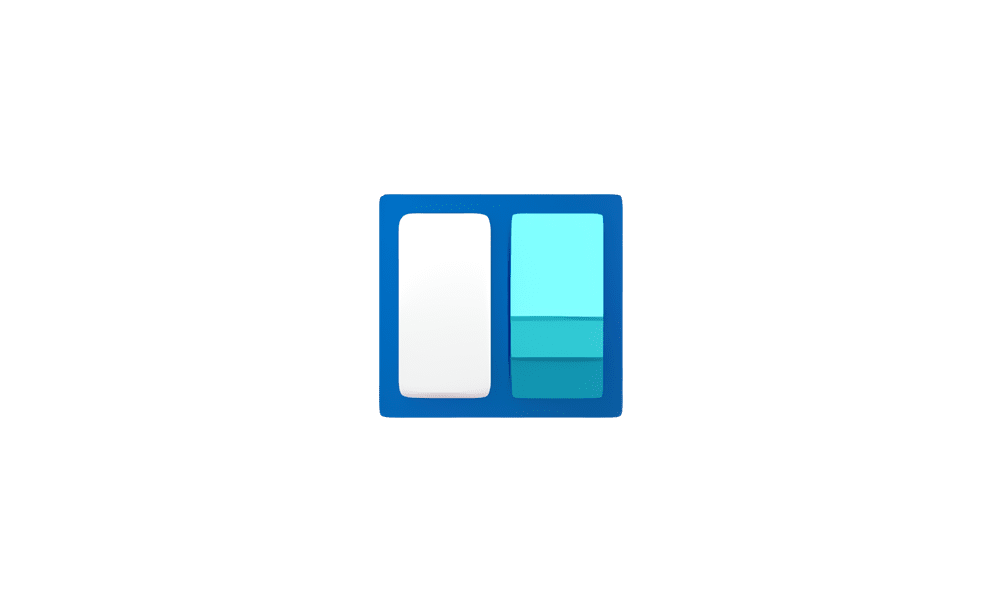
Add or Remove Widgets on Widgets Board in Windows 11
This tutorial will show you how to add (pin) or remove (unpin) widgets on the widgets board for your account in Windows 11. Widgets bring you closer to information you both want and need. Just click on the widgets icon on the Taskbar, swipe from the left using touch, or hit Win + W on your...www.elevenforum.com
The Spotify, Messenger, Game Pass, Phone Link, and Weather widgets on the widgets board.
As you give these and other new widgets a try, please let us know what you think through the Widgets feedback link in the widgets picker. You should expect to see additional new widgets as more developers create and release widgets for their apps.
With the release of Windows App SDK 1.2 developers are now able to create widgets for their apps. Users can access these experiences on their Windows 11 widgets board in current Dev Channel Insider Preview builds. If you’re interested in developing a widget, watch our latest tutorial video:
New commercial policy: Enable features introduced via servicing that are off by default
This new policy enables commercial customers to enable features introduced via servicing (outside of the annual feature update) that are off by default for devices that have their Windows updates managed. Windows update managed devices are those that have their Windows updates managed via policy; whether via the cloud using Windows Update for Business or on-premises with Windows Server Update Services (WSUS). Learn more about this new policy here.
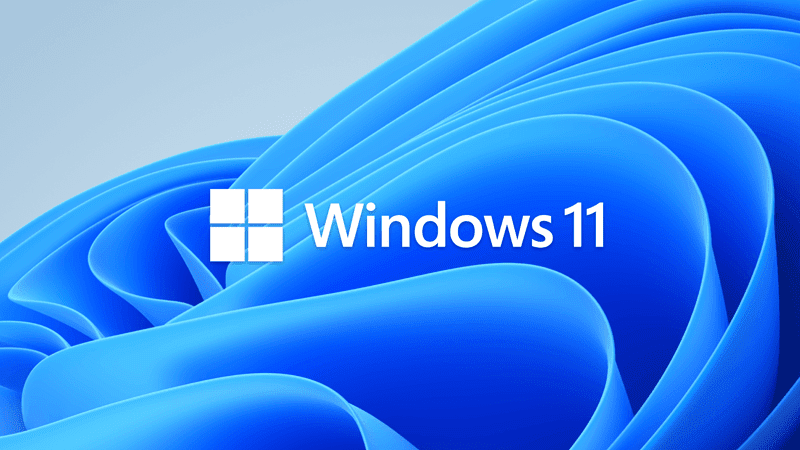
"Enable features introduced via servicing that are off by default" in Windows 11
We are excited to be moving towards a world of continuous innovation, with consistent and regular shipping of features via the monthly latest cumulative update (LCU). This is a technology we have been building upon for years and are now taking further than ever before! In the second half of...www.elevenforum.com
Changes and Improvements in 22623.1325
[Start menu]
- For devices that are Azure Active Directory (AAD) joined, we are personalizing your experience by delivering AI-powered recommended content within your Start menu. When you open the Start menu, you will find related content to help you prepare for upcoming meetings, quickly access files you’re collaborating on, and more.
AI-powered recommended content within your Start menu for AAD-joined devices.Fixes in Build 22623.1325
[Taskbar & System Tray]
- Fixed an issue that was causing taskbar to be cut off after resolution changes.
Fixes for BOTH Build 22621.1325 & Build 22623.1325
- We fixed compatibility issues that affected some printers. Those printers used Windows Graphical Device Interface (GDI) printer drivers. Those drivers did not completely adhere to GDI specifications.
- We fixed a reliability issue that occurred when you used Task View.
- We fixed an issue that affected copying from a network to a local drive. Copying was slower than expected for some users.
- We provided support for the United Mexican States’ daylight-saving time change order for 2023.
- We fixed a date information issue. It affected the format of dates sent between Windows and some versions of the Heimdal Kerberos library.
- We fixed an issue that affected provisioning packages. They failed to apply in certain circumstances when elevation was required.
- We fixed an issue that affected which folders appeared in the Browse for Folder picker.
- We fixed an issue that affected File Explorer. When you used Shift + Tab or Shift + F6, the input focus did not move.
- We fixed an issue that affected the user interface (UI). The volume up and volume down commands from a Bluetooth keyboard did not display.
- We improved the reliability of Windows after you installed an update.
- We fixed an issue that might have affected lsass.exe. It might have stopped responding when it sent a Lightweight Directory Access Protocol (LDAP) query to a domain controller that had a very large LDAP filter.
- We fixed an issue that affected Azure Active Directory (Azure AD). Using a provisioning package for bulk provisioning failed.
- We fixed an issue that affected the software keyboard. It did not appear in the Out-of-Box Experience (OOBE) after a Push-button reset (factory reset). This type of reset required an external keyboard to be attached to provide credentials.
- We fixed an issue that affected AppV. It stopped file names from having the correct letter case (uppercase or lowercase).
- We fixed an issue that affected Universal Print’s Configuration Service Provider (CSP). A command prompt window appeared when you installed a printer.
- We fixed an issue that might have affected the touch keyboard and the PIN entry keyboard. You might not have been able to use them to enter text when you signed in to your device.
- We fixed an issue that displayed a blue screen during video playback. This occurred after you set high dynamic range (HDR) on your display.
- We fixed an issue that affected parity virtual disks. Using Server Manager to create them failed
- We fixed an issue that affected IE mode. The text on the status bar was not always visible.
- We fixed an issue that affected the Color filters setting. When you selected Inverted, the system set it to Grayscale instead.
- We fixed an issue that affected Microsoft Edge. The issue removed conflicting policies for Microsoft Edge. This occurred when you set the MDMWinsOverGPFlag in a Microsoft Intune tenant and Intune detected a policy conflict.
- We fixed an issue that affected the Appx State Repository. When you removed a user profile, the cleanup was incomplete. Because of that, its database grew as time passes. This growth might have caused delays when users signed in to multi-user environments like FSLogix.
About the Beta Channel
The Beta Channel will be the place we preview experiences that are closer to what we will ship to our general customers. Because the Dev and Beta Channels represent parallel development paths from our engineers, there may be cases where features and experiences show up in the Beta Channel first. However, this does not mean every feature we try out in the Beta Channel will ship. We encourage Insiders to read this blog post that outlines the ways we’ll try things out with Insiders in both the Dev and Beta Channels.
Important Insider Links
Thanks,
- Want to learn how we made Windows 11? Check out our Inside Windows 11 website to hear and meet our makers from Engineering, Design and Research to share their insights and unique perspectives throughout this journey.
- You can check out our Windows Insider Program documentation here.
- Check out Flight Hub for a complete look at what build is in which Insider channel.
Amanda & Brandon
Source:

Announcing Windows 11 Insider Preview Build 22621.1325 and 22623.1325
UPDATE 2/23/2023: Off-ramp for Windows Insiders in the Beta Channel In response to feedback from Windows Insiders in the Beta Channel, we are providing an off-ramp window for Insiders who have chosen the option to unenroll their device under
Check Windows Updates
UUP Dump:
64-bit ISO download:

Select language for Windows 11 Insider Preview 10.0.22621.1325 (ni_release) amd64
Select language for Windows 11 Insider Preview 10.0.22621.1325 (ni_release) amd64 on UUP dump. UUP dump lets you download Unified Update Platform files, like Windows Insider updates, directly from Windows Update.
uupdump.net

Select language for Windows 11 Insider Preview 10.0.22623.1325 (ni_release) amd64
Select language for Windows 11 Insider Preview 10.0.22623.1325 (ni_release) amd64 on UUP dump. UUP dump lets you download Unified Update Platform files, like Windows Insider updates, directly from Windows Update.
uupdump.net
ARM64 ISO download:

Select language for Windows 11 Insider Preview 10.0.22621.1325 (ni_release) arm64
Select language for Windows 11 Insider Preview 10.0.22621.1325 (ni_release) arm64 on UUP dump. UUP dump lets you download Unified Update Platform files, like Windows Insider updates, directly from Windows Update.
uupdump.net

Select language for Windows 11 Insider Preview 10.0.22623.1325 (ni_release) arm64
Select language for Windows 11 Insider Preview 10.0.22623.1325 (ni_release) arm64 on UUP dump. UUP dump lets you download Unified Update Platform files, like Windows Insider updates, directly from Windows Update.
uupdump.net

UUP Dump - Download Windows Insider ISO
UUP Dump is the most practical and easy way to get ISO images of any Insider Windows 10 or Windows 11 version, as soon as Microsoft has released a new build. UUP Dump creates a download configuration file according to your choices, downloads necessary files directly from Microsoft servers, and...
 www.elevenforum.com
www.elevenforum.com
Last edited: