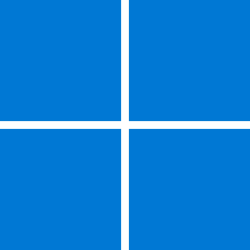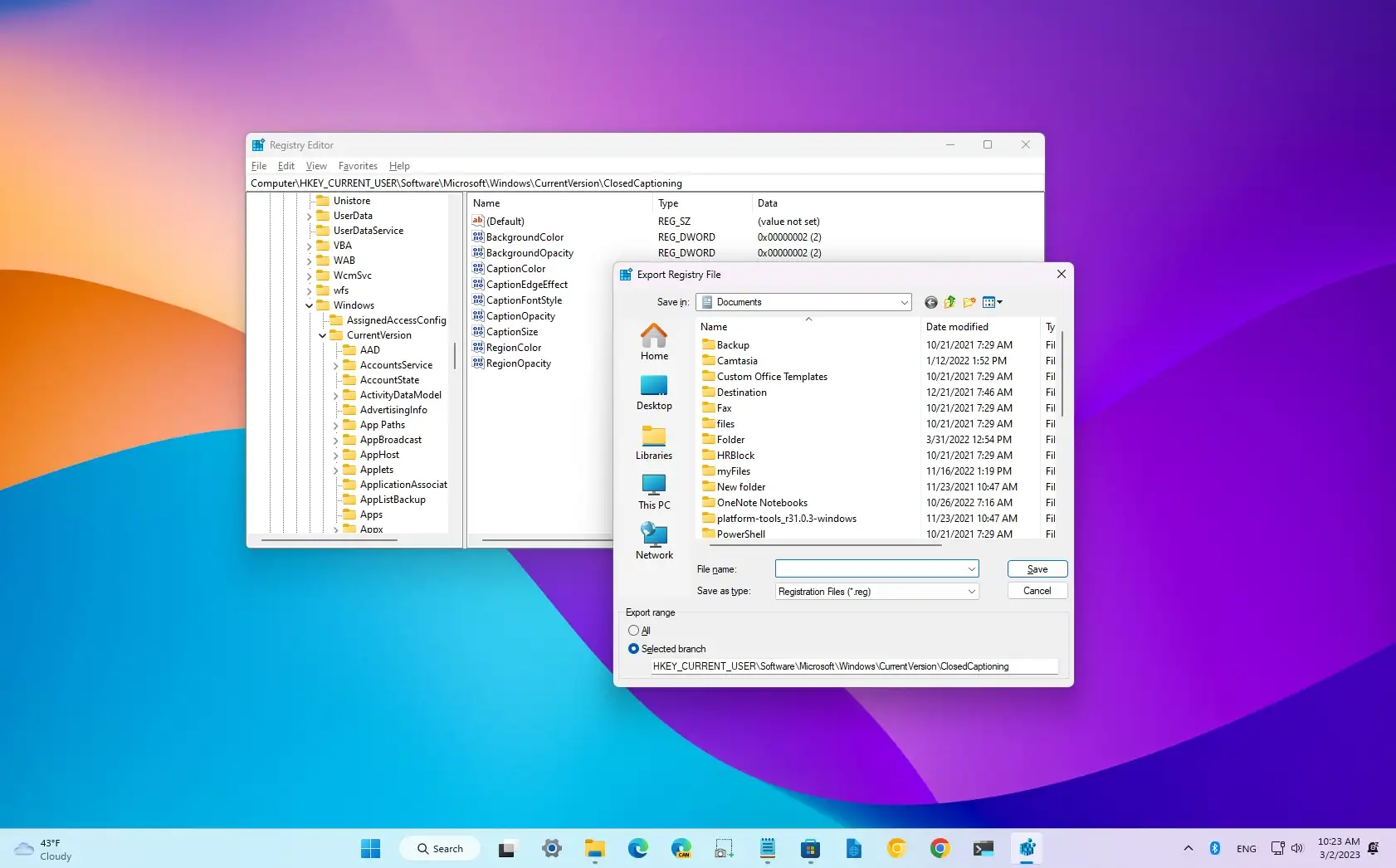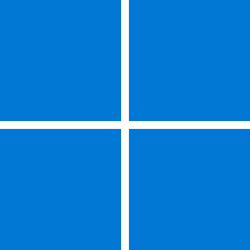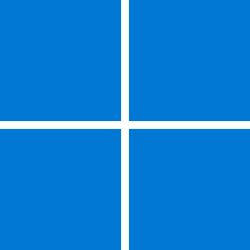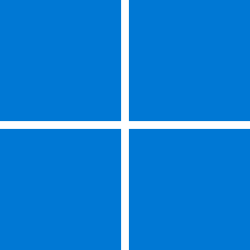UPDATE 4/11:
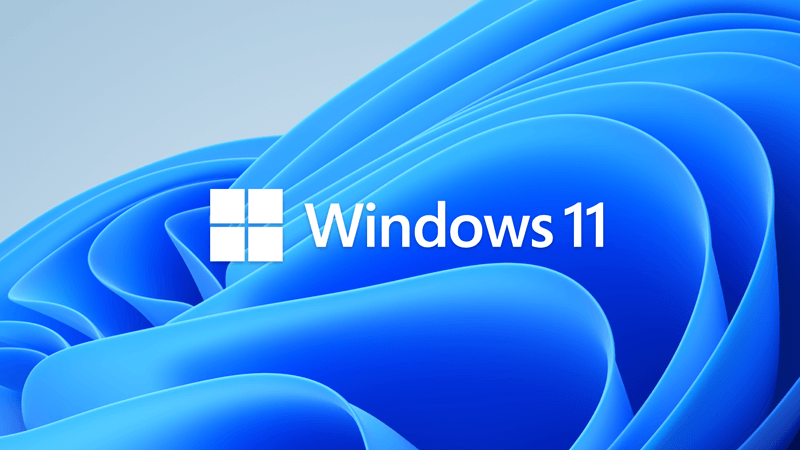
 www.elevenforum.com
www.elevenforum.com
For information about Windows update terminology, see the article about the types of Windows updates and the monthly quality update types. For an overview of Windows 11, version 22H2, see its update history page.
Note Follow @WindowsUpdate to find out when new content is published to the Windows release health dashboard.
Microsoft combines the latest servicing stack update (SSU) for your operating system with the latest cumulative update (LCU). For general information about SSUs, see Servicing stack updates and Servicing Stack Updates (SSU): Frequently Asked Questions.
Install this update
If you want to remove the LCU
To remove the LCU after installing the combined SSU and LCU package, use the DISM/Remove-Package command line option with the LCU package name as the argument. You can find the package name by using this command: DISM /online /get-packages.
Running Windows Update Standalone Installer (wusa.exe) with the /uninstall switch on the combined package will not work because the combined package contains the SSU. You cannot remove the SSU from the system after installation.
File information
For a list of the files that are provided in this update, download the file information for cumulative update 5023778.
For a list of the files that are provided in the servicing stack update, download the file information for the SSU - version 22621.1482.
 support.microsoft.com
support.microsoft.com
Check Windows Updates
Direct download links for KB5023778 MSU file from Microsoft Update Catalog:
Download KB5023778 MSU for Windows 11 v22H2 64-bit (x64) - 294.8 MB
Download KB5023778 MSU for Windows 11 v22H2 ARM64 - 398.7 MB
UUP Dump:
64-bit ISO download: Select language for Windows 11, version 22H2 (22621.1485) amd64
ARM64 ISO download: Select language for Windows 11, version 22H2 (22621.1485) arm64

 www.elevenforum.com
www.elevenforum.com
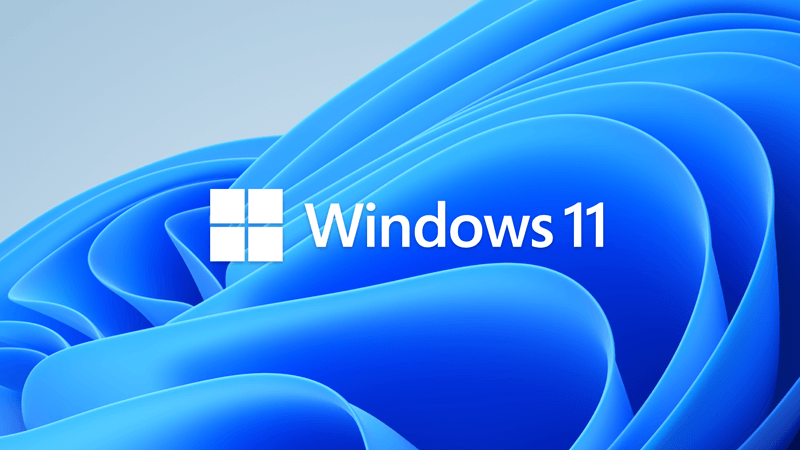
KB5025239 Windows 11 Cumulative Update Build 22621.1555 (22H2)
UPDATE 4/25: https://www.elevenforum.com/t/kb5025305-windows-11-cumulative-update-preview-build-22621-1635-22h2.14429/ Microsoft Support: April 11, 2023 - KB5025239 (OS Build 22621.1555) For information about Windows update terminology, see the article about the types of Windows updates and the...
 www.elevenforum.com
www.elevenforum.com
Microsoft Support:
March 28, 2023 - KB5023778 (OS Build 22621.1485) Preview
For information about Windows update terminology, see the article about the types of Windows updates and the monthly quality update types. For an overview of Windows 11, version 22H2, see its update history page.
Note Follow @WindowsUpdate to find out when new content is published to the Windows release health dashboard.
Highlights
- New! This update introduces notifications for Microsoft accounts in the Start menu. This is only available to a small audience right now. It will deploy more broadly in the coming months. Some devices might notice different visual treatments as we gather feedback. See the example below.
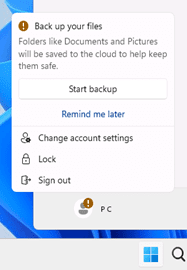
- New! The search box on the taskbar will be lighter when you set Windows to a custom color mode. This will occur when you set the Windows mode to dark and the app mode to light in Settings > Personalization > Colors.

Choose Dark or Light Mode for Colors in Windows 11 Tutorial
This tutorial will show you how to choose light or dark colors for the default Windows mode and app mode for your account in Windows 11. In Windows 11, you can change the theme colors that appear in Windows mode and app mode to light or dark. The Dark mode has a darker set of colors and is... www.elevenforum.com
www.elevenforum.com
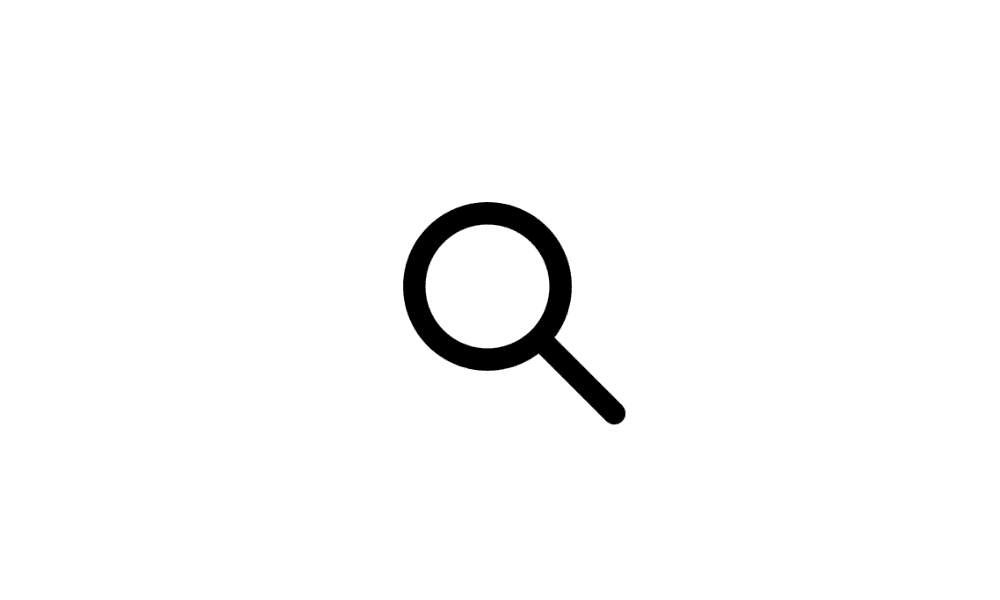
Add or Remove Search Button on Taskbar in Windows 11 Tutorial
This tutorial will show you how to add or remove the Search button on the taskbar for your account or all users in Windows 11. The Search button on the taskbar allows you to quickly use Windows Search (Win+S) to search for apps, documents, email, files, folders, music, people, photos, settings... www.elevenforum.com
www.elevenforum.com
- This update addresses an issue that affects the Notepad combo box in Settings. It fails to show all the available options.
- This update addresses an issue that affects Microsoft PowerPoint. It stops responding. This occurs when you use accessibility tools.
- This update addresses an issue that affects Microsoft Narrator. It fails to read items in dropdown lists in Microsoft Excel.
- This update addresses an issue that affects USB printers. The system classifies them as multimedia devices even though they are not.
Improvements
This non-security update includes quality improvements. When you install this KB:- New! This update adds many new features and improvements to Microsoft Defender for Endpoint. For more information, see Microsoft Defender for Endpoint.
- This update addresses an issue that affects complexity policy settings for PINs. They are ignored.
- This update addresses an issue that affects the Fast Identity Online 2.0 (FIDO2) PIN credential icon. It does not appear on the credentials screen of an external monitor. This occurs when that monitor is attached to a closed laptop.
- This update addresses an issue that affects a Clustered Shared Volume (CSV). The CSV fails to come online. This occurs if you enable BitLocker and local CSV managed protectors, and the system recently rotated the BitLocker keys.
- This update addresses an issue that affects Active Directory Users & Computers. It stops responding. This occurs when you use TaskPad view to enable or disable many objects at the same time.
- The update addresses an issue that affects the Remote Procedure Call Service (rpcss.exe). The issue might cause a race condition between the Distributed Component Object Model (DCOM) and the Microsoft Remote Procedure Call (RPC) endpoint mapper.
- This update addresses an issue that affects Microsoft PowerPoint. It stops responding on the Azure Virtual Desktop. This occurs while you are using Think-Cell Features.
- This update addresses an issue that affects Windows Search. Windows Search fails inside of Windows container images.
- This update affects the Group Policy Editor. It adds Transport Layer Security (TLS) 1.3 to the list of protocols that you can set.
- This update affects the Arab Republic of Egypt. The update supports the government’s daylight saving time change order for 2023.
- This update affects jscript9Legacy.dll. It adds ITracker and ITrackingService to stop MHTML from not responding.
- This update addresses an issue that affects the Microsoft HTML Application Host (HTA). This issue blocks code execution that uses Microsoft HTA. This occurs when you turn on Windows Defender Application Control (WDAC) User Mode Code Integrity (UMCI) enforced mode.
- This update affects the Group Policy Management Console. It addresses a scripting error in the Group Policy Preferences window.
- This update addresses an issue that affects the Windows Remote Management (WinRM) client. The client returns an HTTP server error status (500). This error occurs when it runs a transfer job in the Storage Migration Service.
- This update addresses an issue that affects Desired State Configuration. It loses its previously configured options. This occurs if metaconfig.mof is missing.
- This update addresses an issue that affects the Dynamic Host Configuration Protocol (DHCP) option 119 - Domain Search Option. The issue stops you from using a connection-specific DNS Suffix Search List.
- This update addresses a rare issue that might cause an input destination to be null. This issue might occur when you attempt to convert a physical point to a logical point during hit testing. Because of this, the computer raises a stop error.
- This update addresses an issue that affects the Simple Certificate Enrollment Protocol (SCEP) certificate. The system reports some SCEP certificate installations as failed. Instead, the system should report them as pending.
- This update addresses an issue that affects the new Windows Runtime (WinRT) API. This issue stops an application from querying for location information using MBIM2.0+.
- This update addresses a known issue that affects kiosk device profiles. If you have enabled automatic logon, it might not work. After Autopilot completes provisioning, these devices stay on the credential screen. This issue occurs after you install updates dated January 10, 2023, and later.
Windows 11 servicing stack update - 22621.1482
This update makes quality improvements to the servicing stack, which is the component that installs Windows updates. Servicing stack updates (SSU) ensure that you have a robust and reliable servicing stack so that your devices can receive and install Microsoft updates.
Known issues in this update
| Applies to | Symptom | Workaround |
|---|---|---|
| IT admins | Using provisioning packages on Windows 11, version 22H2 (also called Windows 11 2022 Update) might not work as expected. Windows might only be partially configured, and the Out Of Box Experience might not finish or might restart unexpectedly. Provisioning packages are .PPKG files which are used to help configure new devices for use on business or school networks. Provisioning packages which are applied during initial setup are most likely to be impacted by this issue. For more information on provisioning packages, please see Provisioning packages for Windows. Note Provisioning Windows devices using Windows Autopilot is not affected by this issue. Windows devices used by consumers in their home or small offices are not likely to be affected by this issue. | If you can provision the Windows device before upgrading to Windows 11, version 22H2, this will prevent the issue. We are presently investigating and will provide an update in an upcoming release. |
| IT admins | Updates released February 14, 2023 or later might not be offered from some Windows Server Update Services (WSUS) servers to Windows 11, version 22H2. The updates will download to the WSUS server but might not propagate further to client devices. Affected WSUS servers are only those running Windows Server 2022 which have been upgraded from Windows Server 2016 or Windows Server 2019. This issue is caused by the accidental removal of required Unified Update Platform (UUP) MIME types during the upgrade to Windows Server 2022 from a previous version of Windows Server. This issue might affect security updates or feature updates for Windows 11, version 22H2. Microsoft Configuration Manager is not affected by this issue. | To mitigate this issue, please see Adding file types for Unified Update Platform on premises. We are working on a resolution and will provide an update in an upcoming release. |
| All users | After installing this or later updates, Windows devices with some third-party UI customization apps might not start up. These third-party apps might cause errors with explorer.exe that might repeat multiple times in a loop. The known affected third-party UI customization apps are ExplorerPatcher and StartAllBack. These types of apps often use unsupported methods to achieve their customization and as a result can have unintended results on your Windows device. | ExplorerPatcher and StartAllBack have released a version that lists this issue as resolved. Note If you are using any third-party UI customization app and encounter this or any other issues, you will need to contact customer support for the developer of the app you are using. |
| All users | After installing this update, some apps might have intermittent issues with speech recognition, expressive input, and handwriting when using Chinese or Japanese languages. Affected apps might sometimes fail to recognize certain words or might be unable to receive any input from speech recognition or affected input types. This issue is more likely to occur when apps are using offline speech recognition. Note for app developers This issue only affects speech recognition using Speech Recognition Grammar Specification (SRGS) in Windows.Media.SpeechRecognition. Other implementations of speech recognition are not affected. | To mitigate this issue, you will need to do the following once every time you restart your device:
|
How to get this update
Before installing this updateMicrosoft combines the latest servicing stack update (SSU) for your operating system with the latest cumulative update (LCU). For general information about SSUs, see Servicing stack updates and Servicing Stack Updates (SSU): Frequently Asked Questions.
Install this update
| Release Channel | Available | Next Step |
|---|---|---|
| Windows Update or Microsoft Update | Yes | Go to Settings > Update & Security > Windows Update. In the Optional updates available area, you’ll find the link to download and install the update. |
| Windows Update for Business | No | None. These changes will be included in the next security update to this channel. |
| Microsoft Update Catalog | Yes | To get the standalone package for this update, go to the Microsoft Update Catalog website. |
| Windows Server Update Services (WSUS) | No | You can import this update into WSUS manually. See the Microsoft Update Catalog for instructions. |
If you want to remove the LCU
To remove the LCU after installing the combined SSU and LCU package, use the DISM/Remove-Package command line option with the LCU package name as the argument. You can find the package name by using this command: DISM /online /get-packages.
Running Windows Update Standalone Installer (wusa.exe) with the /uninstall switch on the combined package will not work because the combined package contains the SSU. You cannot remove the SSU from the system after installation.
File information
For a list of the files that are provided in this update, download the file information for cumulative update 5023778.
For a list of the files that are provided in the servicing stack update, download the file information for the SSU - version 22621.1482.
Source:
March 28, 2023—KB5023778 (OS Build 22621.1485) Preview - Microsoft Support
Check Windows Updates
Direct download links for KB5023778 MSU file from Microsoft Update Catalog:
Download KB5023778 MSU for Windows 11 v22H2 64-bit (x64) - 294.8 MB
Download KB5023778 MSU for Windows 11 v22H2 ARM64 - 398.7 MB
UUP Dump:
64-bit ISO download: Select language for Windows 11, version 22H2 (22621.1485) amd64
ARM64 ISO download: Select language for Windows 11, version 22H2 (22621.1485) arm64

UUP Dump - Download Windows Insider ISO Tutorial
UUP Dump is the most practical and easy way to get ISO images of any Insider Windows 10 or Windows 11 version, as soon as Microsoft has released a new build. UUP Dump creates a download configuration file according to your choices, downloads necessary files directly from Microsoft servers, and...
 www.elevenforum.com
www.elevenforum.com
Attachments
Last edited: