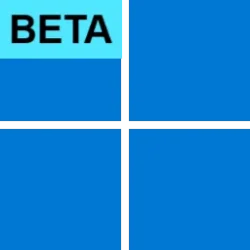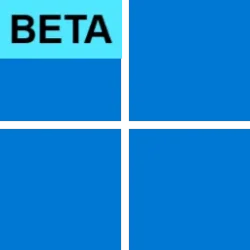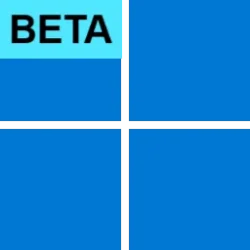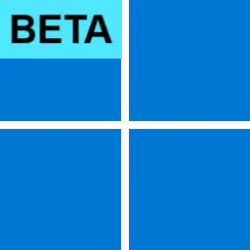UPDATE 6/08:
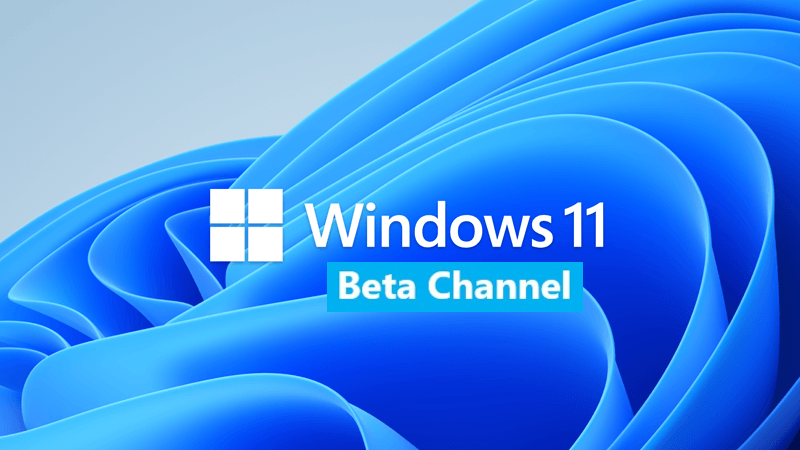
 www.elevenforum.com
www.elevenforum.com
Hello Windows Insiders, today we are releasing Windows 11 Insider Preview Build 22621.1830 and Build 22631.1830 (KB5026443) to the Beta Channel.
REMINDER: Insiders who were previously on Build 22624 will automatically get moved to Build 22631 via an enablement package. The enablement package artificially increments the build number for the update with new features getting rolled out and turned on to make it easier to differentiate from devices with the update with features off by default. This approach is being used for the Beta Channel only and is not indicative of any changes or plans for final feature rollouts.
Insiders who landed in the group with new features turned off by default (Build 22621.xxxx) can check for updates and choose to install the update that will have features rolling out (Build 22631.xxxx).
Amanda & Brandon

 blogs.windows.com
blogs.windows.com
Check Windows Updates
UUP Dump:
64-bit ISO download:


ARM64 ISO download:



 www.elevenforum.com
www.elevenforum.com
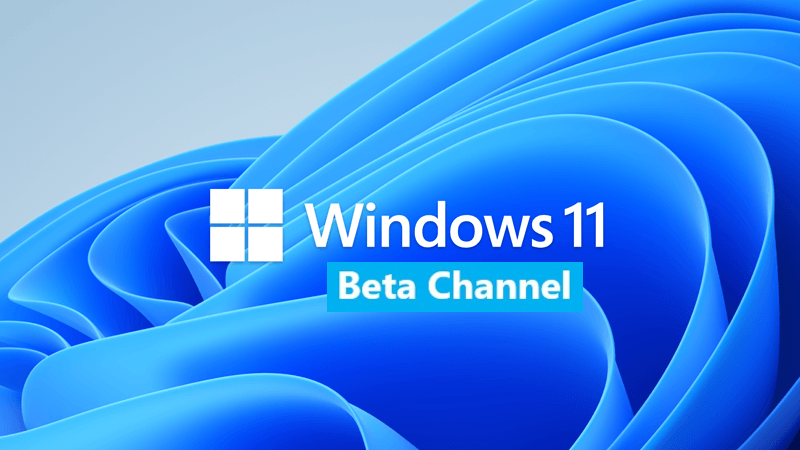
KB5027305 Windows 11 Insider Beta 22621.1835 and 22631.1835 - June 8
UPDATE 6/15: https://www.elevenforum.com/t/kb5027301-windows-11-insider-beta-22621-1900-and-22631-1900-june-15.15670/ Hello Windows Insiders, today we are releasing Windows 11 Insider Preview Build 22621.1830 and Build 22631.1835 (KB5027305) to the Beta Channel. Build 22631.1835 = New...
 www.elevenforum.com
www.elevenforum.com
Windows Blogs:
Hello Windows Insiders, today we are releasing Windows 11 Insider Preview Build 22621.1830 and Build 22631.1830 (KB5026443) to the Beta Channel.
- Build 22631.1830 = New features rolling out.
- Build 22621.1830 = New features off by default.
KB5027397 Enablement Package for Windows 11 22H2 build 22621.xxx to build 22631.xxx
REMINDER: Insiders who were previously on Build 22624 will automatically get moved to Build 22631 via an enablement package. The enablement package artificially increments the build number for the update with new features getting rolled out and turned on to make it easier to differentiate from devices with the update with features off by default. This approach is being used for the Beta Channel only and is not indicative of any changes or plans for final feature rollouts.
Insiders who landed in the group with new features turned off by default (Build 22621.xxxx) can check for updates and choose to install the update that will have features rolling out (Build 22631.xxxx).
Changes and Improvements in Build 22631.1830
[Networking]
- We added WPA3 support to the Phone Link instant hotspot feature for more secure connections to a phone’s hotspot. Also made fixes to respect metered connection settings, reduce duplicate profiles, and show the phone’s display name in the network list.

Setup Phone Link Instant Hotspot in Windows 11 and Windows 10
This tutorial will show you how to setup Instant Hotspot in Windows 10 and Windows 11 with the Phone Link app and your linked Android phone's mobile hotspot. With the Phone Link app on your PC linked to your iPhone or Android phone, you can instantly access the Android apps installed on your... www.elevenforum.com
www.elevenforum.com
About the Beta Channel
The Beta Channel is the place we preview experiences that are closer to what we will ship to our general customers. Because the Dev and Beta Channels represent parallel development paths from our engineers, there may be cases where features and experiences show up in the Beta Channel first. However, this does not mean every feature we try out in the Beta Channel will ship. We encourage Insiders to read this blog post that outlines the ways we’ll try things out with Insiders in both the Dev and Beta Channels.Important Insider Links
- Want to learn how we made Windows 11? Check out our Inside Windows 11 website to hear and meet our makers from Engineering, Design and Research to share their insights and unique perspectives throughout this journey.
- You can check out our Windows Insider Program documentation here.
- Check out Flight Hub for a complete look at what build is in which Insider channel.
Amanda & Brandon
Source:

Announcing Windows 11 Insider Preview Build 22621.1830 and 22631.1830
Hello Windows Insiders, today we are releasing Windows 11 Insider Preview Build 22621.1830 and Build 22631.1830 (KB5026443) to the Beta Channel. Build 22631.1830 = New features rolling out.
Check Windows Updates
UUP Dump:
64-bit ISO download:

Select language for Windows 11 Insider Preview 10.0.22621.1830 (ni_release) amd64
Select language for Windows 11 Insider Preview 10.0.22621.1830 (ni_release) amd64 on UUP dump. UUP dump lets you download Unified Update Platform files, like Windows Insider updates, directly from Windows Update.
uupdump.net

Select language for Windows 11 Insider Preview 10.0.22631.1830 (ni_release) amd64
Select language for Windows 11 Insider Preview 10.0.22631.1830 (ni_release) amd64 on UUP dump. UUP dump lets you download Unified Update Platform files, like Windows Insider updates, directly from Windows Update.
uupdump.net
ARM64 ISO download:

Select language for Windows 11 Insider Preview 10.0.22621.1830 (ni_release) arm64
Select language for Windows 11 Insider Preview 10.0.22621.1830 (ni_release) arm64 on UUP dump. UUP dump lets you download Unified Update Platform files, like Windows Insider updates, directly from Windows Update.
uupdump.net

Select language for Windows 11 Insider Preview 10.0.22631.1830 (ni_release) arm64
Select language for Windows 11 Insider Preview 10.0.22631.1830 (ni_release) arm64 on UUP dump. UUP dump lets you download Unified Update Platform files, like Windows Insider updates, directly from Windows Update.
uupdump.net

UUP Dump - Download Windows Insider ISO
UUP Dump is the most practical and easy way to get ISO images of any Insider Windows 10 or Windows 11 version, as soon as Microsoft has released a new build. UUP Dump creates a download configuration file according to your choices, downloads necessary files directly from Microsoft servers, and...
 www.elevenforum.com
www.elevenforum.com
Last edited: