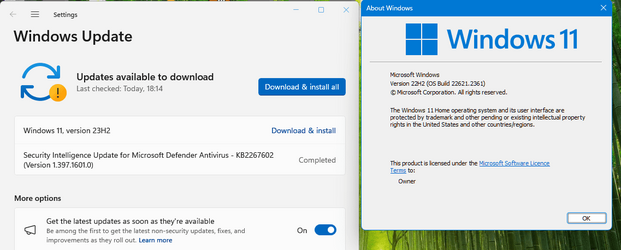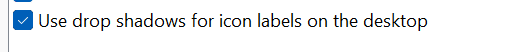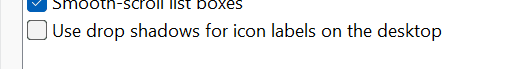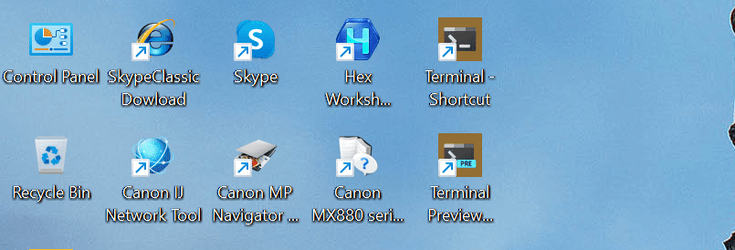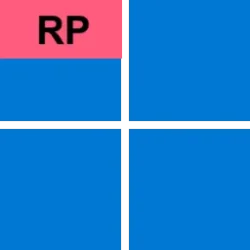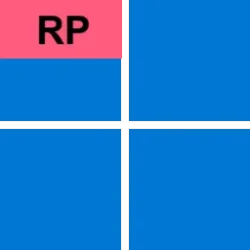UPDATE 9/26:
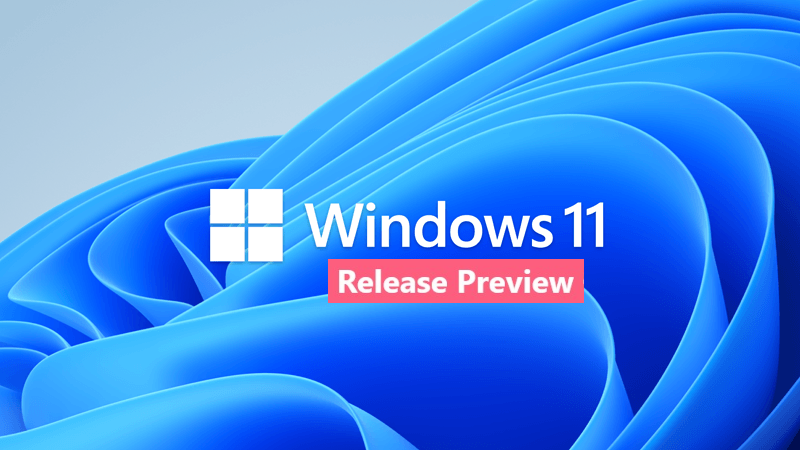
 www.elevenforum.com
www.elevenforum.com
UPDATE 9/22: Hello Windows Insiders, today we’re releasing Windows 11 Build 22621.2361 (KB5030310) to Insiders in the Release Preview Channel on Windows 11, version 22H2. We’re also beginning to roll out some of the new features announced yesterday by Yusuf, including Copilot in Windows (in preview)*, Modernized File Explorer, new text authoring experiences to voice access and new natural voices in Narrator, and Windows Backup. A more complete list of features will be shared next week on Sept. 26th.

 www.elevenforum.com
www.elevenforum.com
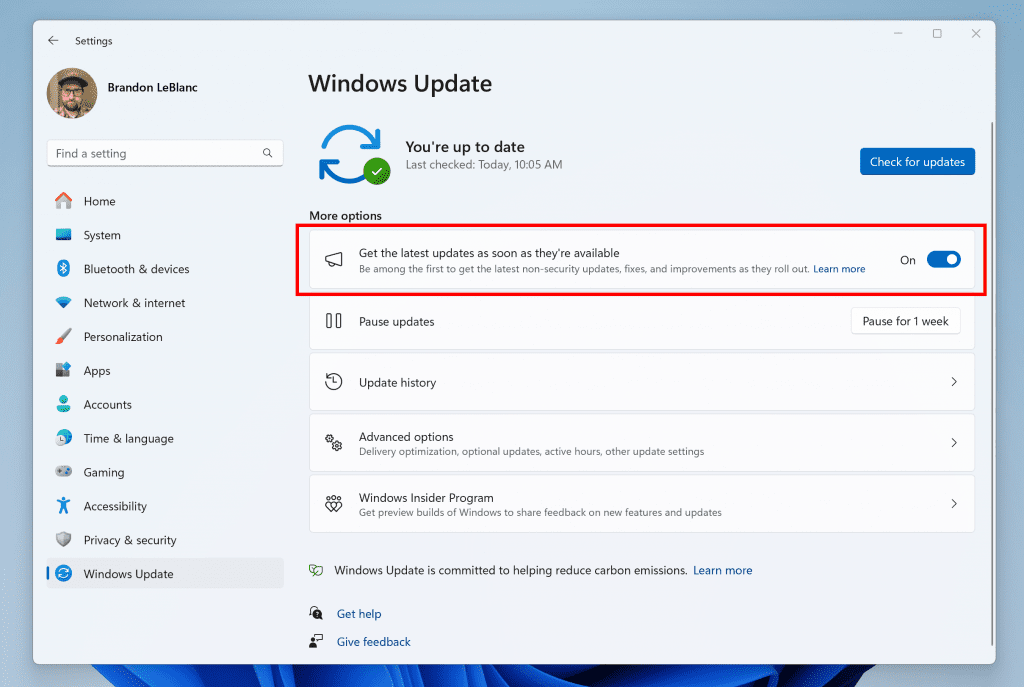
Turn on the toggle to get the latest updates as they are available to get new features rolled out to you.
If you have the toggle to get the latest updates as they are available turned ON via Settings > Windows Update BEFORE installing Build 22621.2361, you will also get Windows Configuration Update (KB5030509) installed at the same time you install Build 22621.2361 in a single reboot. Note only the update for Build 22621.2361 will show during install on the Windows Update settings page. But after reboot, the Windows Configuration Update will be shown in your Update History. This Windows Configuration Update is how we’re enabling new features via Controlled Feature Rollout (CFR) technology.
Should you install Build 22621.2361 without turning on the toggle to get the latest updates as they are available before, you can simply turn it on, and Windows Configuration Update (KB5030509) will be downloaded on your PC where you will be asked to reboot. Should you install build 22621.2361 and keep the toggle off, the new features will be gradually rolled out to your device over time.
Thanks,
Windows Insider Program Team
*Copilot in Windows (in preview) will start to release to a select set of global markets. It is our intention to continue to broaden availability over time.
OLD 9/14: Hello Windows Insiders, today we’re releasing Windows 11 Build 22621.2359 (KB5030310) to Insiders in the Release Preview Channel on Windows 11, version 22H2.
This update includes the following features and improvements:
Windows Insider Program Team

 blogs.windows.com
blogs.windows.com

 blogs.windows.com
blogs.windows.com
Check Windows Updates
UUP Dump:
64-bit ISO download:

ARM64 ISO download:


 www.elevenforum.com
www.elevenforum.com
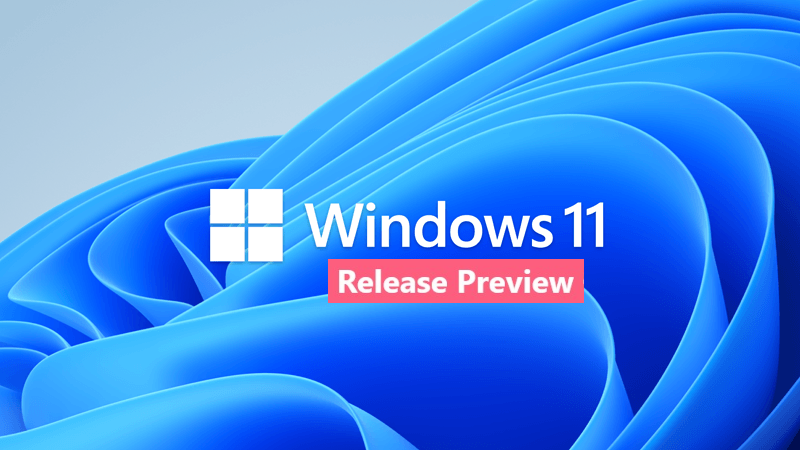
KB5031354 Windows 11 Insider Release Preview Build 22631.2428 (23H2)
UPDATE 10/26: https://www.elevenforum.com/t/kb5031455-windows-11-insider-release-preview-build-22631-2506-23h2.19224/ Windows Blogs: Hello Windows Insiders! Today we are making Windows 11, version 23H2 Build 22631 (Windows 11 2023 Update) available in the Release Preview Channel for Windows...
 www.elevenforum.com
www.elevenforum.com
Windows Blogs:
UPDATE 9/22: Hello Windows Insiders, today we’re releasing Windows 11 Build 22621.2361 (KB5030310) to Insiders in the Release Preview Channel on Windows 11, version 22H2. We’re also beginning to roll out some of the new features announced yesterday by Yusuf, including Copilot in Windows (in preview)*, Modernized File Explorer, new text authoring experiences to voice access and new natural voices in Narrator, and Windows Backup. A more complete list of features will be shared next week on Sept. 26th.

Enable or Disable Get Latest Updates as soon as available in Windows 11
This tutorial will show you how to turn on or off "Get the latest updates as soon as they are available" in Windows 11. Starting with Windows 11 build 22621.1635, Microsoft added a new "Get the latest updates as soon as they are available" toggle under Settings > Windows Update. When you turn...
 www.elevenforum.com
www.elevenforum.com
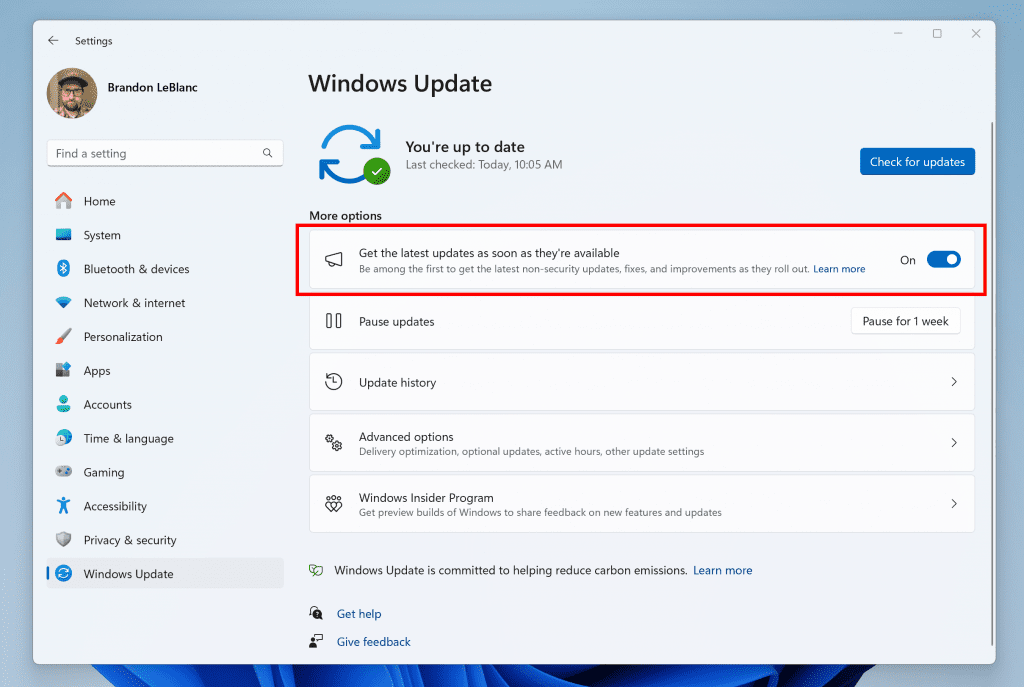
Turn on the toggle to get the latest updates as they are available to get new features rolled out to you.
If you have the toggle to get the latest updates as they are available turned ON via Settings > Windows Update BEFORE installing Build 22621.2361, you will also get Windows Configuration Update (KB5030509) installed at the same time you install Build 22621.2361 in a single reboot. Note only the update for Build 22621.2361 will show during install on the Windows Update settings page. But after reboot, the Windows Configuration Update will be shown in your Update History. This Windows Configuration Update is how we’re enabling new features via Controlled Feature Rollout (CFR) technology.
Should you install Build 22621.2361 without turning on the toggle to get the latest updates as they are available before, you can simply turn it on, and Windows Configuration Update (KB5030509) will be downloaded on your PC where you will be asked to reboot. Should you install build 22621.2361 and keep the toggle off, the new features will be gradually rolled out to your device over time.
Thanks,
Windows Insider Program Team
*Copilot in Windows (in preview) will start to release to a select set of global markets. It is our intention to continue to broaden availability over time.
OLD 9/14: Hello Windows Insiders, today we’re releasing Windows 11 Build 22621.2359 (KB5030310) to Insiders in the Release Preview Channel on Windows 11, version 22H2.
This update includes the following features and improvements:
- New! This update completes the work to comply with the GB18030-2022 requirements. It removes and remaps characters for Microsoft Wubi input and Microsoft Pinyin U-mode input. You can no longer enter character codepoints that are not supported. All the required codepoints are up to date.
- New! This update introduces websites to the Recommended section of the Start menu. These websites will be personalized for you and come from your browsing history. This gives you quick access to the websites that are important to you. You can remove any website URL from the Recommended section using the shortcut menu. To turn off the feature, go to Settings > Personalization > Start. You can adjust settings for all recommended content on the Start menu on this Settings page. Commercial customers can manage this feature using a policy.

Add or Remove Recommended Websites on Start Menu in Windows 11
This tutorial will show you how to add or remove recommended websites on the Start menu for your account, specific users, or all users in Windows 11. The Start menu is comprised of three sections: Pinned, All apps, and Recommended. Starting with Windows 11 build 23451 (Dev), Microsoft is... www.elevenforum.com
www.elevenforum.com
- This update supports daylight saving time (DST) changes in Greenland.
- This update changes the spelling of Ukraine’s capital from Kiev to Kyiv.
- This update addresses an issue that affects account lockout event 4625. The format of the event is wrong in the ForwardedEvents log. This occurs when an account name is in the user principal name (UPN) format.
- This update affects the Key Distribution Center (KDC) and user security identifiers (SID). KDC now reads the user SID from the Subject Alternative Name (SAN) of a certificate. Because of this, mobile device management (MDM) providers can use offline templates to fill in the user SID. To learn more, see KB5014754.
- This update addresses an issue that affects Microsoft Excel. It stops responding when you try to share a file as a PDF in Microsoft Outlook.
- This update addresses an issue that is related to changes in the forwarding of events.
- This update addresses an issue that affects events that have a TAB character. The events do not render, or you cannot forward them.
- This update addresses an issue that affects XPath queries on FileHash and other binary fields. It stops them from matching values in event records.
- This update addresses an issue that affects an Application Virtualization (App-V) environment. Copy operations within it stop working. This occurs after you install the April 2023 update.
- This update addresses an issue that affects Microsoft Print to PDF. It uses the metadata for the name you sign in with as the author of a printed PDF. It should use the display name instead.
- This update addresses an issue that affects some USB printers. Microsoft Defender stops them from printing.
- This update addresses an issue that affects Windows Defender Application Control (WDAC). AppID Tagging policies might greatly increase how long it takes your device to start up.
- This update addresses an issue that affects the Korean touch keyboard It completes the first character in the search box on the taskbar. This is not expected.
- This update addresses an issue that affects IMEPad. It stops working. This occurs when you enter end-user-defined characters (EUDC).
- This update addresses an issue that affects sleep mode. After you resume from sleep, a blank window appears that has the title “Windows Input Experience.”
- This update addresses an issue that affects Remote Apps. The display of some elements is not aligned correctly.
- This update addresses an issue that affects the search box tooltip. It does not appear in the correct position.
- This update addresses an issue that affects the search button. It disappears when you interact with the search flyout box.
- This update addresses an issue that affects the Microsoft Distributed Transaction Coordinator (DTC). It has a handle leak. Because of this, the system runs out of memory.
- This update addresses an issue that might make Windows stop responding. This might occur if you use Microsoft OneDrive files that are compressed by NTFS.
- This update addresses an issue that might cause a user-mode memory leak. It might occur when you call CopyFile() or MoveFile().
- This update addresses an issue that affects application compatibility. It is related to Microsoft Defender for Endpoint.
- This update addresses an issue that affects external binding. It fails. This occurs after you install Windows updates dated May 2023 or later. Because of this, there are issues that affect LDAP queries and authentication.
Windows Insider Program Team
Source:

Rolling out new features for Windows 11 (22H2) to the Release Preview Channel
Hello Windows Insiders, today we’re releasing Windows 11 Build 22621.2361 (KB5030310) to Insiders in the Release Preview Channel on Windows 11, version 22H2. We’re also beginning

Releasing Windows 11 Build 22621.2359 to the Release Preview Channel
Edit: This update addresses an issue that affects iCloud Calendar and Contacts. Outlooks fails to properly sync them when you use the iCloud for Windows app. To resume syncing, follow the steps in this Apple Support
Check Windows Updates
UUP Dump:
64-bit ISO download:

Select language for Windows 11, version 22H2 (22621.2361) amd64
Select language for Windows 11, version 22H2 (22621.2361) amd64 on UUP dump. UUP dump lets you download Unified Update Platform files, like Windows Insider updates, directly from Windows Update.
www.uup.ee
ARM64 ISO download:

Select language for Windows 11, version 22H2 (22621.2361) arm64
Select language for Windows 11, version 22H2 (22621.2361) arm64 on UUP dump. UUP dump lets you download Unified Update Platform files, like Windows Insider updates, directly from Windows Update.
www.uup.ee

UUP Dump - Download Windows Insider ISO
UUP Dump is the most practical and easy way to get ISO images of any Insider Windows 10 or Windows 11 version, as soon as Microsoft has released a new build. UUP Dump creates a download configuration file according to your choices, downloads necessary files directly from Microsoft servers, and...
 www.elevenforum.com
www.elevenforum.com
Last edited: