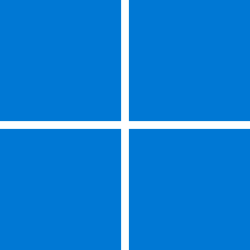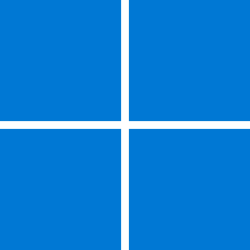Microsoft Support:
KB5034440: Windows Recovery Environment update for Windows 11, version 21H2: January 9, 2024
Summary
This update automatically applies Safe OS Dynamic Update (KB5034236) to the Windows Recovery Environment (WinRE) on a running PC to address a security vulnerability that could allow attackers to bypass BitLocker encryption by using WinRE. For more information, see CVE-2024-20666.NOTE If your running PC does not have a WinRE recovery partition, you do not need this update.
| IMPORTANT This update requires 250 MB of free space in the recovery partition to install successfully. If the recovery partition does not have sufficient free space, this update will fail. In this case, you will receive the following error message: 0x80070643 - ERROR_INSTALL_FAILURE To avoid this error or recover from this failure, please follow the Instructions to manually resize your partition to install the WinRE update and then try installing this update. Or, to use a sample script to increase the size of the WinRE recovery partition, see Extend the Windows RE Partition. |
How to get this update
This update is available through the following release channels.| Release Channel | Available |
| Windows Update and Microsoft Update | Yes |
| Microsoft Update Catalog | No |
| Windows Server Update Services (WSUS) and Microsoft Endpoint Configuration Manager | Yes |
Prerequisites
The PC must have 250 MB of free space in the recovery partition to apply this update successfully.
Restart information
You do not need to restart your device after applying this update.
Verify the installation of this update
To verify the installation of this update, use DISM /Get-Packages to ensure Safe OS Dynamic Update package is present on WinRE. For more information, see Check the WinRE image version.
Removal information
This update cannot be removed once it is applied to a Windows image.
Update replacement information
This update replaces the previously released update KB5033560: Update for Windows Recovery Environment (WinRE): November 30, 2023.
References
Learn about the standard terminology that is used to describe Microsoft software updates. Source:
Check Windows Updates
Last edited: