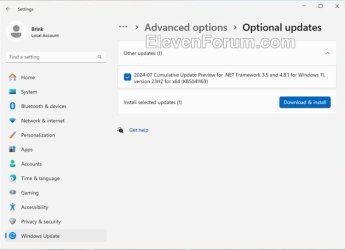Microsoft Support:
July 25, 2024 - KB5041169 Cumulative Update Preview for .NET Framework 3.5 and 4.8.1 for Windows 11, version 22H2 and Windows 11, version 23H2
The July 25, 2024 update for Windows 11, version 22H2 and Windows 11, version 23H2 includes security and cumulative reliability improvements in .NET Framework 3.5 and 4.8.1. We recommend that you apply this update as part of your regular maintenance routines. Before you install this update, see the Prerequisites and Restart requirement sections.
Summary
Security ImprovementsThere are no new security improvements in this release. This update is cumulative and contains all previously released security improvements.
Quality and Reliability Improvements
| .NET Libraries | - Addresses an issue to update zlib file to latest version. |
| .NET Fundamentals | - Addresses an issue to render UI automation ListView sub items. - Addresses an issue with bypass serialization binder with binary formatter mutations. - Addresses an issue to remove meta tag information referencing "Recreational Software Advisory Council" and the content-rating schema from ASP.Net WebForms SmartNavigation feature. - Addresses an issue .NET Framework interaction with Visual Studio to avoid conflicts between design-time and debug/runtime compilation of some .NET Framework ASP.NET project that could result in slowed developer experience for large projects. |
Known issues in this update
Microsoft is not currently aware of any issues in this update.How to get this update
Install this update| Release Channel | Available | Next Step |
|---|---|---|
| Windows Update and Microsoft Update | Yes | Go to Settings > Update & Security > Windows Update. In the Optional updates available area, you’ll find the link to download and install the update.
Check for and Install Optional Updates in Windows 11This tutorial will show you how to check for and install optional updates in Windows 11. In Windows 11, you decide when and how to get the latest updates to keep your device running smoothly and securely. When you update, you'll get the latest fixes and security improvements, helping your...
 www.elevenforum.com
www.elevenforum.com
|
| Windows Update for Business | Yes | Go to Settings > Update & Security > Windows Update. In the Optional updates available area, you’ll find the link to download and install the update.
Check for and Install Optional Updates in Windows 11This tutorial will show you how to check for and install optional updates in Windows 11. In Windows 11, you decide when and how to get the latest updates to keep your device running smoothly and securely. When you update, you'll get the latest fixes and security improvements, helping your...
 www.elevenforum.com
www.elevenforum.com
|
| Microsoft Update Catalog | Yes | To get the standalone package for this update, go to the Microsoft Update Catalog website. |
| Windows Server Update Services (WSUS) | No | You can import this update into WSUS manually. See the Microsoft Update Catalog for instructions. |
File information
For a list of the files that are provided in this update, download the file information for cumulative update.
Prerequisites
To apply this update, you must have .NET Framework 3.5 or 4.8.1 installed.Restart requirement
You must restart the computer after you apply this update if any affected files are being used. We recommend that you exit all .NET Framework-based applications before you apply this update. Source:
Last edited: