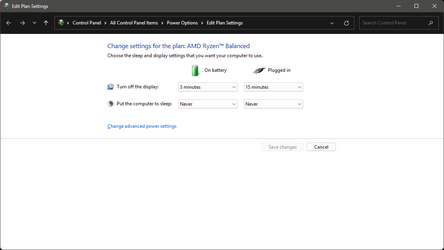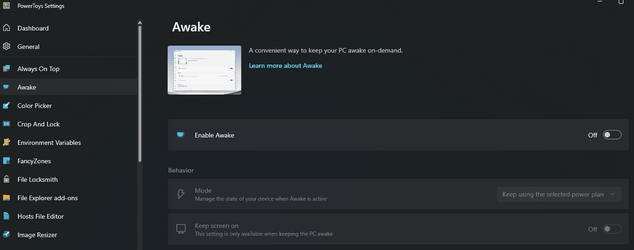I have an ESP32 microcontroller connected (via USB) to my Windows 11 Home laptop computer, and I am logging sleep data for about 7 hours through Tera Term (which is on my laptop). On my laptop (last night), I went to: Settings > Power and Battery > Screen and Sleep, where I set the following:
When plugged in, turn off my screen after: 5 minutes
When plugged in, put my device to sleep after: Never
Unfortunately, my Windows 11 laptop evidently went to sleep after 3 hours because when I awakened in the morning (after about 6 hours of sleeping and supposedly continuously collecting data on Tera Term), I had to press the power button on my laptop to illuminate the screen display and enter my Windows Hello Pin password to access my desktop screen where I discovered that my Tera Term program had quit collecting data after almost exactly 3 hours (actually 3 hours and 22 seconds). I do not know if I am failing to do something on Windows 11 correctly so that my laptop will stay awake throughout the night (with the screen display unilluminated and with my laptop plugged in all night long) and thereby allow Tera Term to continuously collect data, or if this is a glitch in the Windows 11 OS. Any advice would be greatly appreciated. Thank you for your time.
When plugged in, turn off my screen after: 5 minutes
When plugged in, put my device to sleep after: Never
Unfortunately, my Windows 11 laptop evidently went to sleep after 3 hours because when I awakened in the morning (after about 6 hours of sleeping and supposedly continuously collecting data on Tera Term), I had to press the power button on my laptop to illuminate the screen display and enter my Windows Hello Pin password to access my desktop screen where I discovered that my Tera Term program had quit collecting data after almost exactly 3 hours (actually 3 hours and 22 seconds). I do not know if I am failing to do something on Windows 11 correctly so that my laptop will stay awake throughout the night (with the screen display unilluminated and with my laptop plugged in all night long) and thereby allow Tera Term to continuously collect data, or if this is a glitch in the Windows 11 OS. Any advice would be greatly appreciated. Thank you for your time.
My Computer
System One
-
- OS
- Windows 11 Home
- Computer type
- Laptop
- Manufacturer/Model
- Hewlett Packard Pavilion