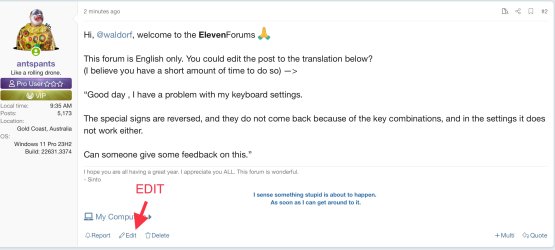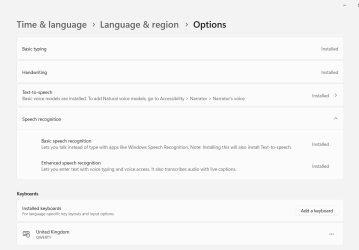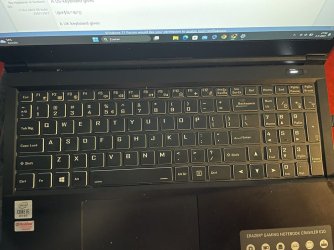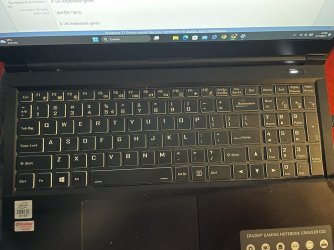Hello , I have a problem with my keyboard settings.
The special characters are reversed, and they don't come back because of the key combinations, and in the settings it doesn't work either.
Can someone give some feedback on this.
e.g.
Windows Build/Version Edition Windows 11 Home Version 23H2 Installation Date 5/15/2023 OS Build 22631.3296 Experience Windows Feature Experience Pack 1000.22687.1000.0
The special characters are reversed, and they don't come back because of the key combinations, and in the settings it doesn't work either.
Can someone give some feedback on this.
e.g.
Windows Build/Version Edition Windows 11 Home Version 23H2 Installation Date 5/15/2023 OS Build 22631.3296 Experience Windows Feature Experience Pack 1000.22687.1000.0
- Windows Build/Version
- Editie Windows 11 Home Versie 23H2 Installatiedatum 15-5-2023 Build van besturingssysteem 22631.3296 Ervaring Windows Feature Experience Pack 1000.22687.1000.0
Last edited by a moderator:
My Computer
System One
-
- OS
- windows 11 64bit
- Computer type
- Laptop
- Manufacturer/Model
- Medion Erazer NP50DE-M
- CPU
- Intel Core i5 @ 2.50GHz
- Motherboard
- Model NP50Dx (U3E1) Version 2.0 Chipset Vendor Intel Chipset Model ID9B64 Chipset Revision 02 Southbridge Vendor Intel Southbridge Model ID068D Southbridge Revision 00
- Memory
- 16384 MBytes
- Graphics Card(s)
- NVIDIA Model GeForce GTX 1650 Ti
- Keyboard
- Standaard PS/2-toetsenbord Intel LPC Controller (HM470) - 068D
- Internet Speed
- 1000gb