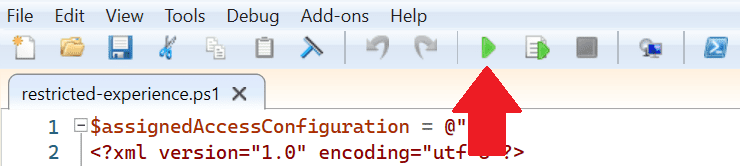Where did you get that cmdlet name,
Set-AssignedAccessConfiguration? I can't find it anywhere.My Computers
System One System Two
-
- OS
- Windows 11 Pro 24H2
- Computer type
- PC/Desktop
- Manufacturer/Model
- Intel NUC12WSHi7
- CPU
- 12th Gen Intel Core i7-1260P, 2100 MHz
- Motherboard
- NUC12WSBi7
- Memory
- 64 GB
- Graphics Card(s)
- Intel Iris Xe
- Sound Card
- built-in Realtek HD audio
- Monitor(s) Displays
- Dell U3219Q
- Screen Resolution
- 3840x2160 @ 60Hz
- Hard Drives
- Samsung SSD 990 PRO 1TB
- Keyboard
- CODE 104-Key Mechanical with Cherry MX Clears
- Antivirus
- Microsoft Defender
-
- Operating System
- Linux Mint 21.2 (Cinnamon)
- Computer type
- PC/Desktop
- Manufacturer/Model
- Intel NUC8i5BEH
- CPU
- Intel Core i5-8259U CPU @ 2.30GHz
- Memory
- 32 GB
- Graphics card(s)
- Iris Plus 655
- Keyboard
- CODE 104-Key Mechanical with Cherry MX Clears