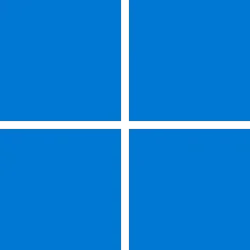Windows 11 version 23H2 End of Servicing on November 11, 2025
 www.elevenforum.com
www.elevenforum.com
Current status as of May 2, 2025
Devices running Home and Pro editions of Windows 11, versions 23H2 and 22H2 that are not managed by IT departments will receive the Windows 11, version 24H2 update automatically. You can choose the time to restart your device or postpone the update.
Windows 11, version 24H2, also known as the Windows 11 2024 Update, is the latest version of Windows available. We recommend you move to version 24H2 to try the latest Windows innovations.
If you have an eligible Windows 10 or Windows 11 device, you can check if the update is available by selecting Settings > Windows Update and selecting Check for updates. If your device is ready for the update, you’ll see the option to Download and install Windows 11, version 24H2. For more details, watch this video.
Home and Pro editions of Windows 11, version 23H2 will continue to receive monthly security updates until November 11, 2025. Enterprise and Education editions of version 23H2 will be under mainstream support until November 10, 2026.

Windows 11, version 23H2 known issues and notifications
See open issues, content updated in the last 30 days, and information on safeguard holds. To find a specific issue, use the search function on your browser (CTRL + F for Microsoft Edge).
| Summary | Originating update | Status | Last updated |
|---|---|---|---|
| Issues occur when using Microsoft Changjie Input Method Only devices using Traditional Chinese are affected. Reverting to the previous IME version prevents the issue. | OS Build 22621.5624 KB5062552 2025-07-08 | Confirmed | 2025-07-11 09:14 PT |
| Parental consent may not show for some browser versions with web filtering on Children may not be able to use some browsers when web filtering is on, and Activity reporting is off in Family Safety | N/A | Confirmed | 2025-06-24 17:35 PT |

Resolved issues in Windows 11, version 23H2
| Summary | Originating update | Status | Date resolved |
|---|---|---|---|
| KB5058405 might fail to install with recovery error 0xc0000098 in ACPI.sys Windows 11, 22H2 and 23H2 might fail to start with error 0xc0000098 in ACPI.sys after installing KB5058405 | OS Build 22621.5335 KB5058405 2025-05-13 | Resolved KB5062170 | 2025-05-31 14:30 PT |
| August 2024 security update might impact Linux boot in dual-boot setup devices This issue might impact devices with dual-boot setup for Windows and Linux when SBAT setting is applied | OS Build 22621.4037 KB5041585 2024-08-13 | Resolved KB5058405 | 2025-05-13 10:00 PT |
| Windows 11, version 24H2 might not download via Windows Server Updates Services Devices with April 2025 security update fail to download, showing error 0x80240069 | OS Build 22621.5189 KB5055528 2025-04-08 | Resolved KB5058405 | 2025-05-13 10:00 PT |
| USB printers might print random text with the January 2025 preview update This issue is observed with USB dual-mode printers that support both USB Print and IPP Over USB protocols. | OS Build 22621.4830 KB5050092 2025-01-29 | Resolved KB5053657 | 2025-03-25 10:00 PT |
| Microsoft is investigating reports of reboot issues Some users reported devices fail to restart after trying to install the September 2024 non-security preview update | OS Build 22621.4249 KB5043145 2024-09-26 | Resolved KB5044285 | 2024-10-08 10:00 PT |
| Devices might boot into BitLocker recovery with the July 2024 security update This issue is more likely to affect devices that have the Device Encryption option enabled | OS Build 22621.3880 KB5040442 2024-07-09 | Resolved KB5041585 | 2024-08-13 10:00 PT |
| CrowdStrike issue impacting Windows endpoints causing an error message CrowdStrike issue impacting Windows endpoints causing an error message on a blue screen. | NA | Resolved External | 2024-08-05 16:07 PT |
| The June 2024 preview update might impact applications using Windows Update APIs This issue primarily impacts script callers using Windows Update Agent API to manage Windows Updates. | OS Build 22621.3810 KB5039302 2024-06-25 | Resolved KB5040527 | 2024-07-25 10:00 PT |
| Photos app might fail to start when BlockNonAdminUserInstall is enabled This issue might be observed after device updates the Photos app to version 2024.11050.29009.0 from the Microsoft store | N/A | Resolved | 2024-07-17 13:49 PT |
| Taskbar might not load after installing the June 2024 preview update This issue is only expected to occur in Windows N editions or if the ‘Media Features’ is turned off in Windows Features | OS Build 22621.3810 KB5039302 2024-06-25 | Resolved KB5040442 | 2024-07-09 10:00 PT |
| The June non-security preview update might cause devices to restart repeatedly This issue is more likely to affect devices utilizing virtual machines and nested virtualization features | OS Build 22621.3810 KB5039302 2024-06-25 | Resolved KB5040442 | 2024-07-09 10:00 PT |
| Edge updates might cause Microsoft Copilot app to show up in Installed apps Edge updates might install a new package and users might see Microsoft Copilot app among the device's Installed apps | N/A | Resolved | 2024-06-13 14:21 PT |