- Local time
- 3:56 AM
- Posts
- 5,126
- Location
- Hafnarfjörður IS
- OS
- Windows XP,10,11 Linux (Fedora 42&43 pre-release,Arch Linux)
Hi folks
This won''t (AFAIK) work for wireless networks but if you have a LAN connector or even a USB_>LAN then this is really simple to create a bridged network giving your guest and host two way communication as well as with other machines on the LAN. It's a lot easier than the other way I used in the past via MACTAP devices and a "dummy" isolated network.
Bog standard default NAT won't allow Host / Guest communication.
This is a much better way : (I assume you've already got KVM installed and can create VM's without a problem and have installed the bridge-utils package on your system).
So create a bridge br0 as follows :
simply : sudo nano /etc/network/interfaces and add the following lines
## DHCP ip config file for br0 ##
auto br0
# Bridge setup
iface br0 inet dhcp
bridge_ports <your active physical lan connection) -you can use ip -c a to get the details/
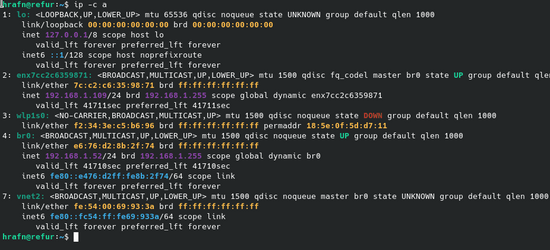
in my case :you can see that br0 is up and has an address of 192.168.1.52 as well as the physical LAN device.
simply using file explorer on the guest I now have access to the host (refur) without any problems. (works the other way round too).
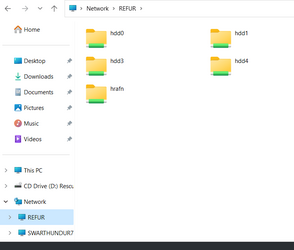
in the VM's config :
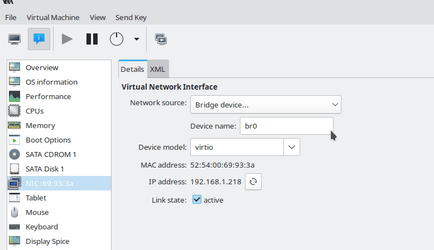
added -- from HOST to VM
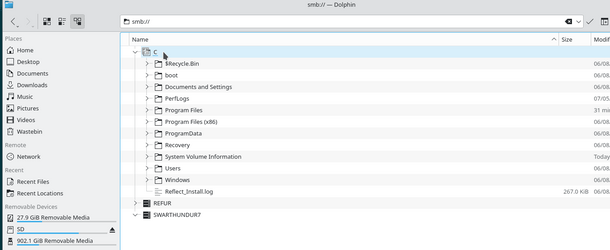
"Seemples"
cheers
jimbo
This won''t (AFAIK) work for wireless networks but if you have a LAN connector or even a USB_>LAN then this is really simple to create a bridged network giving your guest and host two way communication as well as with other machines on the LAN. It's a lot easier than the other way I used in the past via MACTAP devices and a "dummy" isolated network.
Bog standard default NAT won't allow Host / Guest communication.
This is a much better way : (I assume you've already got KVM installed and can create VM's without a problem and have installed the bridge-utils package on your system).
So create a bridge br0 as follows :
simply : sudo nano /etc/network/interfaces and add the following lines
## DHCP ip config file for br0 ##
auto br0
# Bridge setup
iface br0 inet dhcp
bridge_ports <your active physical lan connection) -you can use ip -c a to get the details/
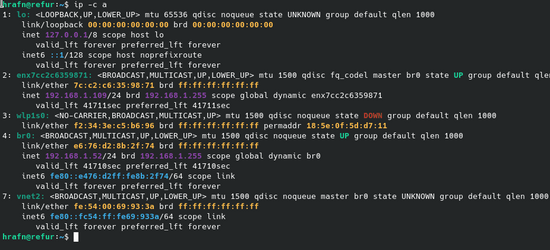
in my case :you can see that br0 is up and has an address of 192.168.1.52 as well as the physical LAN device.
simply using file explorer on the guest I now have access to the host (refur) without any problems. (works the other way round too).
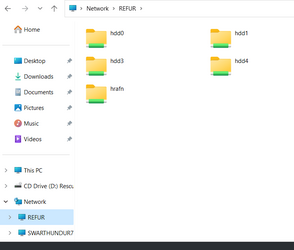
in the VM's config :
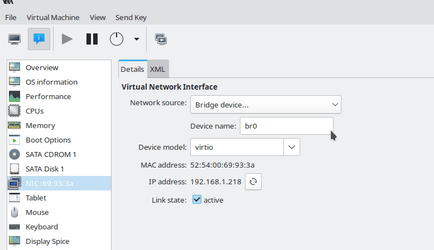
added -- from HOST to VM
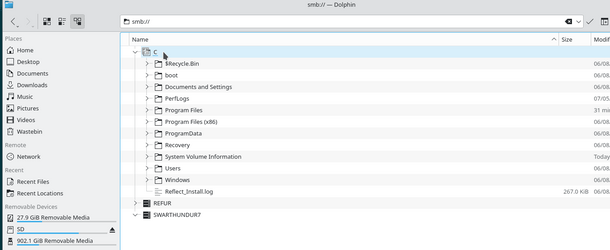
"Seemples"
cheers
jimbo
Last edited:
My Computer
System One
-
- OS
- Windows XP,10,11 Linux (Fedora 42&43 pre-release,Arch Linux)
- Computer type
- PC/Desktop
- CPU
- 2 X Intel i7
- Screen Resolution
- 4KUHD X 2





