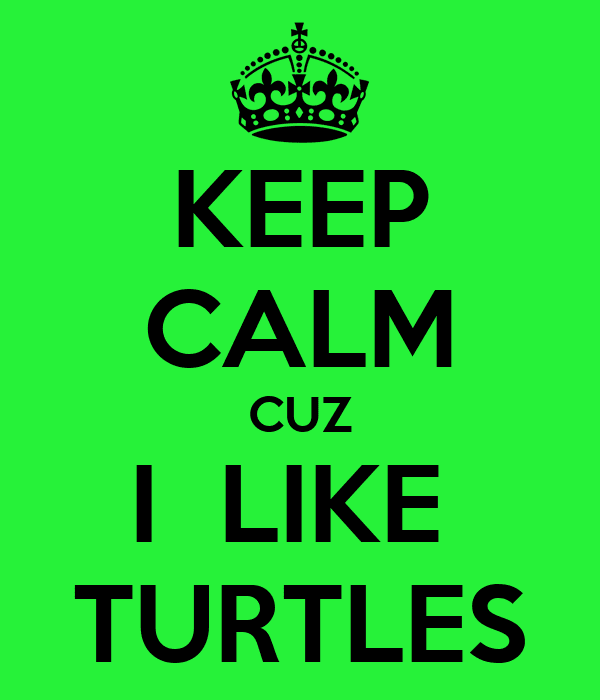- Local time
- 6:35 PM
- Posts
- 2,663
- OS
- Windows 11
Some of you may remember I did a fair bit of searching to find a used laptop I liked late last year - with a good keyboard and not too thin. Very happy with the one I eventually found and thought it was a very good buy at £320 and only a year old.
Just seen an identical one on a well known auction site, also only a year old, with no bids on it, from a private seller with good feedback, so decided to get it - and got it for £255! Cheaper than the previous one. It's a fairly standard HP Pavilion 14, Core i5 8gb ram - 10th generation. So I'm very pleased with that. I previously had two identical laptops and it was handy for parts when one packed up - kept the other one going much longer.
The downside with the identical model is - they're the ones that come with the Optane drive. But I know about that now - probably won't bother to replace it as it'll be my spare laptop.
It's surprising how cheap some used laptops are going for at the moment. Not sure what's going on there. A Dell XPS 13 will go for a vast amount as usual, but "everyday" laptops seem to be going cheaper. Maybe less people are using that site or something.
Just seen an identical one on a well known auction site, also only a year old, with no bids on it, from a private seller with good feedback, so decided to get it - and got it for £255! Cheaper than the previous one. It's a fairly standard HP Pavilion 14, Core i5 8gb ram - 10th generation. So I'm very pleased with that. I previously had two identical laptops and it was handy for parts when one packed up - kept the other one going much longer.
The downside with the identical model is - they're the ones that come with the Optane drive. But I know about that now - probably won't bother to replace it as it'll be my spare laptop.
It's surprising how cheap some used laptops are going for at the moment. Not sure what's going on there. A Dell XPS 13 will go for a vast amount as usual, but "everyday" laptops seem to be going cheaper. Maybe less people are using that site or something.
My Computer
System One
-
- OS
- Windows 11
- Computer type
- Laptop
- Manufacturer/Model
- HP Pavilion 14-ce3514sa
- CPU
- Core i5
- Memory
- 16gb
- Hard Drives
- Samsung 970 evo plus 2TB
- Cooling
- Could be better
- Internet Speed
- 200mbps Starlink
- Browser
- Firefox
- Other Info
- Originally installed with a 500gb H10 Optane ssd