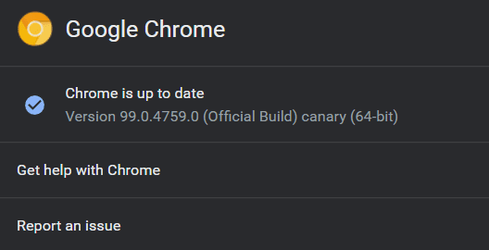Stable Version: 138.0.7204.96/.97
Release Date: June 30, 2025
Download: Chrome Release Channels - The Chromium Projects
Full (offline) Download Page: Alternate (offline) Google Chrome installer (Windows) - Installer Help
Release Notes: Google Chrome Release Notes
New in Chrome:
New in Chrome 138
What's New In DevTools Chrome 138
Canary Channel Version: 140.0.7275.0
Release Date: July 03, 2025
Release Notes: Google Chrome Release Notes
Download: Nightly build for developers - Download Chrome Canary
Dev Channel Version: 140.0.7259.2
Release Date: June 26, 2025
Release Notes: Google Chrome Release Notes
Download: Chrome Release Channels - The Chromium Projects
Beta Channel Version: 139.0.7258.5
Release Date: June 25, 2025
Release Notes: Google Chrome Release Notes
Download: Chrome Release Channels - The Chromium Projects