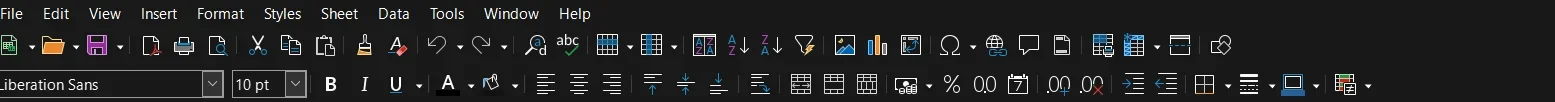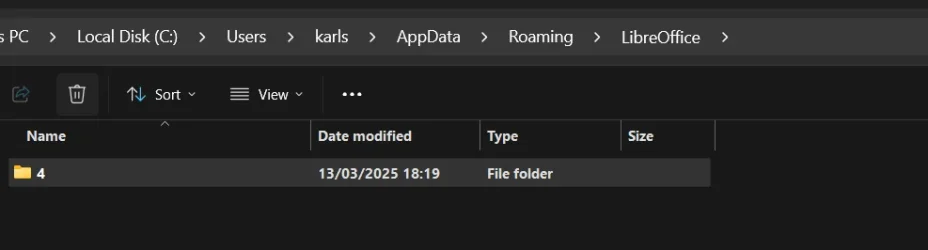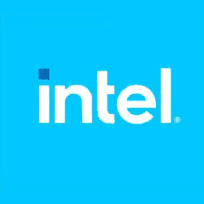LibreOffice is a powerful, free, and open-source office productivity suite developed by The Document Foundation. It was forked from OpenOffice.org in 2010 and has since become one of the most popular alternatives to proprietary office suites like Microsoft Office.
LibreOffice includes several applications that make it the most versatile free office suite on the market:
LibreOffice is available for multiple operating systems, including Windows, macOS, and Linux, and is translated into over 120 languages, making it accessible to users around the globe
 wiki.documentfoundation.org
Date: June 06, 2025
wiki.documentfoundation.org
Date: June 06, 2025
Version: 25.2.4
Download latest release
Release Notes

 blog.documentfoundation.org
blog.documentfoundation.org
 wiki.documentfoundation.org
wiki.documentfoundation.org
Date: June 08, 2025
Version: 25.8.0.0 (Beta1)
Download latest pre-release
LibreOffice includes several applications that make it the most versatile free office suite on the market:
- Writer: A word processor with extensive formatting and layout capabilities, similar to Microsoft Word.
- Calc: A spreadsheet program that offers advanced data analysis, charting, and decision-making features, comparable to Microsoft Excel.
- Impress: A presentation software that allows users to create multimedia presentations, akin to Microsoft PowerPoint.
- Draw: A vector graphics editor for creating diagrams, flowcharts, and other graphical content.
- Base: A database management tool that integrates seamlessly with other LibreOffice applications.
- Math: An application for creating and editing mathematical formulas.
LibreOffice is available for multiple operating systems, including Windows, macOS, and Linux, and is translated into over 120 languages, making it accessible to users around the globe
Latest Free LibreOffice Released Version
Release Plan 25.2 - The Document Foundation Wiki
Version: 25.2.4
Download latest release
Download
Release Notes

The Document Foundation announces LibreOffice 25.2.4 - The Document Foundation Blog
With LibreOffice 24.8 close to end of life, all users are invited to update their free office suite to the latest release Berlin, 6 June 2025 – The Document Foundation is pleased to announce the release of LibreOffice 25.2.4, the fourth maintenance release of the LibreOffice 25.2 family for...
 blog.documentfoundation.org
blog.documentfoundation.org
ReleaseNotes/25.2 - The Document Foundation Wiki
Latest Free LibreOffice Prerelease Version
Date: June 08, 2025
Version: 25.8.0.0 (Beta1)
Download latest pre-release
Download
Last edited: