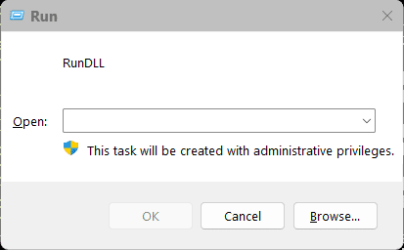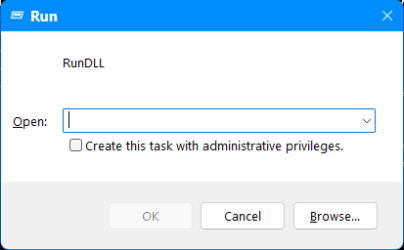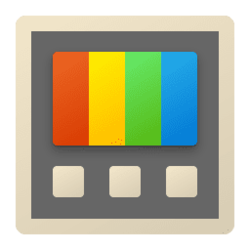jonny
Member
- Local time
- 8:30 AM
- Posts
- 14
- OS
- windows 11
I like to ctrl+shift+enter to elevate my apps, this works with notepad (I can then create a new folder in a system folder like program files via the file dialog)
and cmd (the shell is labelled as elevated)
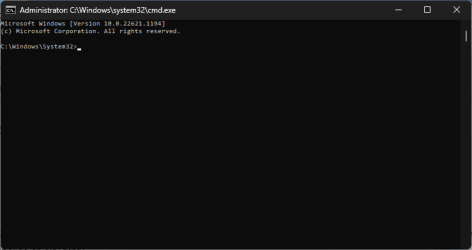
With powershell_ise, this doesn't work - you have to select the Run as administrator context menu (shift+right-click to extend if required)
 If you run from windows sandbox everything is launched elevated
If you run from windows sandbox everything is launched elevated
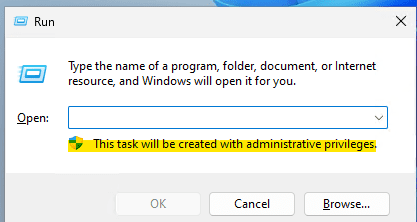
I tried to get this by creating a shortcut to C:\Windows\explorer.exe Shell:::{2559a1f3-21d7-11d4-bdaf-00c04f60b9f0} and setting the shortcut to Run as admin
Advanced Shortcut Properties
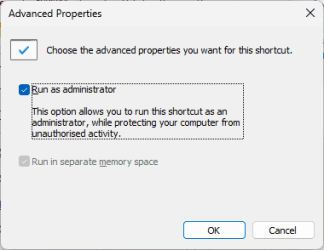
This method doesn't work, the run isn't elevated, and processes launched from this are not elevated.
I can use /runas which may only allow me to run as the Administrator (not running as "me" with admin rights) and this also requires a password is set for the Administrator user...
1. How can powershell_ise be ran elevated?
I just created the shortcut to c:\Windows\System32\WindowsPowerShell\v1.0\powershell_ise.exe and set that to run as admin, and that worked, but ideally I'd be able to do this for any app, maybe without creating shortcuts.
2. How can the "elevated run dialog" be launched? Is there a policy? Can a shortcut be created in a special location to launch the admin_run_dialog, with an(other) global shortcut hotkey, eg "Ctrl+WindowsKey+R" ?
Thanks!
PS: I have UAC currently off, in case that's important.
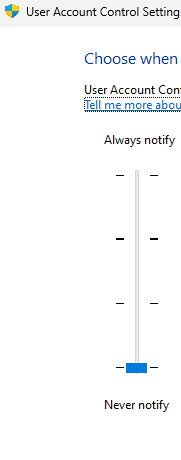
and cmd (the shell is labelled as elevated)
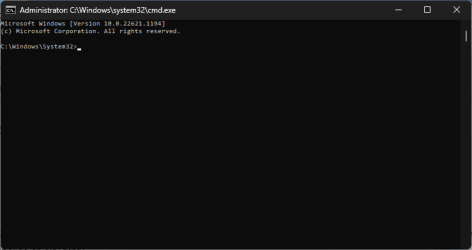
With powershell_ise, this doesn't work - you have to select the Run as administrator context menu (shift+right-click to extend if required)
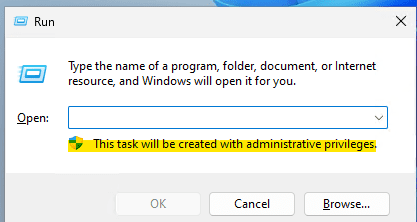
I tried to get this by creating a shortcut to C:\Windows\explorer.exe Shell:::{2559a1f3-21d7-11d4-bdaf-00c04f60b9f0} and setting the shortcut to Run as admin
Advanced Shortcut Properties
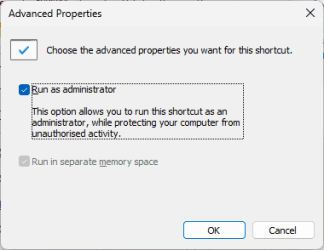
This method doesn't work, the run isn't elevated, and processes launched from this are not elevated.
I can use /runas which may only allow me to run as the Administrator (not running as "me" with admin rights) and this also requires a password is set for the Administrator user...
1. How can powershell_ise be ran elevated?
I just created the shortcut to c:\Windows\System32\WindowsPowerShell\v1.0\powershell_ise.exe and set that to run as admin, and that worked, but ideally I'd be able to do this for any app, maybe without creating shortcuts.
2. How can the "elevated run dialog" be launched? Is there a policy? Can a shortcut be created in a special location to launch the admin_run_dialog, with an(other) global shortcut hotkey, eg "Ctrl+WindowsKey+R" ?
Thanks!
PS: I have UAC currently off, in case that's important.
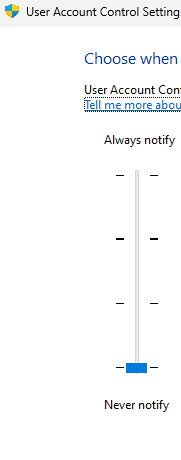
My Computer
System One
-
- OS
- windows 11
- Computer type
- Laptop