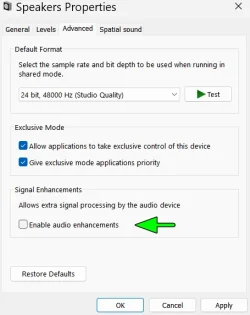Before you think hardware failure, I can say the speakers work fine if I boot with Linux from a USB drive.
I got this laptop nearly 2 years ago. It came with Win 11 Pro installed. I used Zinstall to copy all my data and apps from an older Lenovo X1 laptop running Win 10.
From the start, my speakers were almost inaudible. I'll leave out the long story, but it includes two onsite tech visits and shipping the machine back to a Lenovo depot which supposedly fixed it. They also re-imaged the hard drive. In disgust, I didn't try it for 1 1/2 years, until two weeks ago. Again I used Zinstall and got everything working except still speakers were inaudible. Fine sound in wired headphones plugged into 3 pin socket. Also fine sound in my paired bluetooth speakers.
Today a Lenovo tech replaced the entire speaker system. When he booted with a Linux USB drive, the speakers sounded fine. But in Windows they were virtually inaudible. He tried all sorts of advanced Lenovo diagnostic tools but found no issues. He reinstalled Realtek drivers. No change. In his view, the only solution now is a complete reset of Windows.
I didn't want to reset Windows and lose all my apps and settings. So I tried a "repair install" of Win 11. Took hours with my relatively slow internet connection. I finally got back to Windows as it was before. That is, menus, screens, apps and settings working as before. Speakers still inaudible.
Zinstall claims it does to touch the OS or any drivers. It does seem like even if it did corrupt a sound driver, what the tech and I have done would have corrected any problem.
Anyone have an idea that does not involve a full reset of Windows?
I got this laptop nearly 2 years ago. It came with Win 11 Pro installed. I used Zinstall to copy all my data and apps from an older Lenovo X1 laptop running Win 10.
From the start, my speakers were almost inaudible. I'll leave out the long story, but it includes two onsite tech visits and shipping the machine back to a Lenovo depot which supposedly fixed it. They also re-imaged the hard drive. In disgust, I didn't try it for 1 1/2 years, until two weeks ago. Again I used Zinstall and got everything working except still speakers were inaudible. Fine sound in wired headphones plugged into 3 pin socket. Also fine sound in my paired bluetooth speakers.
Today a Lenovo tech replaced the entire speaker system. When he booted with a Linux USB drive, the speakers sounded fine. But in Windows they were virtually inaudible. He tried all sorts of advanced Lenovo diagnostic tools but found no issues. He reinstalled Realtek drivers. No change. In his view, the only solution now is a complete reset of Windows.
I didn't want to reset Windows and lose all my apps and settings. So I tried a "repair install" of Win 11. Took hours with my relatively slow internet connection. I finally got back to Windows as it was before. That is, menus, screens, apps and settings working as before. Speakers still inaudible.
Zinstall claims it does to touch the OS or any drivers. It does seem like even if it did corrupt a sound driver, what the tech and I have done would have corrected any problem.
Anyone have an idea that does not involve a full reset of Windows?
- Windows Build/Version
- 24H2 build 26100.2894 My system # 2
My Computers
System One System Two
-
- OS
- Windows 11 Pro
- Computer type
- Laptop
- Manufacturer/Model
- Lenovo X1 Extreme 21CS
- CPU
- Intel
- Hard Drives
- 2 TB SSD
- Internet Speed
- 9 Kbps (rural Internet!)
- Browser
- Firefox
- Antivirus
- Windows Defender
-
- Operating System
- Windows 11 Pro
- Computer type
- Laptop
- Manufacturer/Model
- Lenovo X1 Extreme 21CB
- CPU
- Intel
- Motherboard
- OEM