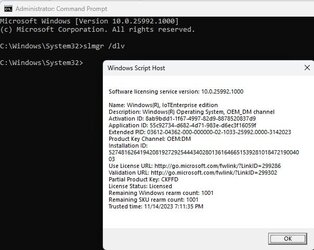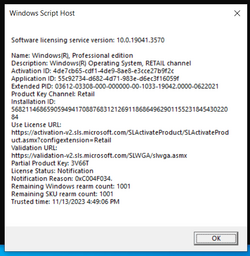I have a Dell M4800 that is used for weekly live media production. It is Win 10 Pro retail license.
I want to make a second machine to have as a backup. I acquired a second Dell M4800 that has an OEM Win 10 pro license.
Instead of doing a new install on the OEM machine, I cloned the retail machine's drive and put it in the OEM machine. This makes it directly swappable in case the first machine fails. The cloned drive boots in the OEM machine. Now to license it.
I tried using a old Win 7 Pro retail key from a junked computer. Windows said no.
I extracted the OEM key from the OEM M4800 with
> wmic path softwareLicensingService get OA3xOriginalProductKey
and entered that key in the Activation screen, but Windows said "no" to that, too.
How can I license this OEM machine? Again: it is an OEM machine with a drive cloned from a Retail machine.
If I purchase a retail license, will it work on this OEM machine with the drive cloned from a retail machine?
I know I still have the option of a fresh install followed by hours of careful configuration of the new machine to match the first machine, but I'd rather not go that route.
I want to make a second machine to have as a backup. I acquired a second Dell M4800 that has an OEM Win 10 pro license.
Instead of doing a new install on the OEM machine, I cloned the retail machine's drive and put it in the OEM machine. This makes it directly swappable in case the first machine fails. The cloned drive boots in the OEM machine. Now to license it.
I tried using a old Win 7 Pro retail key from a junked computer. Windows said no.
I extracted the OEM key from the OEM M4800 with
> wmic path softwareLicensingService get OA3xOriginalProductKey
and entered that key in the Activation screen, but Windows said "no" to that, too.
How can I license this OEM machine? Again: it is an OEM machine with a drive cloned from a Retail machine.
If I purchase a retail license, will it work on this OEM machine with the drive cloned from a retail machine?
I know I still have the option of a fresh install followed by hours of careful configuration of the new machine to match the first machine, but I'd rather not go that route.
My Computer
System One
-
- OS
- Windows 10 Pro
- Computer type
- Laptop
- Manufacturer/Model
- Dell
- Memory
- 16 GB