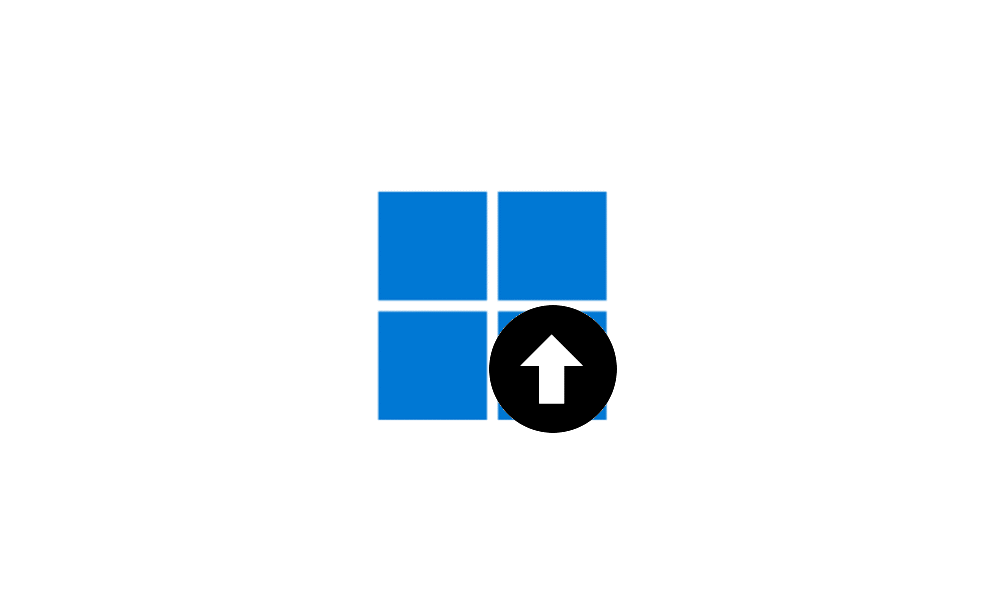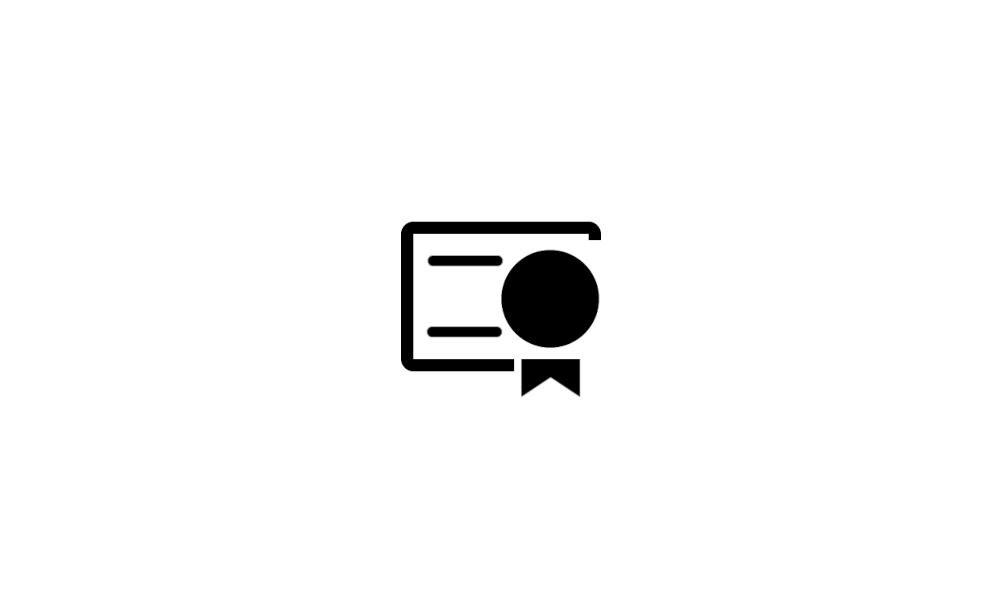- Local time
- 11:37 PM
- Posts
- 117
- OS
- Windows 11 Pro
I just built a new PC and my original license is for a retail copy of win 7 pro. (I still have the box with everything in it)
On my old PC I had upgraded 7 to 10 then I did a clean reinstall of 10 and it automatically activated with a digital licence.
On this new PC, I installed 10 with a local account and when I tried to activate it, I entered the key I pulled from my old PC running 10. No luck.
So I entered the original key from Win 7 and it didn't work either.
I clicked the activation troubleshooter and it just sat there, circle spinning, never doing anything.
Then I closed it all (after putting in that win 7 key) and when I tried to activate again I got the option to link the key to a microsoft account. I guess the new product key had to sink in.
This worked fine but then of course I had to log on to my PC with the Microsoft account. I was able to change back to a local account fairly easy though. After changing back I removed the Microsoft account from my PC as much as it would let me.
Then I did a clean install of 11 with a local account (1@1.com email trick because offline would not work at all) and it activated with a digital license easily, though I had to do it manually.
On my old PC I had upgraded 7 to 10 then I did a clean reinstall of 10 and it automatically activated with a digital licence.
On this new PC, I installed 10 with a local account and when I tried to activate it, I entered the key I pulled from my old PC running 10. No luck.
So I entered the original key from Win 7 and it didn't work either.
I clicked the activation troubleshooter and it just sat there, circle spinning, never doing anything.
Then I closed it all (after putting in that win 7 key) and when I tried to activate again I got the option to link the key to a microsoft account. I guess the new product key had to sink in.
This worked fine but then of course I had to log on to my PC with the Microsoft account. I was able to change back to a local account fairly easy though. After changing back I removed the Microsoft account from my PC as much as it would let me.
Then I did a clean install of 11 with a local account (1@1.com email trick because offline would not work at all) and it activated with a digital license easily, though I had to do it manually.
My Computers
System One System Two
-
- OS
- Windows 11 Pro
- Computer type
- PC/Desktop
- Manufacturer/Model
- MSI
- CPU
- Intel Core i9-14900K Raptor Lake Refreshed 6.0 GHZ
- Motherboard
- MSI MAG Z790 Tomahawk WiFi
- Memory
- 32GB (2x16) GSKILL Trident Z5 RGB Series (Intel XMP 3.0) DDR5 RAM 6700MT/s
- Graphics Card(s)
- MSI Gaming GeForce RTX 4070 12GB
- Sound Card
- Onboard Realtek® ALC4080 Codec
- Monitor(s) Displays
- Monitor #1 Samsung Odyssey G50A WQHD G-Sync HDR10 Monitor #2 HP LA1911
- Screen Resolution
- 2560x1440 and 1280x1024
- Hard Drives
- Samsung 980 PRO SSD 1TB PCIe 4.0 NVMe Gen 4 Gaming M.2 (150GB System / 850GB More Games)
Crucial CT2000MX500SSD1 2TB (Games)
Western Digital Green WD40EZRX 4TB (Data/Backup)
Western Digital Blue WD60EZAZ 6TB (Storage)
Western Digital Blue WD60EZAZ 6TB (Media)
- PSU
- Rosewill Hive-750S
- Case
- Cooler Master Elite 430 Mid Tower
- Cooling
- Cooler Master ML240L V2 Liquid CPU cooler + 1x120mm out + 2x120mm in + Isolated PSU Standard upward flow
- Keyboard
- Microsoft Natural Elite White PS/2 (with usb adapter)
- Mouse
- Microsoft D67-00001 Trackball Optical Mouse (rebuilt with ceramic bearings)
- Internet Speed
- 350Mb/s hard wired
- Browser
- Edge, FF, Tor
- Antivirus
- Win Def
- Other Info
- Razer Tartarus V2 Gaming Keypad
Logitech Z-5500 5.1 THX 505w (Orignal 10" Sub with (Fr, Rr, Ctr) Polk Audio satellites
-
- Operating System
- Windows 11 Pro
- Computer type
- PC/Desktop
- Manufacturer/Model
- MSI
- CPU
- Intel Core i9-14900K Raptor Lake Refreshed 6.0 GHz FCLGA1700 (Gen 14)
- Motherboard
- MSI MAG Z790 Tomahawk WiFi
- Memory
- 32GB (2x16) GSKILL Trident Z5 RGB Series (Intel XMP 3.0) DDR5 RAM 6700MT/s
- Graphics card(s)
- MSI Gaming GeForce RTX 3060Ti 8GB
- Sound Card
- Onboard Realtek® ALC4080 Codec
- Monitor(s) Displays
- Monitor #1 Samsung Odyssey G50A WQHD G-Sync HDR10 Monitor #2 Samsung TU7000 55" TV
- Screen Resolution
- 2560x1440 and 3840x2160
- Hard Drives
- Samsung 980 PRO SSD 1TB PCIe 4.0 NVMe Gen 4 Gaming M.2 (System)
Samsung 980 PRO SSD 2TB PCIe 4.0 NVMe Gen 4 Gaming M.2 (Games)
Crucial CT1000MX500SSD1 1TB (More Games)
WD Green WD20EZRX 2TB (Data/Backup)
WD Blue WD60EZAZ 6TB (Media)
- PSU
- Rosewill Hive-750S
- Case
- Cooler Master N400 NSE-400-KKN2 Mid-Tower
- Cooling
- Cooler Master ML240L V2 Liquid CPU cooler + 3x120mm in + 2x120mm + Isolated PSU Reverse flow front exhaust
- Mouse
- MSI G20 Elite and Logitech MK345 Wireless
- Keyboard
- Logitech MK345 Wireless
- Internet Speed
- 350Mb/s hard wired
- Browser
- Edge
- Antivirus
- Win Def
- Other Info
- Razer Tartarus Gaming Keypad
MSI GC30 Gaming Controller (Xbox style)