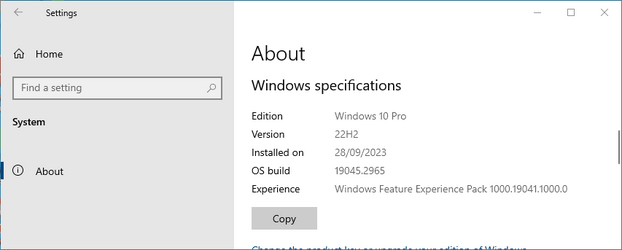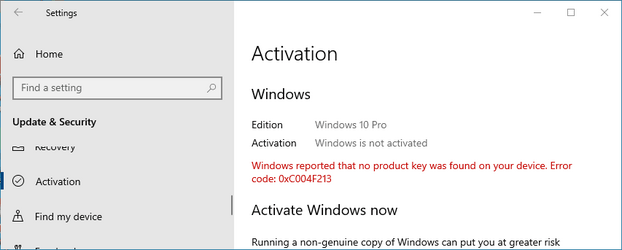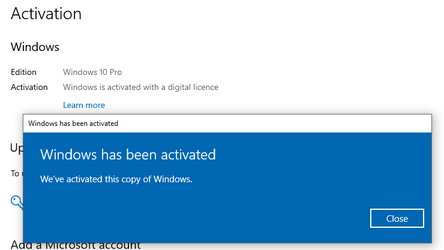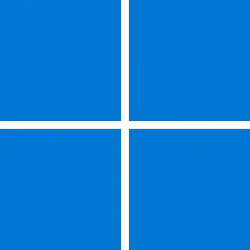We all tend to have our 'words of wisdom' (when in reality we do not know diddly squat and can only guess). Either way, these are mine. I've always said that MS could put a quietus on anything they want to at any time.
The question has been asked over and over since 2021 about whether MS will continue to let 11 run on incompatible hardware. It doesn't take a genius to figure out where this is going to go. IMO blocking 7-8 keys is the beginning of the incompatible hardware death knell. MS knows if they require a new Win 11 key that many folks running old devices won't invest in purchasing a key. Even for folks who already run old devices registered with old keys, I predict their next step will be to stop updates as well as all the workarounds that's been available if one had to re-install or repair install 11.
This plan of theirs goes for the MS account requirement as well if one runs Home. Maybe Pro too, for all we know. The use of Onedrive, too. We won't have a choice.
Someone suggested it will take using an old iso going forward to still use the 7-8 keys. I disagree. I believe even then MS servers will block the use of the old keys. If not now, then shortly in the future. MS has always indoctrinated their user base a little at a time to their changes. They knew from Day 1 when they allowed the 'installing on incompatible hardware' in the first place how and when they would deal with this issue.
It's been years since we first heard the term "windows as a service". Well, anyone who can't see it's a fact and getting closer than we think is blind.
We do not own our copy of Windows and will be required to run the OS EXACTLY how MS wants us to. They will lock down the registry so all the tweaks, workarounds, and 3rd party apps will be useless. In the not too distant future, it will be MS way, or the highway. We either have to like it, or leave it.
Buckle up, folks. I believe we are in for a bumpy ride.