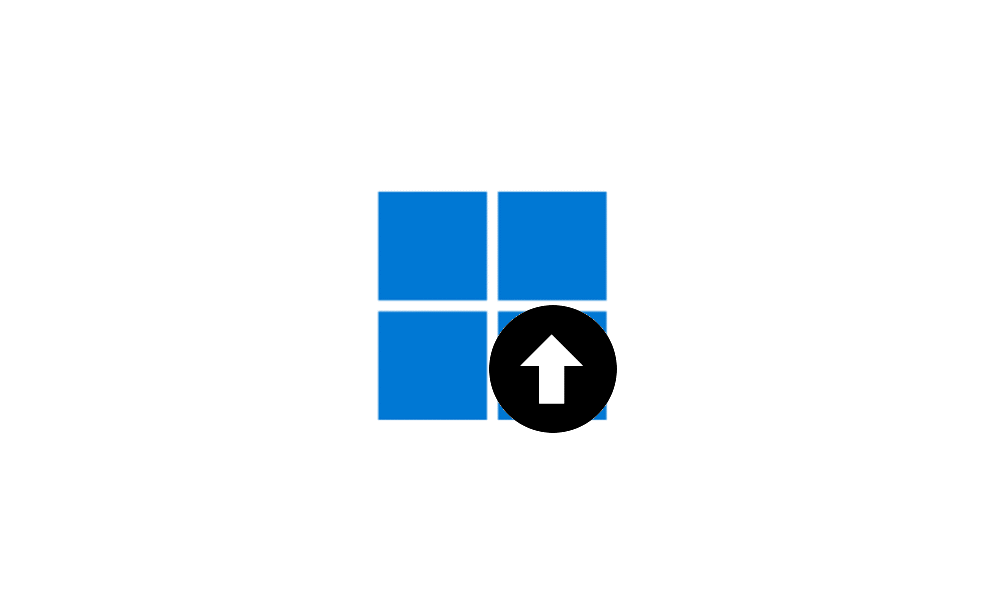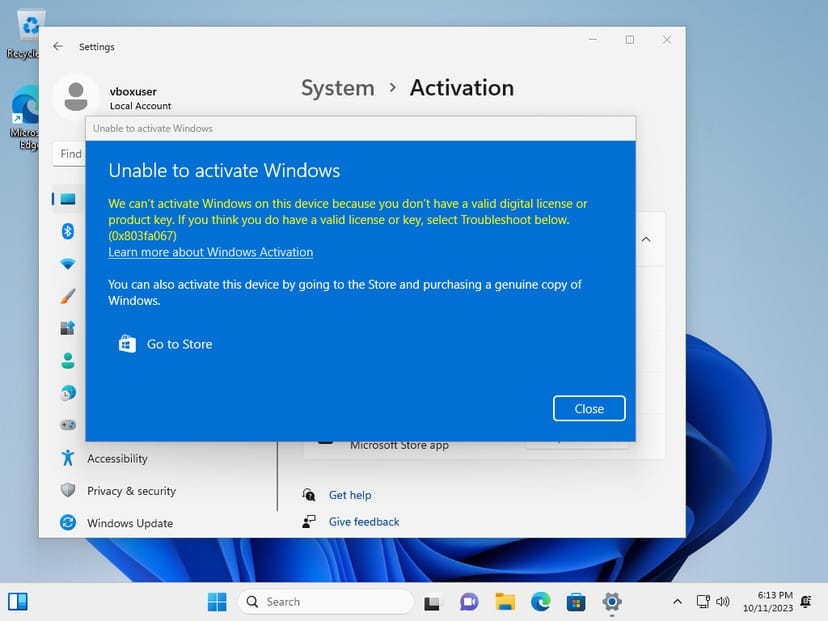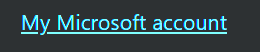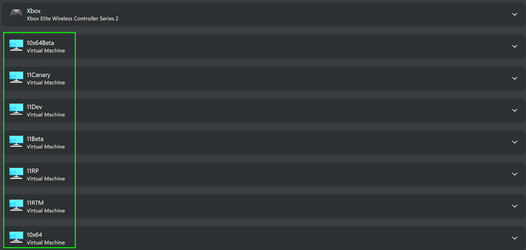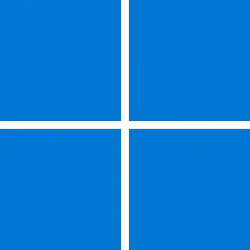Microsoft Device Partner Center:
Windows Ends Installation Path for Free Windows 7/8 Upgrade
Created Date: 2023-09-20 | Last Modified: 2023-09-20Applies To: Publicly Available
Microsoft's free upgrade offer for Windows 10 / 11 ended July 29, 2016. The installation path to obtain the Windows 7 / 8 free upgrade is now removed as well. Upgrades to Windows 11 from Windows 10 are still free.
Details
To upgrade to Windows 11, devices must meet the Windows 11 minimum system requirements. Some Windows 10 features aren't available in Windows 11. System requirements to experience some Windows 11 features and apps will exceed the Windows 11 minimum system requirements. Find Windows 11 specs, features, and computer requirements.Get Windows 11 - How to Get Windows 11 for Your Compatible PC | Microsoft.
Source:
Windows Ends Installation Path for Free Windows 7/8 Upgrade
Windows 7/8 Free Upgrade Ending
Last edited: