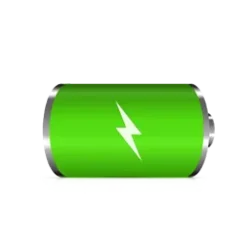I’m looking for a solution without installing a third party tool.
Or it’s better to say I want to create another script to lock battery percentage or unlock it.
Is there any way?
Or it’s better to say I want to create another script to lock battery percentage or unlock it.
Is there any way?
My Computers
System One System Two
-
- OS
- Windows 11 Pro 24H2
- Computer type
- Laptop
- Manufacturer/Model
- Huawei MateBook D15
- CPU
- Ryzen 5 3500U
- Memory
- 8GB
- Graphics Card(s)
- Vega 8
- Screen Resolution
- FHD
- Hard Drives
- 256GB Samsung SSD + 1TB HDD
- Browser
- Microsoft Edge
- Antivirus
- ESET Smart Security Premium
-
- Operating System
- Windows 10 Enterprise LTSC 21H2
- Computer type
- Laptop
- Manufacturer/Model
- MSI GS73 6RF Stealth Pro
- CPU
- intel core i7 6700HQ
- Memory
- 16GB
- Graphics card(s)
- Nvidia Geforce GTX1060 (6GB)
- Screen Resolution
- FHD
- Hard Drives
- 128GB SSD + 1TB HDD
- Browser
- Microsoft Edge
- Antivirus
- Windows Defender