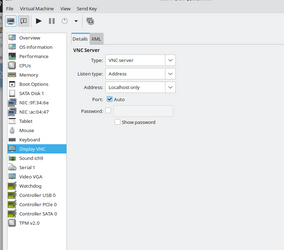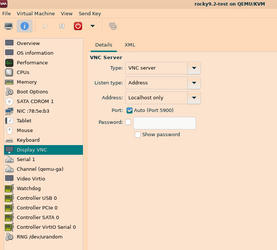- Local time
- 2:22 PM
- Posts
- 5,103
- Location
- Hafnarfjörður IS
- OS
- Windows XP,10,11 Linux (Fedora 42&43 pre-release,Arch Linux)
Hi folks
seems that the main video driver usually used in KVM/QEMU Guests (Spice) has now been dropped by Redhat - and others might be following suit.
For those that don't want to set up things like vnc / tigervnc there's an alternative which is being recommended -- Thinlinc. It has its own X-server / xorg stuff and won't work concurrently with local rdb / vnc type stuff but it seems to be stable and works well according to some 'nix Forums.
Note the FREE version is limited to 10 concurrent users but I doubt if that's of a concern to most users on the forum here. download the client, and also the server. You need both bits.
I'm going to test a Debian system using this with a W11 VM to see if I can make it work. Spice though won't be obsolete for a while yet - but nothing wrong in trying new stuff. I use Debian Bookworm (12.x) for testing as debian is hugely stable and reliable. Will then if I get it working use in other Distros. This will have to be done on a spare physical machine as there will be video conflicts if I use a 2nd level nested VM. Will post back later with results.
cheers
jimbo
seems that the main video driver usually used in KVM/QEMU Guests (Spice) has now been dropped by Redhat - and others might be following suit.
For those that don't want to set up things like vnc / tigervnc there's an alternative which is being recommended -- Thinlinc. It has its own X-server / xorg stuff and won't work concurrently with local rdb / vnc type stuff but it seems to be stable and works well according to some 'nix Forums.
Note the FREE version is limited to 10 concurrent users but I doubt if that's of a concern to most users on the forum here. download the client, and also the server. You need both bits.
I'm going to test a Debian system using this with a W11 VM to see if I can make it work. Spice though won't be obsolete for a while yet - but nothing wrong in trying new stuff. I use Debian Bookworm (12.x) for testing as debian is hugely stable and reliable. Will then if I get it working use in other Distros. This will have to be done on a spare physical machine as there will be video conflicts if I use a 2nd level nested VM. Will post back later with results.
cheers
jimbo
Last edited:
My Computer
System One
-
- OS
- Windows XP,10,11 Linux (Fedora 42&43 pre-release,Arch Linux)
- Computer type
- PC/Desktop
- CPU
- 2 X Intel i7
- Screen Resolution
- 4KUHD X 2