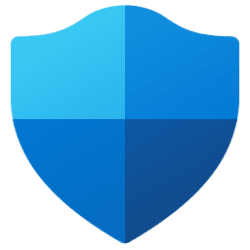Hello,
Checked my Windows 11 Pro Reliability Monitor now and was dismayed to see that almost every day for the past 12 days, it has recorded critical events with Local Security Authority Process - Stopped Working. Faulting applications is C:\Windows\System32\lsass.exe. On some days it recorded 4 such errors, driving the Reliability Monitor graph into the mud. Before this the Reliability Monitor was running a solid 10. I have not made any changes to the PC since these started on 18 Sep. Maybe a faulty Windows or Defender Update?
Any tips or ideas on how to resolve this, or is this a known bug perhaps?
Thanks in advance.
Checked my Windows 11 Pro Reliability Monitor now and was dismayed to see that almost every day for the past 12 days, it has recorded critical events with Local Security Authority Process - Stopped Working. Faulting applications is C:\Windows\System32\lsass.exe. On some days it recorded 4 such errors, driving the Reliability Monitor graph into the mud. Before this the Reliability Monitor was running a solid 10. I have not made any changes to the PC since these started on 18 Sep. Maybe a faulty Windows or Defender Update?
Any tips or ideas on how to resolve this, or is this a known bug perhaps?
Thanks in advance.
My Computer
System One
-
- OS
- Windows 11 Professional
- Computer type
- PC/Desktop
- Manufacturer/Model
- MSI
- CPU
- Intel Core i7 14700K
- Motherboard
- MSI Z790 Gaming Pro Wifi
- Memory
- 32GB 6000MHz DDR5 Corsair Dominator (2 x 16GB)
- Graphics Card(s)
- Palit RTX 4070Ti Super 16GB
- Sound Card
- Realtek Onboard
- Monitor(s) Displays
- Dell Q3223Q 32 inch 4K 144Hz with FreeSync and G-Sync compatible
- Screen Resolution
- 3840 x 2160
- Hard Drives
- 3 x 1TB Corsair MP700 Nvme's
- PSU
- Corsair RM1200x Shift 1200W
- Case
- Antec P20C A-RGB E-ATX
- Cooling
- DeepCool LS720SE 360mm AIO Liquid Cooling
- Keyboard
- Logitec G915
- Mouse
- Logitec G502X Plus
- Internet Speed
- 75Mb up/down
- Browser
- Edge
- Antivirus
- Windows Defender