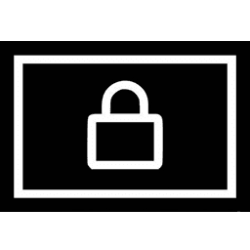Just noticed today on both my computers the lock screen slideshow no longer works. One is build 22000.466 and the other build 22000.438. They will only display the first selected image and after a while go to black screen. No matter what location I select for the slideshow. Anyone else have this problem? Both machines worked fine until the latest builds were installed. Guess it's a minor problem but it's really annoying me.
My Computers
System One System Two
-
- OS
- Windows 11 24H2
- Computer type
- Laptop
- Manufacturer/Model
- Alienware 18 Area-51
- CPU
- Intel Core Ultra 9 275HX (24-Core)
- Motherboard
- Alienware
- Memory
- 64GB DDR5 6400MT/s
- Graphics Card(s)
- NVIDIA GeForce RTX 5080 and Intel UHD Graphics
- Sound Card
- Onboard, Realtek high-performance Audio chips (ALC3329 & ALC1708))
- Monitor(s) Displays
- 300HZ 18-inch QHD 500 nit Comfort View+
- Screen Resolution
- 2560 x 1600
- Hard Drives
- 2TB NVMe M.2 PCIe Gen 5 SSD
- Case
- Magnesium Alloy
- Keyboard
- Cherry MX ultra low profile mechanical keyboard with per key AlienFX RGB lighting
- Mouse
- Logitech MX Master 3S
- Browser
- Vivaldi (prime), Firefox, Chrome, Edge
- Antivirus
- MS Defender and Malwarebytes Free
-
- Operating System
- Windows 11 24H2
- Computer type
- Laptop
- Manufacturer/Model
- Microsoft Surface Laptop 7
- CPU
- Qualcomm Snapdragon X Elite (12 Core) ARM based CPU
- Motherboard
- Microsoft Corp.
- Memory
- 16GB LPDDR5
- Graphics card(s)
- Qualcomm Adreno X1-85
- Sound Card
- Omnisonic speakers with Dolby Atmos spatial sound
- Monitor(s) Displays
- 120 Hz 13.8-inch 600 nit PixelSense Flow touchscreen
- Screen Resolution
- 2304x1536
- Hard Drives
- 1TB NVMe Gen 4 SSD
- Case
- Anodized Aluminum
- Keyboard
- Mechanical QWERTY, backlit when in use
- Mouse
- Surface Arc Mouse
- Browser
- Vivaldi (prime), Firefox, Chrome, Edge
- Antivirus
- MS Defender and Malwarebytes Free