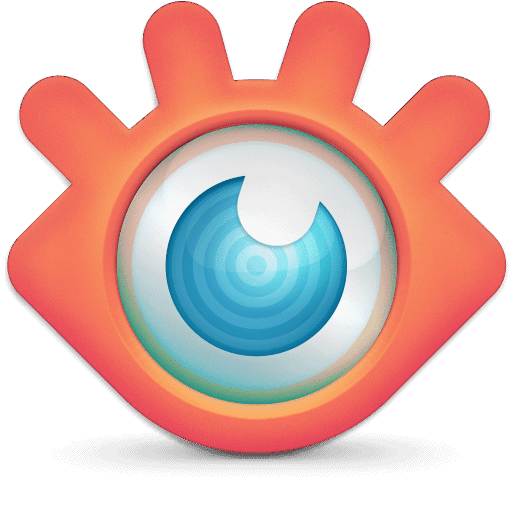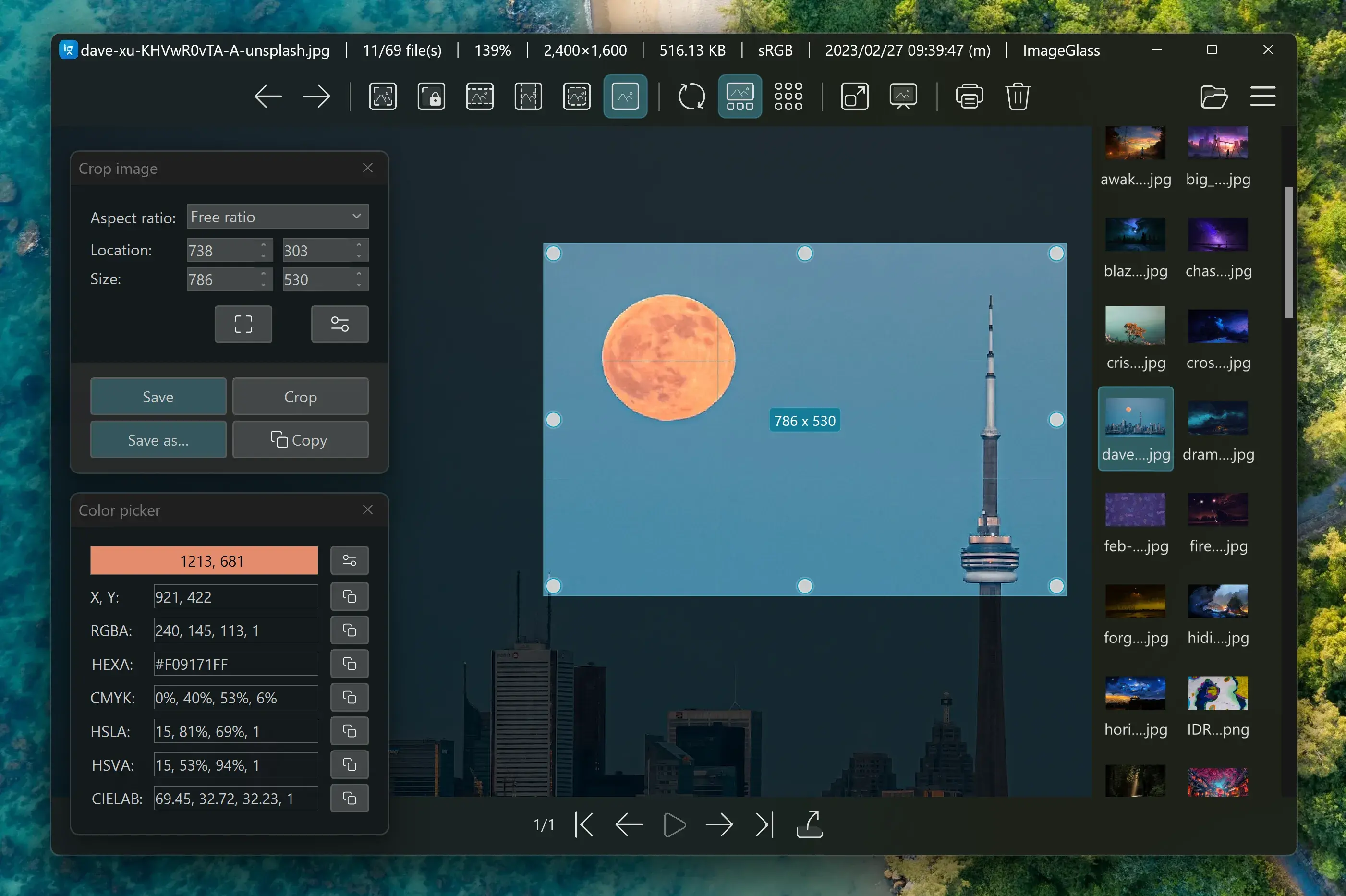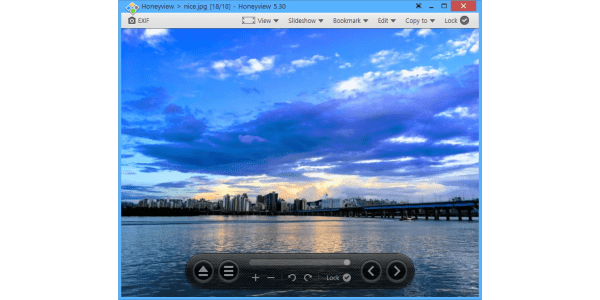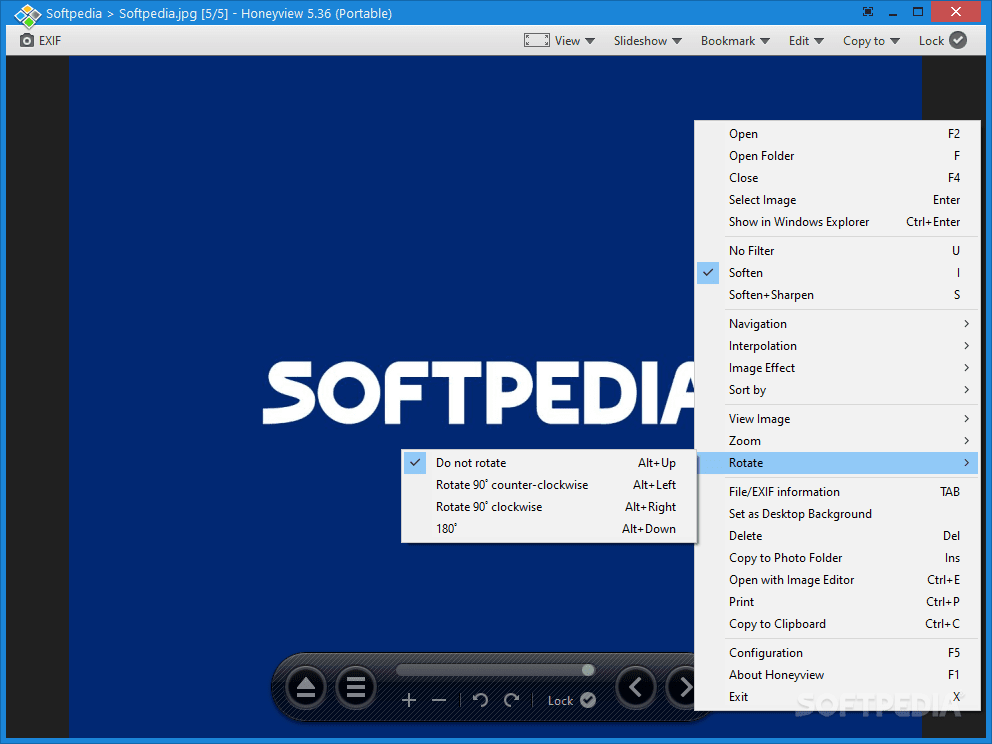- Local time
- 7:33 AM
- Posts
- 111
- OS
- Windows 11 Pro
Laptop, Windows 11 Pro…
I have a folder of jpg images. I want to see them FIT in the window, one at a time, with some way to move back and forth. So when I CLICK on one of the thumbnails in the folder, I’d like it to display that image, by itself, filling the window (retaining the aspect ratio), then be able to easily move through the images…
I didn’t use Photos on Windows 10 because it was pretty ghastly. I enabled the old Windows Photo Viewer and used that.
Unfortunately, on Windows 11, Microsoft appears to have found a way to finish it off – EVERY image, perfectly VALID jpg, I attempt to display comes back with the error:
“Windows Photo Viewer can’t open this picture because the file appears to be damaged, corrupted, or is too large. “
Needless to say, the images are NONE of those.
Everything I found about fixing the error was ancient, and nothing even remotely applied to this error.
I looked up Photos on Windows 11, and the pictures I saw look NOTHING like the thing I get on my screen. This thing is white (which is OK), with a picture on it, and a strip across the top with icons for doing things I don’t care about. But NO filmstrip at the bottom (which the information I saw SAID was there), and NO WAY I can find to move through the REST of the images in the folder…
So, is Photos just a complete mess or is it just a complete mess on THIS computer?
IS there a simple, idiot-proof way to FIX Windows Photo Viewer?
Is there a way to have Photos act like a normal viewer – move image to image, have a clean, unobstructed image view, things like that?
Is there a GOOD alternative? I’ve looked at Faststone and Irfanview, but they’re not a whole lot better.
Ideas?
I have a folder of jpg images. I want to see them FIT in the window, one at a time, with some way to move back and forth. So when I CLICK on one of the thumbnails in the folder, I’d like it to display that image, by itself, filling the window (retaining the aspect ratio), then be able to easily move through the images…
I didn’t use Photos on Windows 10 because it was pretty ghastly. I enabled the old Windows Photo Viewer and used that.
Unfortunately, on Windows 11, Microsoft appears to have found a way to finish it off – EVERY image, perfectly VALID jpg, I attempt to display comes back with the error:
“Windows Photo Viewer can’t open this picture because the file appears to be damaged, corrupted, or is too large. “
Needless to say, the images are NONE of those.
Everything I found about fixing the error was ancient, and nothing even remotely applied to this error.
I looked up Photos on Windows 11, and the pictures I saw look NOTHING like the thing I get on my screen. This thing is white (which is OK), with a picture on it, and a strip across the top with icons for doing things I don’t care about. But NO filmstrip at the bottom (which the information I saw SAID was there), and NO WAY I can find to move through the REST of the images in the folder…
So, is Photos just a complete mess or is it just a complete mess on THIS computer?
IS there a simple, idiot-proof way to FIX Windows Photo Viewer?
Is there a way to have Photos act like a normal viewer – move image to image, have a clean, unobstructed image view, things like that?
Is there a GOOD alternative? I’ve looked at Faststone and Irfanview, but they’re not a whole lot better.
Ideas?
My Computers
System One System Two
-
- OS
- Windows 11 Pro
- Computer type
- PC/Desktop
- Manufacturer/Model
- Home Built
- CPU
- i9-12900 overclocked just a touch
- Motherboard
- MSI Tomahawk
- Memory
- 64 GB DDR4
- Graphics Card(s)
- NVidia 4060 Ti
- Monitor(s) Displays
- Dell 3818 & Dell 2407 on the desktop, Dell 2405 on the laptop, Dell 3014 in the RV for traveling.
- Screen Resolution
- 3840x1600
- Hard Drives
- 1TB SSD for O/S, 4TB for non-image stuff, 8TB SSD for images, 10TB spinning platters for backups.
- PSU
- EVGA 850 silver
- Case
- Phantek
- Cooling
- Noctua NH-D15
- Keyboard
- Logitech wireless
- Mouse
- Logitech wireless M575 trackball
- Internet Speed
- Varies between 20 and 400 Mbps
- Browser
- Firefox, Chrome
- Antivirus
- Windows Defender
- Other Info
- Plain ordinary PC.
-
- Operating System
- Windows 11 Pro
- Computer type
- Laptop
- Manufacturer/Model
- Dell 7740 Precision
- CPU
- I9-9880
- Motherboard
- Dell
- Memory
- 64GB
- Graphics card(s)
- Nvidia Quadro RTX 3000
- Monitor(s) Displays
- 17" 4K and Dell 2405 as needed. Dell 3014 in RV when traveling.
- Screen Resolution
- 3840x2160, 2560x1600 with connected to 3014
- Hard Drives
- Nothing spinning, 4, 1TB NVME SSD internal.
- PSU
- Dell 240W
- Keyboard
- Logitech wireless
- Mouse
- Logitech M570 wireless trackball
- Internet Speed
- Depends on how fast the hotspot is wherever I am.
- Browser
- firefox, Chrome
- Antivirus
- Windows Defender...
- Other Info
- Just an ordinary laptop for doing image processing and presentation.