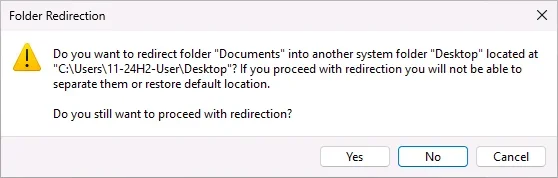Hi everyone,
I'm dealing with a serious issue at my school where one of our teachers has lost all their documents after a restart, and despite multiple recovery attempts, we haven't been able to locate them. Hoping someone here might have insights!
Issue Summary:
What We've Tried:
Next Steps:
We’d love to hear if anyone has encountered something similar or has other troubleshooting ideas.
Any help would be greatly appreciated—these were all the teacher’s lesson plans, and losing them is a huge setback.
Thanks in advance!
I'm dealing with a serious issue at my school where one of our teachers has lost all their documents after a restart, and despite multiple recovery attempts, we haven't been able to locate them. Hoping someone here might have insights!
Issue Summary:
- Teacher attempted to move the Documents folder to the Desktop.
- Shortly after, Windows 11 received an update (only an antivirus definition update).
- After restarting, the Documents folder was completely empty—all files gone.
- Other folders like Downloads and Pictures remain intact.
- Searching for specific files yields no results.
What We've Tried:
- Checked OneDrive (including the Recycle Bin) – no files found.
- Checked for temporary profiles – user profile appears normal.
- Verified Documents folder location – no redirection detected.
- Ran file recovery using Hiren’s Boot USB – no deleted files detected.
- Looked for Previous Versions / Shadow Copies – none available.
- Checked Event Viewer logs – no obvious signs of file system changes.
- The fact that file recovery tools found nothing is alarming—almost as if the files never existed.
- Could the attempted folder move have caused an issue with file paths or permissions?
- Is there any possibility that Windows Update (even though it was just an AV definition update) could have triggered something unexpected?
Next Steps:
We’d love to hear if anyone has encountered something similar or has other troubleshooting ideas.
Any help would be greatly appreciated—these were all the teacher’s lesson plans, and losing them is a huge setback.
Thanks in advance!
My Computer
System One
-
- OS
- win 11